Instagram Reels Scraper and Downloader Advanced
Pricing
$9.00/month + usage
Instagram Reels Scraper and Downloader Advanced
🚀 Instantly fetch Instagram Reels metadata — likes, views, duration, hashtags & more — with merged download link ! 🔍 Privacy-safe, lightning-fast, and built for effortless insights. See your favorite content analyzed in seconds! ⏱✨
Pricing
$9.00/month + usage
Rating
0.0
(0)
Developer
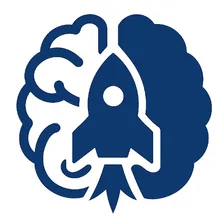
Neuro Scraper
Actor stats
0
Bookmarked
6
Total users
2
Monthly active users
18 days ago
Last modified
Categories
Share
Instagram Reels Downloader & Scraper Advanced
🌟 One-line hero
Instagram Reels Downloader & Scraper Advanced — Instantly fetch Instagram Reels metadata and download URLs (HD-ready), with reliable proxy support and production-grade stability.
Trusted, privacy-aware, and built for high-volume runs — run in seconds from Apify Console.
📖 What this Actor does (short)
Fetches metadata and direct media URLs for Instagram Reels (no forced downloads by default). Returns structured dataset records with uploader, timestamps, duration (seconds), thumbnails, and downloadable stream URLs for downstream processing.
💡 Use cases / When to use
- Bulk-collect Reels metadata and stream URLs for analytics or archiving.
- Feed video URLs to a separate processing pipeline (transcoding, CDN upload).
- Build datasets of creators, captions, hashtags, and duration for research.
- Integrate with downstream ETL or notification workflows via webhooks.
⚡ Quick Start — Console (one-click)
- Go to this Actor in Apify Console.
- Paste one or more startUrls (Reel links) into the Input field.
- (Optional) Enable Proxy Configuration in the Console run input.
- Click Run — results appear in Dataset within seconds.
(Hero screenshot / GIF: add a quick Console run GIF to increase conversions — see TODO below.)
⚙️ Quick Start — CLI & API
CLI (apify-cli one-liner)
Python (apify-client) example
📝 Inputs (fields & schema)
Use this Console JSON example (also saved in input.example.json):
Notes: startUrls accepts an array of objects or strings. Each item should point to an Instagram Reel URL.
⚙️ Configuration (inferred fields)
| 🔑 Name | 📝 Type | ❓ Required | ⚙️ Default | 📌 Example | 🧠 Notes |
|---|---|---|---|---|---|
| startUrls | array | ✅ Yes | None | [{"url":"https://www.instagram.com/reel/SHORTCODE/"}] | List of Reel URLs to process |
| desired_resolution | string | ⚙️ Optional | "1080p" | "1080p" | Preferred resolution for returned stream URLs |
| cookie_file | string | ⚙️ Optional | null | "/secrets/ig_cookies.txt" | Path to cookie file stored in Actor's secrets |
| proxyConfiguration | object | ⚙️ Optional | {"useApifyProxy": true} | {"useApifyProxy": true} | Enable Apify Proxy or provide custom proxy object |
| concurrency | integer | ⚙️ Optional | 3 | 5 | Number of reels processed in parallel |
Console hint: Paste startUrls values into the Input field as JSON, set proxyConfiguration if scraping at scale, then click Run.
📄 Outputs (Dataset / KV examples)
Primary output: an array of dataset objects, each record resembles:
Where to find results: Apify Console → Dataset (for this run). A full JSON snapshot is saved in Key-Value Store under key OUTPUT.
🔑 Environment variables & secrets
Store sensitive values in Actor secrets (do NOT put credentials in input JSON). Placeholders below:
<APIFY_TOKEN>— your Apify API token<PROXY_USER:PASS@HOST:PORT>— custom proxy string examplecookie_file— path inside the Actor environment to cookie file (e.g./secrets/ig_cookies.txt)
▶️ How to Run (detailed)
Console
- Open Actor page → click Run → paste the JSON input → click Run.
CLI
API (apify-client) (see Quick Start above)
⏰ Scheduling & Webhooks
- In Apify Console you can schedule periodic runs (daily/hourly).
- Use Webhooks to push run-complete events to your endpoint for downstream automation.
🕾️ Logs & Troubleshooting
-
Where: Console → Actor run → Logs.
-
Common issues:
No startUrls provided— ensurestartUrlsis present.Rate limits— enable Proxy Configuration or reduce concurrency.Metadata scrape timeout— increase timeouts or use cookies.
Quick fixes: Retry with Apify Proxy enabled and a lower concurrency (e.g., 2).
🔒 Permissions & Storage Notes
- Storage used: Dataset and Key-Value Store (OUTPUT key).
- Privacy: The Actor reads public metadata and stream URLs. If you provide cookies for private content, store them securely in Actor secrets. The Actor does not persist tokens or secrets to output.
🔟 Changelog (example)
- v1.0.0 — Initial public release: metadata extraction, stream URL discovery, proxy support.
🖌 Notes & TODOs
- TODO: confirm exact output schema — inferred from actor source but not explicitly documented.
- TODO: add high-quality demo GIF and screenshot (improves conversions).
🌍 Proxy Configuration
This Actor performs network requests. We recommend using Apify Proxy for reliability.
Enable Apify Proxy (Console): toggle proxyConfiguration in run input and select the desired proxy group.
Custom proxy example (input field):
Env vars (example):
HTTP_PROXY=http://<PROXY_USER:PASS@HOST:PORT>HTTPS_PROXY=http://<PROXY_USER:PASS@HOST:PORT>
Security note: store proxy credentials as Actor secrets — do not include them in plain input JSON. TODO: Consider proxy rotation for large-scale scraping.
📚 References (official Apify docs)
- Actor README guidelines — https://apify.com/docs/actors
- Input/Output schema — https://apify.com/docs/storage
- CLI & apify-client usage — https://apify.com/docs/tools
🤔 What I inferred from your main.py
- Network usage present (HTTP scraping + extraction), so proxy section included.
- Primary inputs:
startUrls,desired_resolution,cookie_file,proxyConfiguration,concurrency. - Primary outputs: dataset objects with metadata,
download_linkobject with stream URLs, andduration_secondsfield. - Actor does not perform local media downloads in this configuration — it returns direct stream URLs for downstream processing.
✅ Why this Actor
Fast, reliable, and production-ready — built to fetch Instagram Reels metadata and stream URLs with enterprise-friendly proxy controls. Run it now in Apify Console to get structured data in seconds.
End of README
input.example.json
CONFIG.md (optional)
Purpose: quick configuration notes for power users.
- Place cookie files in Actor secrets and reference via
cookie_filepath. - Use
concurrencyconservatively — higher concurrency may cause rate limits. - For heavy runs, enable
proxyConfigurationwithRESIDENTIALgroup.
End of files.

