instagram Video Scraper and Downloader
Pricing
$8.75/month + usage
instagram Video Scraper and Downloader
🚀 Unlock Instagram content like never before! Scrape, download, & explore reels, posts & videos with AI-powered fallback, smart proxies, and hidden media links. Perfect for creators & researchers seeking full control & insights. 🔍✨"
Pricing
$8.75/month + usage
Rating
0.0
(0)
Developer
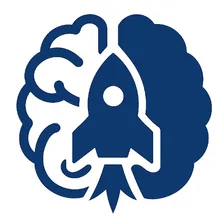
Neuro Scraper
Actor stats
0
Bookmarked
3
Total users
1
Monthly active users
2 months ago
Last modified
Categories
Share
🌟 Instagram Video Scraper and Downloader
One-line hero: Instantly fetch metadata and download from public Reels or posts — production-ready, privacy-safe, and built for fast batch runs in Apify Console.
📖 Short summary
This Actor extracts clean metadata for Instagram Reels/posts and (optionally) fetches downloadable media. It returns structured records to Dataset / Key-Value store and is designed for reliability, proxy-safety, and enterprise-scale runs.
💡 Use cases — When to use
- Bulk-collect metadata (title, author, upload date, views, likes) for analytics or feeds.
- Attach best-effort download links and optionally download media for archival or processing.
- Quick HTML metadata fallback when the primary scraper hits rate limits.
- Privacy-sensitive workflows where raw media links should be redacted.
⚡ Quick Start (Console — one-click)
Hero screenshot (Console run):
(Add a screenshot/GIF of the Console run here for best conversion.)
One-liner: Paste a list of startUrls into the Input pane and click Run — results appear in Dataset and Key-Value Store in seconds.
⚙️ Quick Start (CLI + API)
CLI (one-liner)
Python (apify-client) — minimal example
📝 Inputs (fields & schema)
Console JSON input example (also saved as input.example.json):
Tip: The Platform can validate inputs with an input schema. Provide
startUrlsas an array of objects{"url": "..."}for the Console UI.
⚙️ Configuration (actor inputs)
| 🔑 Name | 📝 Type | ❓ Required | ⚙️ Default | 📌 Example | 🧠 Notes |
|---|---|---|---|---|---|
| mode | string | ✅ Yes | "scrape" | "scrape" / "download" | Choose what to run (metadata vs media) |
| startUrls | array | ✅ Yes | None | [{"url":"https://..."}] | List of target post/reel URLs |
| proxyConfiguration | object | ⚙️ Optional | {} | {"useApifyProxy": true} | Override actor proxy settings |
| preferred_proxy_type | string | ⚙️ Optional | "auto" | "residential" | Preferred proxy type for sessions |
| force_residential | boolean | ⚙️ Optional | false | true | Alias to force residential proxy |
| download | boolean | ⚙️ Optional | false | true | Whether to download media files |
| desired_resolution | string | ⚙️ Optional | "1080p" | "720p" | Preferred media resolution (UI: string) |
| merge_if_ffmpeg | boolean | ⚙️ Optional | false | true | Use system merger to combine audio+video (optional) |
| cookie_file | string | ⚙️ Optional | None | "<COOKIE_FILE>" | Cookie file key if authenticated access is needed |
| hide_media_links | boolean | ⚙️ Optional | true | false | Redact raw media URLs in output (privacy-safe) |
| preserve_thumbnails | boolean | ⚙️ Optional | true | false | If false, thumbnails are redacted from output |
| maxConcurrency | integer | ⚙️ Optional | 3 | 5 | Concurrency cap (1–10) |
| diagnostic | boolean | ⚙️ Optional | false | true | Enable verbose logs for debugging |
Example Console setup: Paste
https://www.instagram.com/reel/SHORTCODE/intostartUrlsinput and click Run Actor.
📄 Outputs (Dataset / KV examples)
Example output (one record)
Notes: Records are written to Dataset (rows) and a full array is stored in Key-Value under key OUTPUT.
🔑 Environment Variables
APIFY_TOKEN— use in CLI / API calls. Use placeholder<APIFY_TOKEN>in examples.HTTP_PROXY/HTTPS_PROXY— optional when providing a custom proxy like<PROXY_USER:PASS@HOST:PORT>.
⚠️ Always store credentials as Secrets in Console (do not paste plaintext into input fields).
▶️ How to Run (Console, CLI, API)
- Apify Console — open the Actor, paste
startUrlsJSON, choosemode, click Run. - CLI —
apify run --token=<APIFY_TOKEN>(ensure Actor is published or run from project folder). - API / apify-client — call the Actor run endpoint with
run_inputJSON (see snippet above).
Quick checklist before running
- Provide
startUrls(required). - If you need consistent sessions, enable
proxyConfigurationor setpreferred_proxy_type. - Toggle
hide_media_linksto redact raw media URLs for privacy.
⏰ Scheduling & Webhooks
- Schedule recurring runs from the Console (Runs → Schedule) — pick frequency and input.
- Webhooks: configure a webhook on successful run completion to get run payloads (Dataset / Key-Value links) for automation.
🕾️ Logs & Troubleshooting
-
Check Run logs in Console for step-by-step messages.
-
Common issues:
- No startUrls — actor exits early; supply
startUrlsarray. - Rate limits / access errors — enable Proxy or try
preferred_proxy_type: "residential". - Download fails — ensure
downloadis enabled and proxy/cookie settings are correct.
- No startUrls — actor exits early; supply
Quick fixes: enable diagnostic: true for verbose logs, or reduce maxConcurrency to avoid bursts.
🔒 Permissions & Storage Notes
- Output storage: Dataset (records) and Key-Value (
OUTPUTkey) for full run JSON. - Privacy-first defaults:
hide_media_links=true,preserve_thumbnails=true. - Do not store secrets in plain input — use Console Secrets or environment variables.
🔟 Changelog / Versioning (example)
v1.0.0— Initial public release: metadata-first scraper, HTML fallback, optional downloader, privacy defaults.
🖌 Notes / TODOs
- TODO: confirm output schema — inferred from the Actor but a formal schema.json will improve the Console UI.
- TODO: add demo GIF/screenshots (provide images or Console screenshots for best conversion).
🌍 Proxy configuration
Enable Apify Proxy (quick): In Console → Actor run Options → toggle Use Apify proxy.
Custom proxy (example env vars):
Notes
- Store proxy credentials as Console Secrets, not plaintext in inputs.
- The Actor supports session-aware proxy URLs for consistent sessions.
- TODO: Consider proxy rotation for large-scale scraping.
📚 References (official docs)
- How to create an Actor README — https://docs.apify.com/academy/actor-marketing-playbook/actor-basics/how-to-create-an-actor-readme
- Actor input schema — https://docs.apify.com/platform/actors/development/actor-definition/input-schema
- Apify CLI — https://docs.apify.com/cli/
🤔 What I inferred from main.py
- Primary behavior: metadata-first scraper for public Reels/posts with an HTML fallback when the primary scraper is rate-limited.
- Optional media extraction/download flow that selects best-resolution streams and can merge audio+video using a system merger when enabled.
- Uses a proxy configuration (session-aware) and exposes flags to prefer residential proxies.
- Outputs are written to Dataset and the Key-Value store under key
OUTPUT. - Defaults are privacy-focused:
hide_media_links: true,preserve_thumbnails: true, andmaxConcurrencycapped.
Why this Actor?
Quick benefits: production-ready, privacy-safe defaults, plug-and-play in Console, and robust fallback for stable metadata collection. Run it now — get instant insights in seconds.
Run this Actor on Apify Console — get results instantly. { "mode": "scrape", "startUrls": [ {"url": "https://www.instagram.com/reel/SHORTCODE/"} ], "desired_resolution": "1080p", "download": false, "merge_if_ffmpeg": false, "cookie_file": "<COOKIE_FILE_STORE_KEY_OR_PATH>", "hide_media_links": true, "preserve_thumbnails": true, "maxConcurrency": 3, "preferred_proxy_type": "auto", "diagnostic": false }
CONFIG.md — Advanced configuration & proxy notes
This optional config file explains advanced options and recommended Console setup for high-volume or sensitive runs.
Proxy & session hygiene
- Prefer using the Actor's Proxy configuration option in Console (actor run
Options) for session-aware URLs. - If you provide a custom proxy, store credentials as a Console Secret and reference them via environment variables or proxyConfiguration input.
Example env vars
Large-scale / reliability tips
- Use
preferred_proxy_type: "residential"for heavy runs when access errors occur. - Lower
maxConcurrencyto reduce bursts when you encounter rate limits. - Enable
diagnostic: trueto collect detailed logs for support triage.
Security & privacy
hide_media_linksdefaults totrue— keep it enabled if you must not expose direct media URLs.preserve_thumbnailsdefaults totrue— setfalseto redact thumbnails as well.
TODOs
- Add an
INPUT_SCHEMA.jsonto the repo for Console UI form validation. - Add demo screenshots/GIFs to README for higher conversion.

