YouTube Video Details Scraper
Pricing
$4.50/month + usage
YouTube Video Details Scraper
"🎬 Scrape YouTube video details in seconds! This actor extracts 🔑 info like title, description, views 👀, likes 👍, upload date 📅, and channel details 📺 — perfect for research, analytics, or content tracking. Get unlimited data for low cost per month 🤑😱 "
Pricing
$4.50/month + usage
Rating
0.0
(0)
Developer
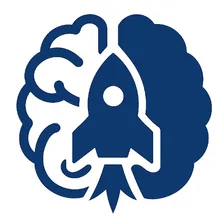
Neuro Scraper
Actor stats
0
Bookmarked
9
Total users
4
Monthly active users
4 months ago
Last modified
Categories
Share
ee# 🎯 YouTube Video Metadata Scraper
Lightning-fast extraction of detailed YouTube video data into JSON for analytics, automation, or reporting.
📖 Summary
Scrape metadata from YouTube videos or playlists including title, channel, views, likes, tags, description, and more.
💡 Use Cases
- Extract video details for analytics dashboards
- Monitor competitor channels or video performance
- Generate structured reports from playlists
- Automate content research
⚡ Quick Start — Apify Console
- Go to the Actor page in Apify Console.
- Click Run.
- Paste an array of YouTube URLs in
startUrls. - (Optional) Enable Apify Proxy or provide custom proxies in the Proxy panel.
- Click Start.
⚡ Quick Start — CLI + API
CLI
Python API (apify-client)
📝 Inputs
startUrls: List of YouTube video or playlist URLs.proxyConfiguration: Object to configure proxy usage.
⚙️ Configuration
| 🔑 Name | 📝 Type | ❓ Required | ⚙️ Default | 📌 Example | 📝 Notes |
|---|---|---|---|---|---|
startUrls | array | ✅ Yes | null | ["https://www.youtube.com/watch?v=dQw4w9WgXcQ"] | List of target YouTube URLs |
proxyConfiguration | object | ⚙️ Optional | {} | { "useApifyProxy": true } | Proxy settings for requests |
ALL_RESULTS | dataset/key-value | ⚙️ Optional | default | ALL_RESULTS | Key for storing all output data |
Console example: Paste startUrls in input JSON panel or set APIFY_TOKEN env variable in Actor settings.
📤 Outputs
- Dataset: JSON objects for each video containing metadata.
Example output item:
🔑 Environment Variables
APIFY_TOKEN— your Apify account token.
▶️ How to Run
- Console: Run Actor → paste input JSON → Start.
- CLI:
apify run --actor <ACTOR_ID> -p input.json - apify-client: See Python example above.
⏰ Scheduling & Webhooks
- Configure schedules in the Scheduler panel.
- Add webhooks in Webhook settings to trigger external callbacks.
🐞 Logs & Troubleshooting
- ❌ Missing URLs → ensure
startUrlsis provided. - ⚠️ Proxy errors → check proxy configuration and credentials.
- ⚠️ Private video errors → may require login cookies.
🔒 Permissions & Storage Notes
- Actor stores output in default dataset; ensure access to Apify storage.
- Proxy credentials should be stored as secrets.
🆕 Changelog / Versioning Tip
- Increment version for major feature additions.
- Patch releases for bug fixes.
🌍 Proxy Configuration
- Enable Apify Proxy: In Console, go to Proxy panel → toggle Use Apify Proxy ✅
- Custom Proxy: Set
HTTP_PROXY/HTTPS_PROXYenv vars, e.g.,http://<PROXY_USER:PROXY_PASS@HOST:PORT> - Security: Always store credentials as secrets 🔒
- TODO: Add advanced rotating proxy patterns if scraping large playlists.
📚 References
🧐 Inferred from main.py
- Supports multiple YouTube URLs or playlist links.
- Uses optional proxy configuration.
- Extracts detailed video metadata.
- TODO: Confirm support for private videos requiring login cookies.
input.example.json
{ "startUrls": [ "https://www.youtube.com/watch?v=dQw4w9WgXcQ" ], "proxyConfiguration": { "useApifyProxy": true } }
CONFIG.md
Configuration Reference
| 🔑 Name | 📝 Type | ❓ Required | ⚙️ Default | 📌 Example | 📝 Notes |
|---|---|---|---|---|---|
startUrls | array | ✅ Yes | null | ["https://www.youtube.com/watch?v=dQw4w9WgXcQ"] | List of target YouTube URLs |
proxyConfiguration | object | ⚙️ Optional | {} | { "useApifyProxy": true } | Proxy settings for requests |
ALL_RESULTS | dataset/key-value | ⚙️ Optional | default | ALL_RESULTS | Key for storing all output data |
Example Console input:

