Modern Manga Colorizer
Pricing
Pay per event
Modern Manga Colorizer
AI-powered colorization tool for black and white manga panels. Upload manga panel images and get them automatically colorized with vibrant, appropriate colors that match manga art style. Maintains original line art and shading while applying professional colorization.
Pricing
Pay per event
Rating
5.0
(3)
Developer

ParseForge
Actor stats
1
Bookmarked
346
Total users
9
Monthly active users
19 days ago
Last modified
Categories
Share
🎨 Modern Manga Colorizer
🚀 AI-powered colorization tool for black and white manga panels
Transform your black and white manga panels into vibrant, colorful artwork using advanced AI. Simply upload your manga panel images, and get them automatically colorized with appropriate colors that match manga art style. Perfect for manga artists, publishers, and enthusiasts who want to add professional colorization to their black and white manga artwork without manual coloring.
Target Audience: Manga artists, comic book creators, publishers, digital artists, manga enthusiasts, and anyone who wants to add vibrant colors to black and white manga panels.
Primary Use Cases: Manga panel colorization, comic book production, digital art enhancement, manga publishing workflows, and creative projects requiring colorized manga artwork.
What Does Modern Manga Colorizer Do?
This AI-powered tool automatically colorizes black and white manga panels using advanced AI technology. It analyzes your manga artwork and applies vibrant, appropriate colors that match the manga art style while maintaining the original line art and shading.
Before and After Example:
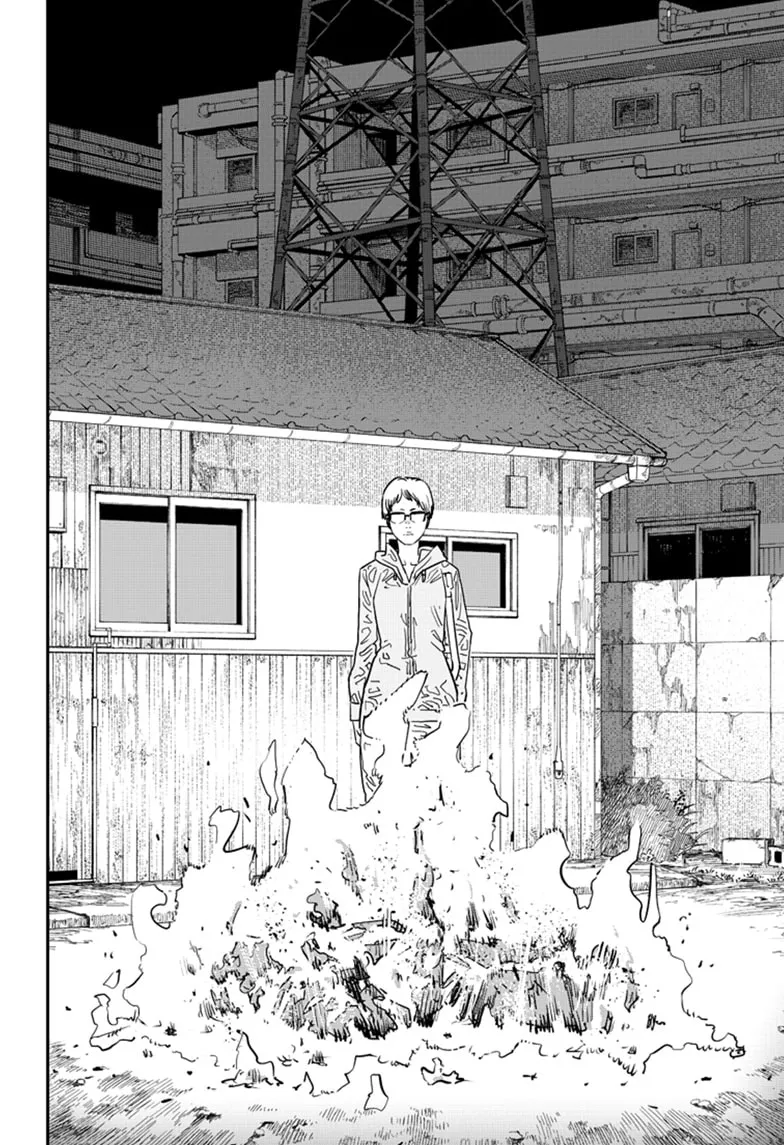
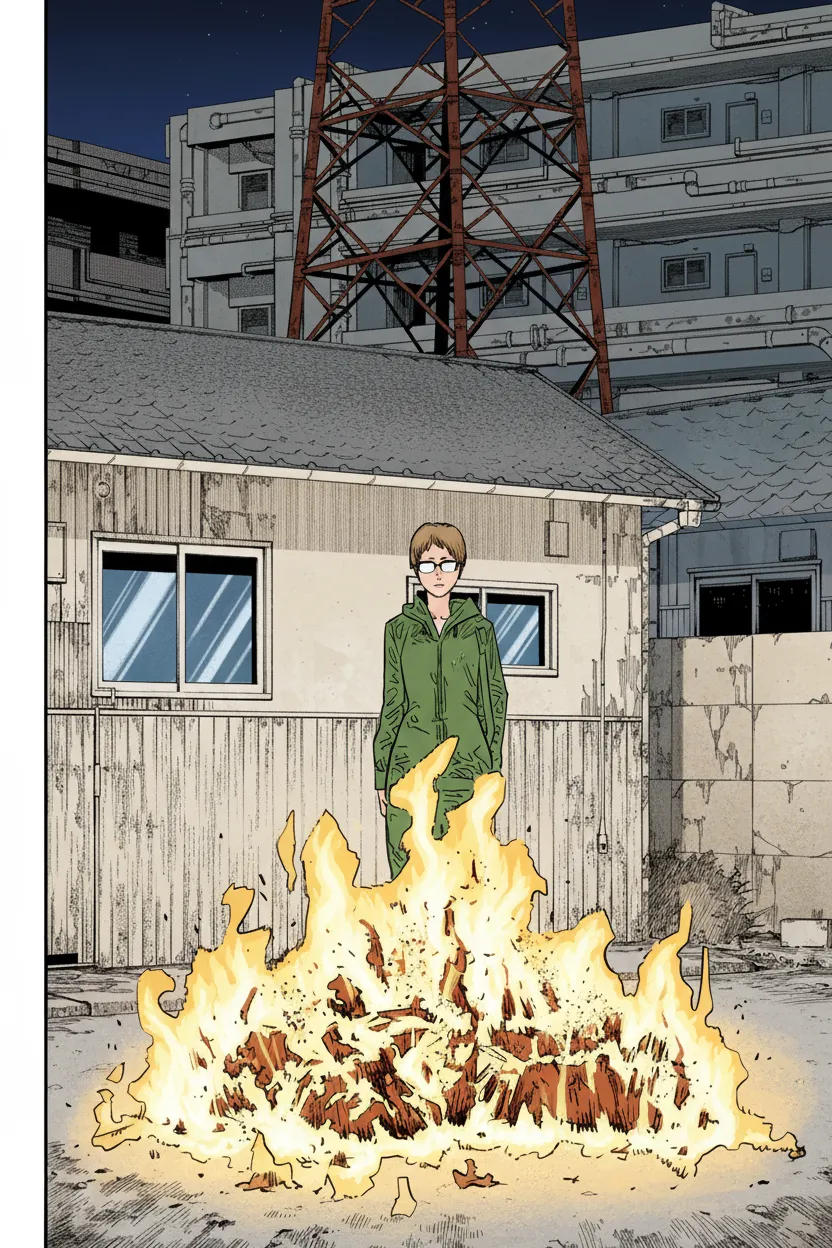
It delivers:
- Automatic Colorization - AI analyzes manga panels and applies appropriate colors
- Style Selector - Choose from 12 specific colorization styles: natural-realistic, anime-vibrant, soft-pastel, dark-moody, warm-sunset, cool-daylight, high-contrast, watercolor-dreamy, cel-shaded-anime, monochrome-tinted, vintage-sepia, or neon-cyberpunk
- Manga-Style Colors - Uses colors typical for manga artwork (skin tones, hair colors, clothing, backgrounds)
- Original Art Preservation - Maintains the original line art, text, speech bubbles, and panel structure - only adds colors
- Format & Resolution Matching - Optimized output matches original image format (JPEG/PNG/WebP) and resolution
- Quality Optimization - Sharp optimization without quality loss, maintaining original dimensions
- Batch Processing - Process multiple manga panels in parallel for faster results
- Custom Instructions - Optional custom prompts to guide colorization style
- High Quality Output - Professional colorization results ready for use
Business Value: Manual manga colorization can take hours per panel. Professional colorists charge $50-200 per panel. This solution delivers professional-quality colorization in minutes at a fraction of the cost, enabling faster manga production workflows.
How to use the Modern Manga Colorizer - Full Demo
Watch this demo to see how easy it is to get started!
Input
To start colorizing your manga panels, simply fill in the input form. You can provide:
- Manga Panel Images - Upload your black and white manga panel images directly (JPG, PNG, WebP). You can upload multiple images - each will be automatically colorized and optimized to match the original format and resolution.
- Colorization Style - Choose a specific colorization style:
- Natural-Realistic - Real-world colors that look authentic (default)
- Anime-Vibrant - Bright, saturated anime-style colors
- Soft-Pastel - Gentle, dreamy pastel tones
- Dark-Moody - Dramatic dark tones with atmospheric shadows
- Warm-Sunset - Warm orange, red, and yellow tones
- Cool-Daylight - Cool blue and cyan tones
- High-Contrast - Bold, vibrant colors with sharp contrast
- Watercolor-Dreamy - Soft, artistic watercolor-like blending
- Cel-Shaded-Anime - Flat anime colors with distinct shadows
- Monochrome-Tinted - Single-color scheme (blue, sepia, or green tinted)
- Vintage-Sepia - Warm brown and beige vintage tones
- Neon-Cyberpunk - Bright neon pinks, purples, and cyans
- Custom Colorization Instructions (Optional) - Add specific requirements like "Use warm colors for skin tones", "Make the background more colorful", or "Keep clothing colors realistic". These instructions will be combined with the selected colorization style. Important: The tool only adds colors and preserves all original lineart, text, and panel structure.
Here's what the filled-out input looks like:
Output
After the Actor finishes its run, you'll get a dataset with all your colorized manga panels. Each panel includes the original image URL and the colorized version. You can download the results as CSV, JSON, or Excel.
Here's an example of what you'll get for each input image:
What You Get:
- inputImageUrl - The original black and white manga panel you uploaded
- colorizedImageUrl - The AI-colorized version with vibrant colors (raw output from AI)
- optimizedImageUrl - The optimized colorized image matching the original format and resolution (JPEG/PNG/WebP) with quality optimization
- processingTime - How long it took to colorize (in milliseconds)
- timestamp - When the colorization was completed
Download Options: CSV, Excel, or JSON formats for easy integration into your workflow
Why Choose the Modern Manga Colorizer?
- ⚡ Fast Processing: Colorize manga panels in seconds instead of hours
- 💰 Cost Effective: Professional colorization at a fraction of manual coloring costs
- 🎨 High Quality: AI-powered colorization that matches manga art style
- 🎭 Style Options: Choose from 12 different colorization styles (natural-realistic, anime-vibrant, soft-pastel, dark-moody, warm-sunset, cool-daylight, high-contrast, watercolor-dreamy, cel-shaded-anime, monochrome-tinted, vintage-sepia, neon-cyberpunk)
- 📦 Batch Processing: Process multiple panels simultaneously
- 🔧 Customizable: Optional custom prompts to fine-tune colorization
- ✨ Easy to Use: Simply upload images, select a style, and get colorized results
Time Savings: Manual manga colorization takes 2-4 hours per panel. This tool delivers results in 30-60 seconds per panel, saving 99% of the time.
Efficiency: Process 20-50 manga panels in the time it takes to manually colorize one panel.
How to Use
- Sign Up: Create a free account w/ $5 credit (takes 2 minutes)
- Find the Tool: Visit the Modern Manga Colorizer page
- Upload Images: Add your black and white manga panel images (we'll show you exactly what to upload)
- Run It: Click "Start" and let AI colorize your manga panels
- Download Results: Get your colorized images in the "Dataset" tab as CSV, Excel, or JSON
Total Time: 2-3 minutes to set up, then 30-60 seconds per panel for colorization
No Technical Skills Required: Everything is point-and-click
Business Use Cases
Manga Artists:
- Colorize your own manga panels quickly
- Test different color schemes before finalizing
- Create colorized versions for special editions
Publishers:
- Speed up manga production workflows
- Create colorized versions of classic black and white manga
- Produce special color editions
Digital Artists:
- Enhance black and white artwork with AI colorization
- Use as a starting point for further artistic refinement
- Create multiple color variations quickly
Manga Enthusiasts:
- Colorize favorite manga panels for personal projects
- Create fan art with professional colorization
- Experiment with different color palettes
Using Modern Manga Colorizer with the Apify API
For advanced users who want to automate this process, you can control the colorizer programmatically with the Apify API. This allows you to schedule regular colorization tasks and integrate with your existing creative workflows.
- Node.js: Install the apify-client NPM package
- Python: Use the apify-client PyPI package
- See the Apify API reference for full details
Frequently Asked Questions
Q: How does it work? A: Modern Manga Colorizer uses advanced AI technology to analyze your black and white manga panels and automatically apply appropriate colors that match manga art style. The AI understands manga artwork and applies colors to skin, hair, clothing, backgrounds, and environmental elements.
Q: How accurate is the colorization? A: The AI is trained on manga artwork and applies colors that are typical for manga style. Results are professional-quality and maintain the original line art, text, and panel structure - only adding colors without modifying the artwork. You can choose from 12 different colorization styles and add custom instructions to guide the colorization if you have specific preferences.
Q: What are the different colorization styles? A: The tool offers 12 specific styles:
- Natural-Realistic: Real-world colors that look authentic
- Anime-Vibrant: Bright, saturated anime-style colors
- Soft-Pastel: Gentle, dreamy pastel tones
- Dark-Moody: Dramatic dark tones with atmospheric shadows
- Warm-Sunset: Warm orange, red, and yellow tones
- Cool-Daylight: Cool blue and cyan tones
- High-Contrast: Bold, vibrant colors with sharp contrast
- Watercolor-Dreamy: Soft, artistic watercolor-like blending
- Cel-Shaded-Anime: Flat anime colors with distinct shadows
- Monochrome-Tinted: Single-color scheme (blue, sepia, or green tinted)
- Vintage-Sepia: Warm brown and beige vintage tones
- Neon-Cyberpunk: Bright neon pinks, purples, and cyans
Q: Can I process multiple panels at once? A: Yes! You can upload multiple manga panel images and they will all be processed in parallel, saving you time.
Q: What if I need specific colors? A: You can use the "Custom Colorization Instructions" field to guide the AI. For example, "Use warm colors for skin tones", "Make the background more colorful", or "Keep clothing colors realistic". These instructions work together with your selected colorization style.
Q: What image formats are supported? A: The tool supports JPG, PNG, and WebP image formats. The optimized output will match the original image format and resolution, ensuring consistency with your source material.
Q: Is my artwork secure?
A: Yes, your images are processed securely and stored temporarily only for the duration of the colorization process. You can download your colorized results and delete them from the platform at any time.
Q: Why am I getting a cached response?
A: Free users can only use the prefill values provided in the input form. If you use the exact prefill values, you'll receive a cached response to demonstrate functionality. To use custom input parameters and get real AI processing, upgrade to a paid plan. Paying users have unlimited access to custom parameters and real-time AI processing.
Integrate Modern Manga Colorizer with any app and automate your workflow
Last but not least, Modern Manga Colorizer can be connected with almost any cloud service or web app thanks to integrations on the Apify platform.
These includes:
Alternatively, you can use webhooks to carry out an action whenever an event occurs, e.g. get a notification whenever Modern Manga Colorizer successfully finishes a run.
🔗 Recommended Actors
Looking for more data collection tools? Check out these related actors:
| Actor | Description | Link |
|---|---|---|
| Auto Video Thumbnail Generator | AI-powered video thumbnail generation from video files or topic descriptions | https://apify.com/parseforge/auto-video-thumbnail-generator |
| Restaurant Photo Enhancer | Transform restaurant dish photos into professional food photography using AI | https://apify.com/parseforge/restaurant-photo-enhancer |
| Lead Formatter Tool (Open AI) | AI-powered lead data formatting and enrichment for CRM and cold email campaigns | https://apify.com/parseforge/lead-formatter |
| Markdown to PDF MCP Server | Convert Markdown documents to high-quality PDFs with custom styling | https://apify.com/parseforge/markdown-to-pdf-mcp |
| MultiSite URL Shortener Generator | Generate shortened URLs for multiple platforms simultaneously | https://apify.com/parseforge/multisite-url-shortener |
Pro Tip: 💡 Browse our complete collection of data collection actors to find the perfect tool for your business needs.
Need Help? Our support team is here to help you get the most out of this tool.
Contact us to request a new scraper, propose a custom data project, or report a technical issue with this actor at https://tally.so/r/BzdKgA
⚠️ Disclaimer: This Actor is an independent tool and is not affiliated with, endorsed by, or sponsored by any manga publishers, comic book companies, or art platforms. All trademarks mentioned are the property of their respective owners.

