Open Library Scraper
Pricing
Pay per event
Open Library Scraper
Comprehensive scraper for Open Library to extract books, authors, subjects, and list data from the Internet Archive’s platform. Supports multiple search types and ebook filtering, providing automated, structured access to Open Library’s extensive bibliographic collection.
Pricing
Pay per event
Rating
5.0
(1)
Developer

ParseForge
Actor stats
1
Bookmarked
4
Total users
1
Monthly active users
12 days ago
Last modified
Categories
Share
📚 Open Library Scraper
🚀 Extract comprehensive book, author, and subject data from Open Library - the Internet Archive's vast digital library catalog. Perfect for researchers, librarians, book enthusiasts, and data analysts who need automated access to bibliographic information.
The Open Library Scraper collects detailed information from Open Library, including books, authors, subjects, and lists. Whether you're building a research database, analyzing literary trends, or creating a book recommendation system, this tool delivers complete bibliographic data with just a few clicks.
Target Audience: Researchers, librarians, book enthusiasts, data analysts, academic institutions, publishers, and literary researchers
Primary Use Cases: Academic research, bibliographic database building, literary analysis, market research for publishers, library cataloging
How to use the Open Library Scraper - Full Demo
Watch this demo to see how easy it is to get started!
What Does Open Library Scraper Do?
This tool collects comprehensive bibliographic data from Open Library, supporting multiple search types and delivering detailed information about books, authors, subjects, and reading lists. It delivers:
- Complete Book Information: Title, author, description, publication details, ISBN, language
- Bibliographic Metadata: Publishers, publication dates, edition counts, page numbers
- Subject Classification: Full subject tags and categories for categorization
- Cover Images: High-quality book cover images and multiple cover variants
- Format Information: Available formats (ebook, PDF, etc.) and download links
- Download Links: Direct links to download books in various formats
- And much more
Business Value: Build comprehensive bibliographic databases, analyze literary trends, support academic research, and automate library cataloging processes without manual data entry.
How to use the Open Library Scraper - Full Demo
Watch this demo to see how easy it is to get started!
[Demo video coming soon]
Input
To start Open Library web scraping, simply fill in the input form. You can scrape Open Library based on:
- Search Query - Enter any search term (e.g., "A vocabulary", "Shakespeare", "machine learning"). This is the text you would normally type into Open Library's search box.
- Search Type - Choose what to search for:
- Books - Search for books (default option)
- Authors - Search for author profiles
- Search Inside - Search within book contents
- Subjects - Search by subject categories
- Lists - Search reading lists and collections
- Ebooks Only - When searching for books, check this box to filter results to only show ebooks with full text available
- Max Items - Maximum number of items to collect (optional). Free users: Limited to 100. Paid users: Optional, max 1,000,000. Leave empty for unlimited (paid users only).
- Start URL - Alternatively, you can paste a direct Open Library search URL. This is useful if you've already created a search on the website and want to use that exact URL.
Pro Tip: 💡 You can either use the search query and filters, OR paste a start URL. If you use a start URL, the other filters won't apply.
Here's what the filled-out input schema looks like:
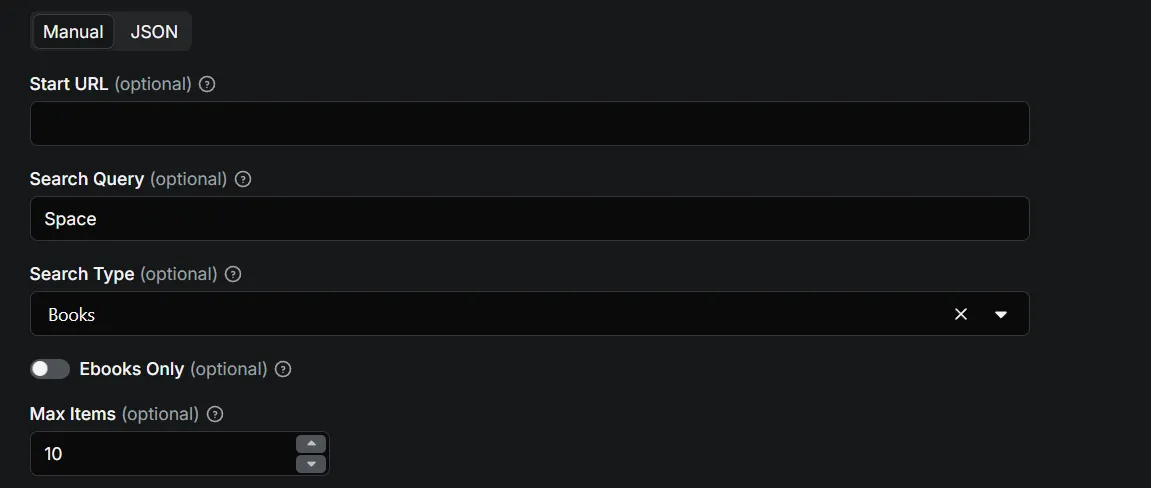
And here it is written in JSON:
Output
After the Actor finishes its run, you'll get a dataset with the output. The length of the dataset depends on the amount of results you've set. You can download those results as an Excel, HTML, XML, JSON, and CSV document.
Here's an example of scraped Open Library data you'll get if you decide to scrape books:
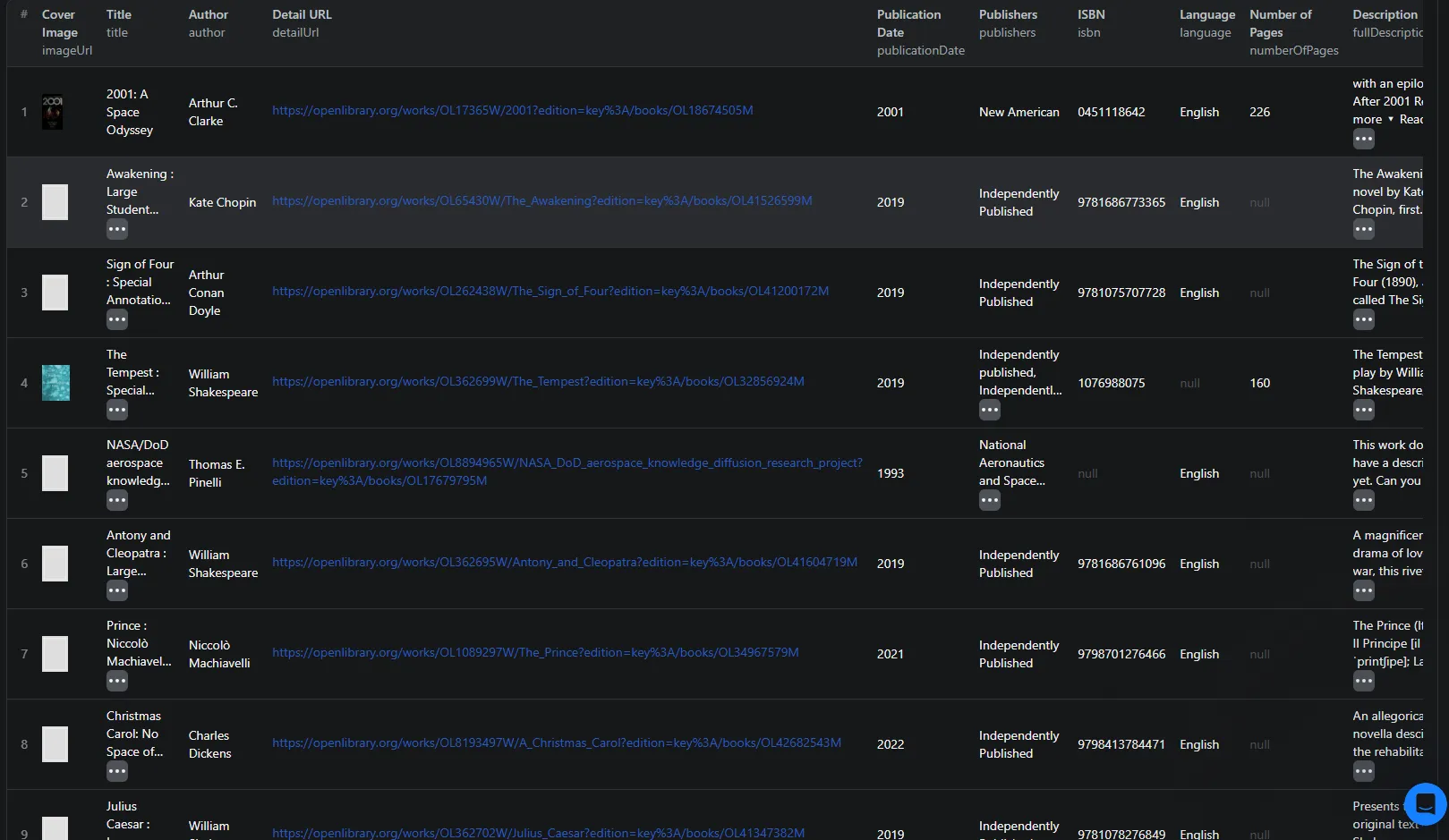
What You Get:
- Complete Bibliographic Data: Every field needed for comprehensive book records
- Multiple Search Types: Books, authors, subjects, and lists all in one tool
- Rich Metadata: Publishers, publication dates, ISBNs, languages, and more
- Subject Classification: Full subject tags for easy categorization and analysis
- Media Assets: Cover images and multiple format options
- Download Links: Direct links to download books in various formats when available
Download Options: CSV, Excel, or JSON formats for easy analysis in spreadsheet software or database systems
Why Choose the Open Library Scraper?
- ⚡ Comprehensive Data Collection: Get complete bibliographic information in one automated process, saving hours of manual research
- 🎯 Multiple Search Types: Search books, authors, subjects, and lists all from one tool - no need for separate processes
- 📚 Academic-Grade Data: Perfect for researchers, librarians, and academic institutions building bibliographic databases
- 🔄 Automated Workflows: Schedule regular runs to keep your database updated with new publications
- 💾 Export Flexibility: Download data in multiple formats (CSV, Excel, JSON) for use in any analysis tool
Time Savings: What would take days of manual data entry can be completed in minutes with automated collection
Efficiency: Collect hundreds of book records automatically while you focus on analysis and research
How to Use
- Sign Up: Create a free account w/ $5 credit (takes 2 minutes)
- Find the Scraper: Visit the Open Library Scraper page on Apify
- Set Input: Add your search query and choose your search type (we'll show you exactly what to enter)
- Run It: Click "Start" and let it collect your bibliographic data
- Download Data: Get your results in the "Dataset" tab as CSV, Excel, or JSON
Total Time: Less than 5 minutes from sign-up to downloaded data
No Technical Skills Required: Everything is point-and-click - just enter your search terms and go
Business Use Cases
Academic Researchers:
- Build comprehensive bibliographic databases for research projects
- Analyze publication trends and patterns across time periods
- Collect data for literature reviews and meta-analyses
- Track author publication histories
Librarians & Library Systems:
- Automate cataloging processes for new acquisitions
- Build digital library collections with complete metadata
- Create subject-specific reading lists and collections
- Maintain up-to-date bibliographic records
Publishers & Literary Agents:
- Research market trends and popular subjects
- Analyze competitor publications and catalog data
- Build author databases for talent scouting
- Track publication patterns in specific genres
Data Analysts & Researchers:
- Create datasets for machine learning and NLP projects
- Analyze literary trends and subject popularity
- Build recommendation systems with rich metadata
- Conduct bibliometric studies and citation analysis
Book Enthusiasts & Collectors:
- Build personal reading databases
- Track book collections with complete metadata
- Discover new books through subject searches
- Create curated reading lists
Using Open Library Scraper with the Apify API
For advanced users who want to automate this process, you can control the scraper programmatically with the Apify API. This allows you to schedule regular data collection and integrate with your existing research tools and databases.
- Node.js: Install the apify-client NPM package
- Python: Use the apify-client PyPI package
- See the Apify API reference for full details
Frequently Asked Questions
Q: How does it work?
A: Open Library Scraper is easy to use and requires no technical knowledge. Simply enter your search query, choose your search type, and let the tool collect the bibliographic data automatically. The scraper visits Open Library, extracts all the relevant information, and delivers it in a structured format.
Q: How accurate is the data?
A: The data comes directly from Open Library's website, ensuring high accuracy. All information is extracted from the official Open Library catalog, which is maintained by the Internet Archive and library professionals worldwide.
Q: Can I search for specific types of content?
A: Yes! You can search for books, authors, subjects, or lists. When searching for books, you can also filter to show only ebooks with full text available. This makes it perfect for building ebook collections or researching digital publications.
Q: Can I schedule regular runs?
A: Yes! Using the Apify API, you can schedule regular runs to keep your bibliographic database updated with new publications. This is perfect for maintaining current library catalogs or tracking new releases in your areas of interest.
Q: What if I need help?
A: Our support team is here to help you get the most out of this tool. If you encounter any issues or have questions about using the scraper, don't hesitate to reach out.
Q: Is my data secure?
A: Absolutely. All data collection happens securely through Apify's platform, and your results are stored privately in your account. You have full control over your data and can download or delete it at any time.
Q: Can I use this for commercial purposes?
A: The scraper collects publicly available data from Open Library. However, you should review Open Library's terms of service and any applicable copyright restrictions for your specific use case. The scraper itself is a tool - how you use the data is your responsibility.
Integrate Open Library Scraper with any app and automate your workflow
Last but not least, Open Library Scraper can be connected with almost any cloud service or web app thanks to integrations on the Apify platform.
These includes:
Alternatively, you can use webhooks to carry out an action whenever an event occurs, e.g. get a notification whenever Open Library Scraper successfully finishes a run.
🔗 Recommended Actors
Looking for more data collection tools? Check out these related actors:
| Actor | Description | Link |
|---|---|---|
| GSA eLibrary Scraper | Collects government publication data from GSA eLibrary | https://apify.com/parseforge/gsa-elibrary-scraper |
| Hugging Face Model Scraper | Extracts AI model information from Hugging Face | https://apify.com/parseforge/hugging-face-model-scraper |
| Hubspot Marketplace Scraper | Collects business app data from HubSpot marketplace | https://apify.com/parseforge/hubspot-marketplace-scraper |
| AWS Marketplace Scraper | Extracts software and service listings from AWS Marketplace | https://apify.com/parseforge/aws-marketplace-scraper |
| Stripe App Marketplace Scraper | Collects app data from Stripe's marketplace | https://apify.com/parseforge/stripe-marketplace-scraper |
Pro Tip: 💡 Browse our complete collection of data collection actors to find the perfect tool for your business needs.
Need Help? Our support team is here to help you get the most out of this tool.
Contact us to request a new scraper, propose a custom data project, or report a technical issue with this actor at https://tally.so/r/BzdKgA
⚠️ Disclaimer: This Actor is an independent tool and is not affiliated with, endorsed by, or sponsored by Open Library, Internet Archive, or any of its subsidiaries. All trademarks mentioned are the property of their respective owners.

