CNN Business Stock Price
Pricing
from $0.07 / 1,000 results
CNN Business Stock Price
The CNN Business Stock Price Actor is a web scraping tool that fetches real-time stock price data and financial analysis from CNN Business. This actor provides comprehensive stock information including current prices.
Pricing
from $0.07 / 1,000 results
Rating
0.0
(0)
Developer
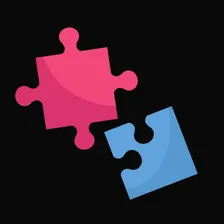
Pinto Studio
Actor stats
0
Bookmarked
6
Total users
2
Monthly active users
3 days ago
Last modified
Categories
Share
CNN Business Stock Price Actor Documentation
Overview
The CNN Business Stock Price Actor is a web scraping tool that fetches real-time stock price data and financial analysis from CNN Business. This actor provides comprehensive stock information including current prices, historical data, technical indicators, and market analysis.
Features
- Real-time Stock Prices: Get current stock prices with timestamps
- 52-Week Range Data: Access yearly high and low prices
- Technical Indicators: 200-day moving average calculations
- Market Analysis: Professional insights and momentum analysis
- Flexible Output Formats: Choose from detailed, compact, or minimal data structures
- Error Handling: Robust error management with detailed logging
- Data Validation: Built-in ticker symbol validation
Input Configuration
Required Parameters
| Parameter | Type | Description | Example |
|---|---|---|---|
ticker | string | Stock ticker symbol (1-5 characters) | "AAPL", "KO", "GOOGL" |
Optional Parameters
| Parameter | Type | Default | Description |
|---|---|---|---|
includeAnalysis | boolean | true | Include summary, analysis, and definition data |
includeSummary | boolean | true | Include list summary and usage information |
outputFormat | string | "detailed" | Output format: "detailed", "compact", or "minimal" |
waitForData | boolean | false | Only return results when sufficient data is available |
Input Schema Example
Output Formats
Detailed Format (Default)
The detailed format provides comprehensive stock information including price data, metadata, and analysis.
Compact Format
The compact format provides essential price information in a streamlined structure.
Minimal Format
The minimal format provides only the current price and last update information.
Data Fields Explained
Price Data Fields
current_price: Current stock price in USDshares_outstanding: Total number of shares outstanding (in millions)yearly_low: Lowest price in the past 52 weeksyearly_high: Highest price in the past 52 weeksmoving_avg_200d: 200-day simple moving averageevent_date: Date of the most recent trading eventlast_updated: Timestamp of when the data was last updated
Analysis Fields
summary: Technical analysis summary with momentum indicatorswhat_it_means: Interpretation of the current price action and trendsdefinition: Educational content explaining stock price conceptslist_summary: Formatted summary for display purposesusage: Explanation of why share price is important for investors
Metadata Fields
sufficient_data: Boolean indicating if there's enough data for analysishas_analysis: Boolean indicating if analysis data is availableticker: Normalized ticker symbol (uppercase)timestamp: ISO timestamp when the data was retrieved
Error Handling
The actor includes comprehensive error handling for various scenarios:
Invalid Ticker Format
No Data Available
Insufficient Data (when waitForData=true)
Usage Examples
Basic Usage
Advanced Configuration
Minimal Data Only
Key-Value Store
The actor automatically saves a summary of the price data to the Apify Key-Value Store under the key PRICE_SUMMARY:
Best Practices
- Ticker Validation: Always use valid US stock ticker symbols (1-5 uppercase letters)
- Data Freshness: Check the
last_updatedfield to ensure data currency - Error Handling: Always check for error fields in the response
- Output Format: Choose the appropriate output format based on your needs
- Analysis Data: Set
includeAnalysis=falseif you only need price data to reduce response size
Support
If you have any questions or encounter any issues, please consult the Apify documentation or reach out to us through one of the following channels:
- Telegram: @pintoflow
- Email: pintoflowpt@gmail.com
- Apify Platform: You can also contact us directly through this platform.

