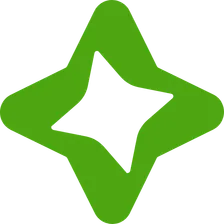Veo3 Video Generator
Pricing
$990.00 / 1,000 per videos
Go to Apify Store
Veo3 Video Generator
Generate high-quality videos from text prompts using Google's Veo3 AI model for low price
Generate high-quality videos from text prompts using Google's Veo3 AI model.
Features
- Text-to-Video Generation: Convert text prompts into high-quality videos
- Advanced AI Model: Powered by Google's Veo3 model for realistic video generation
- Simple Interface: Just provide a text prompt to generate videos
- High Quality Output: Generate videos with excellent visual quality and smooth motion
- Automatic Polling: Automatically polls for video completion status
- Upsample Support: Enhanced video quality with upsampling capability
Input
The actor accepts the following input parameters:
- prompt (required): Text description of the video you want to generate
- temperature (optional): Controls creativity of the generation (0.0 to 1.0, default: 0.7)
Output
The actor outputs two types of results:
Final Video Result
- status: Generation status ("completed", "failed", etc.)
- video_url: Direct URL to the generated video file
- upsample_video_url: URL to the upsampled (enhanced) video file (if available)
- enhanced_prompt: The AI-enhanced version of your original prompt
- completed_at: Timestamp when video generation completed
- created_at: Timestamp when video generation started
- metadata: Additional information including generation status and retry counts
Usage
- Basic Video Generation: Provide a text prompt describing the video you want
- Creative Control: Adjust temperature to control how creative vs. realistic the generation is
- High Quality: Add "upsample" prefix to your prompt for enhanced video quality
Examples
Basic Video Generation
High Quality Video with Upsample
Creative Video Generation
Data Structure
Final Video Result
Tips for Best Results
- Be Specific: Provide detailed descriptions for better video generation
- Temperature Control: Lower temperature (0.3-0.5) for more realistic videos, higher (0.7-0.9) for more creative results
- Clear Prompts: Use clear, descriptive language for optimal results
- Be Patient: Video generation typically takes 2-5 minutes to complete
Limitations
- Video generation may take 2-5 minutes depending on complexity
- Maximum video duration and resolution are subject to API limits
- Some prompts may not generate as expected due to content policies
- Polling timeout is set to 5 minutes (30 attempts × 10 seconds)