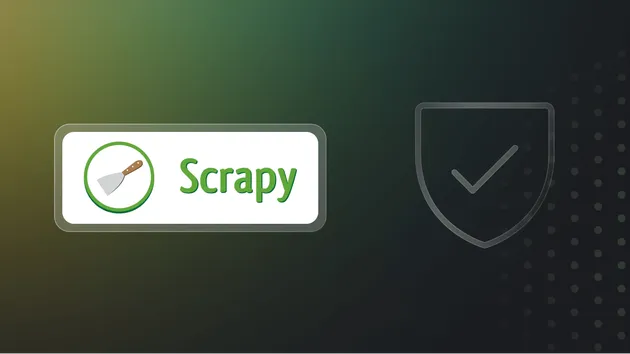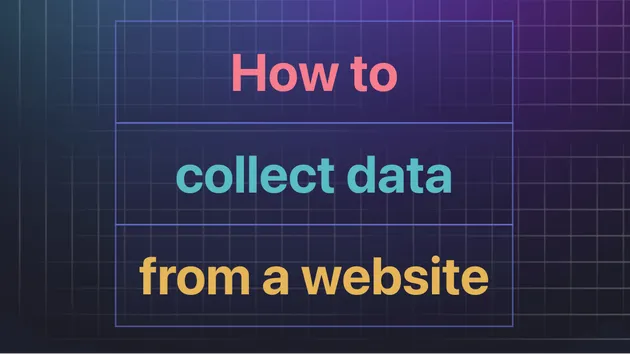Session/Login Extractor
Pricing
Pay per usage
Go to Apify Store

Session/Login Extractor
Automates login flows and extracts session data. Supports MFA with TOTP code. You can use this actor if you need to access website with authentication.
Pricing
Pay per usage
Rating
0.0
(0)
Developer

pragmaticcoders
Maintained by Community
Actor stats
2
Bookmarked
107
Total users
7
Monthly active users
a year ago
Last modified
Categories
Share
Session Extractor
🚀 Automates login flows and extracts session data
- cookies (including httpOnly)
- localStorage
- sessionStorage
🔹 Features
- Automates user actions (click, type, sleep, TOTP)
- Extracts session data
- 😍 Saves screenshots before interactions - makes debugging easier
- Supports custom User-Agent & Apify Proxy
- Smart element selection - handles multiple elements with index or position
- Two-Factor Authentication - supports TOTP code generation
📥 Input Example
Session data will be stored in the default key-value store under the name SESSION_DATA.
(storage name can be customized)
Input options:
🔍 Action Examples
Click Action
Type Action
Sleep Action
TOTP Action
📸 Screenshots
The actor automatically takes screenshots before each interaction, making it easier to debug issues. Screenshots are saved with timestamps in the key-value store:
🔐 Session Data Example
The extracted session data will look like this:
🚀 Advanced Usage
Multi-Step Authentication
Multiple Domain Session Extraction
Custom Element Selection
Optional Steps Example