Best Linkedin Email Scraper
Pricing
$19.99/month + usage
Best Linkedin Email Scraper
[𝗕𝟮𝗕 𝗘𝗠𝗔𝗜𝗟 𝗔𝗩𝗔𝗜𝗟𝗔𝗕𝗟𝗘] Extract Linkedin emails, B2B leads, and targeted contacts by keyword and country using our Linkedin Email Scraper. Perfect for sales, outreach, and lead-gen teams. Fast, accurate, and cost-effective. Generate high-quality Linkedin leads in seconds!
Pricing
$19.99/month + usage
Rating
0.0
(0)
Developer
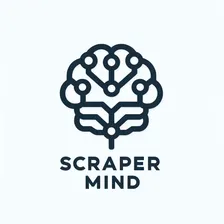
Scraper Mind
Actor stats
0
Bookmarked
32
Total users
6
Monthly active users
a month ago
Last modified
Categories
Share
⭐ Linkedin Email Scraper - Scrape Leads from Linkedin Easily🤖
Linkedin Email Scraper is a powerful tool designed to extract verified Linkedin emails, business contacts, and relevant lead information based on specific keywords, countries, and content types. 🚀 With this scraper, you can instantly turn Linkedin search intent into actionable B2B and B2C leads, helping you supercharge your outreach, cold email campaigns, and lead-generation workflows.
This tool is especially valuable for marketers, recruiters, sales teams, and growth strategists who want to save time and speed up the process of finding reliable Linkedin leads. By automating data extraction, you boost your efficiency, enhance your SEO strategy with better targeting, and increase your overall conversion potential. ✨
📩 What can the Linkedin Email Scraper extract?
Below is a full breakdown of the data the scraper can collect for each Linkedin lead 👇
| Data Type | Description |
|---|---|
| Keyword | The keyword that triggered the lead (e.g., developer, marketer) |
| Title | Name + job title of the Linkedin user or company |
| URL | Direct link to the Linkedin profile or page |
| Description | Short snippet from Linkedin results |
| Extracted business or consumer email | |
| Email Domain | Domain tied to the email |
| Email Type (B2B/B2C) | Based on your selected email category |
| Scrape Source | Profile, Company, Posts, Pulse, or All |
| Country | Target country where emails were sourced |
📝 Input Parameters (JSON Example)
📋 Input Table
| Parameter | Type | Description |
|---|---|---|
| keywords | array | Keywords to search for (e.g., developer, founder) |
| country | string | Country to target |
| scrapeFrom | string | All, Profile, Company, Posts, Pulse |
| emailType | string | B2B or B2C email filtering |
| engine | string | Cost-effective or Legacy |
| maxEmails | integer | Max number of emails to collect |
📤 Output Format (JSON Example)
📋 Output Table
| Field | Description |
|---|---|
| keyword | Matched keyword |
| title | Profile or company title |
| url | Link to Linkedin page |
| description | Snippet of content |
| Extracted email | |
| email_domain | Domain of the email |
| email_type | B2B or B2C |
| scrape_from | Data source type |
| country | Country scraped |
🔥 Key Features of the Linkedin Email Scraper
- 🚀 Smart Keyword-Based Email Finding — Enter any keyword and instantly extract emails related to that profession, topic, or niche.
- 🌍 Country-Specific Targeting — Generate leads from any region worldwide to match your geo-targeting strategy.
- 🧠 Multiple Scrape Modes — Scrape from Profiles, Companies, Posts, or Pulse, or select All for maximum reach.
- 📧 B2B & B2C Email Filters — Choose whether you want corporate emails or personal consumer emails.
- ⚡ High-Speed Cost-Effective Engine — Uses optimized residential proxies + async tech to deliver faster and cheaper results.
- 🎯 Precise Lead Segmentation — Output includes email domain, keyword match, country, and source type for clean CRM syncing.
- 📊 Scalable Extraction — Collect anywhere from a few emails to thousands.
- 🔎 Clean, Structured Data — JSON and dataset-ready output for automation and API integrations.
🛠️ How to use the Linkedin Email Scraper
Follow this simple step-by-step guide to extract your Linkedin email leads in minutes:
- 🔐 Log in to Apify – Create a free account or sign in to your dashboard.
- 🔍 Select the Actor – Search for “Linkedin Email Scraper” inside the Apify store.
- 📥 Enter Input Data – Add your keywords, pick a country, choose email type, and set your max email limit.
- ⚙️ Choose Your Engine – Select Cost Effective for fast, affordable scraping or Legacy for stability.
- ▶️ Run the Actor – Click Start to begin extracting Linkedin Emails automatically.
- 💾 Download Results – Export your data as JSON, CSV, or sync it with your automation tools.
🎯 Use Cases
Here are the most powerful real-world applications of the Linkedin Email Scraper:
- 🧲 Lead Generation – Build hyper-targeted email lists for outreach, sales, and marketing.
- 🤝 B2B Prospecting – Find decision-makers, employees, and executives using keyword-based Linkedin signals.
- 👥 Recruitment & Talent Sourcing – Locate specialized candidates by job title, skills, and country.
- 💼 Freelancer Outreach – Contact clients looking for services like “developer,” “designer,” etc.
- 📣 Campaign Research – Gather industry-specific emails to test campaign messaging.
- 🧪 Academic & Market Research – Collect data from profiles, company pages, and thought-leadership posts.
💎 Why choose us?
- ⚡ Fast & Cost-Efficient — Our cost-effective engine ensures affordable Linkedin email extraction.
- 🌐 Global Coverage — Extract leads from almost every country worldwide.
- 🎯 Highly Accurate Targeting — Keyword + country + scrape source and email-type filters means cleaner data.
- 🔒 Secure & Privacy-Compliant — Designed with responsible scraping principles.
- 🧰 Built for Scalability — Whether you need 20 emails or 20,000, the scraper adapts to your workflow.
- 🔧 Continuous Support — Need custom logic? Contact us anytime at scrapermindapi@gmail.com.
📈 How many results can you scrape with the Linkedin Email Scraper?
The scraper is built to handle everything from small targeted searches to large-scale email extraction projects. Your output volume depends on three key factors:
- 🔑 Keywords Used — Broader terms like “developer” or “marketing” yield more emails.
- 🌍 Country Size — Countries with larger Linkedin usage produce more results.
- 🔢 MaxEmails Setting — You control the final limit.
With optimized infrastructure and async crawling, the scraper can return anywhere from:
- 10–200 emails for narrow niche keywords
- 500–2,000+ emails for broad, high-volume keywords
- Up to 10,000 emails depending on your maxEmails input
The tool is designed for scale, making it perfect for agencies, growth teams, or data-driven marketing operations.
⚖️ Is it legal to scrape Linkedin Emails?
Scraping legality depends on how the data is used, the source of the data, and compliance with local privacy laws (GDPR, CCPA, etc.). Publicly accessible data is typically allowed for research, analysis, and non-invasive outreach.
However, you must always:
- Use extracted data ethically
- Respect opt-out and unsubscribe rules
- Avoid misuse of personal data
- Follow your region’s data protection laws
Our scraper does not bypass login barriers and focuses on publicly accessible search engine data, making it suitable for compliant lead-generation workflows.
Related Scrapers
Check out these other scrapers that make it easy to collect emails, phone numbers, and content from popular platforms.
- Best Instagram Email Scraper
- Best TikTok Email Scraper
- Best Amazon Email Scraper
- Best YouTube Email Scraper
- Best Crunchbase Email Scraper
- Best Twitter Email Scraper
- Best Etsy Email Scraper
- Best Zillow Email Scraper
- Best Facebook Email Scraper
❓ FAQ
1. Does the Linkedin Email Scraper require a Linkedin account?
No, it works using public search engine data.
2. Can I extract only B2B emails?
Yes — choose B2B in the input settings.
3. How many keywords can I add?
You can add one or multiple keywords for broader coverage.
4. Does it scrape Linkedin profiles directly?
It gathers publicly available data returned from search engine results.
5. Is the data exportable?
Yes — export as JSON, CSV, or use with APIs.
6. Can I run large-scale scraping jobs?
Absolutely. Increase your maxEmails and timeout for large runs.
7. Are emails verified?
Emails are extracted exactly as publicly found and include domain information.
8. Can it scrape companies as well as people?
Yes — select Company, Profile, or All.

