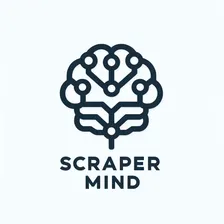Trip.com Email Scraper
Pricing
$5.00/month + usage
Trip.com Email Scraper
Extract verified Trip.com emails fast with the Trip.com Email Scraper! Search by keywords & location, filter custom domains, and export clean data for lead gen, outreach, or research. Proxy support included. Perfect for travel marketers & researchers!
0.0 (0)
Pricing
$5.00/month + usage
0
Total users
3
Monthly users
3
Runs succeeded
>99%
Last modified
24 days ago
Trip.com Email Scraper - Fast, Accurate & Affordable ⚡️📩
Unlock the potential of Trip.com email scraping with the powerful Trip.com Email Scraper! Fast, Accurate & Affordable ⚡️👌, this tool helps marketers, businesses, and researchers extract verified Trip.com emails based on custom keywords and locations.
🔍 Key Features
- Keyword-Based Email Extraction: Use keywords like "john", "marketing", or niche-specific terms to find targeted Trip.com emails.
- Location Filtering: Narrow down results based on specific cities, countries, or regions.
- Platform-Specific Scraping: Built exclusively for Trip.com listings and business profiles.
- Custom Email Domains: Extract emails from your preferred domains (e.g.,
@gmail.com,@yahoo.com, or business domains). - Proxy Support: Avoid rate limits and blocks by configuring proxy settings for smooth scraping.
📚 Input Parameters
1{ 2 "keywords": ["john", "marketing"], 3 "location": "New York", 4 "platform": "Trip.com", 5 "customDomains": ["@gmail.com"], 6 "proxyConfiguration": { 7 "useApifyProxy": true 8 } 9}
Here’s what each parameter does:
- keywords – A list of terms to guide the search (e.g.,
["john", "marketing"]). - location – (Optional) Filters the results to listings in a specific location.
- platform – Set to
"Trip.com"for platform-specific scraping. - customDomains – Specify domains you'd like to capture emails from.
- proxyConfiguration – Enables proxy usage to avoid blocks during scraping.
📤 Output Format
Your scraped data will be returned in a structured and clean format:
- keyword – The keyword used in the search.
- title – The name of the business or listing from Trip.com.
- description – A brief snippet where the email was extracted.
- url – The exact Trip.com page containing the email.
- email – The extracted email address.
Example Output JSON
1[ 2 { 3 "keyword": "john", 4 "title": "John's Travel Adventures", 5 "description": "Reach out via john@travelmail.com", 6 "url": "https://www.trip.com/travel-guide/poi/johns-travel-adventures-123456", 7 "email": "john@travelmail.com" 8 } 9]
🛠️ How to Use the Trip.com Email Scraper
- Set Your Inputs:
- Add your target keywords, location, and email domains.
- Run the Actor:
- Click Run to start scraping Trip.com for email addresses.
- Enable Proxy (Optional):
- Use proxies for higher-volume or more stable scraping.
- Download Your Leads:
- Export the scraped data in JSON, CSV, or Excel formats.
🎯 Ideal Use Cases
- Lead Generation: Find emails of businesses or tour agencies listed on Trip.com.
- Outreach Campaigns: Build tailored lists of contact emails for marketing or partnerships.
- Travel Industry Research: Gather valuable email data for analysis and networking.
- CRM Enrichment: Add verified Trip.com emails to your contact databases.
💬 Support & Feedback
Have questions or suggestions? Our team is always happy to help! Reach out with feedback or support queries and we’ll get back to you right away.