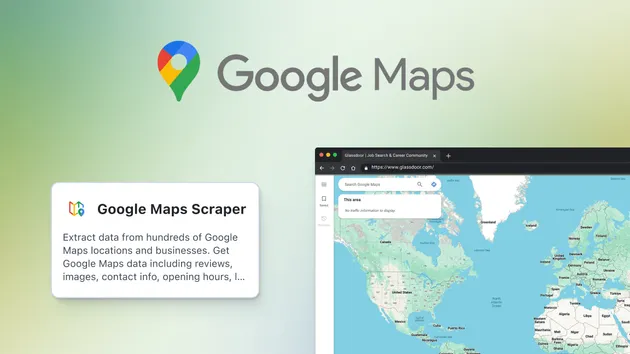Google Maps Review Search & Scraper
Pricing
$1.00 / 1,000 reviews
Google Maps Review Search & Scraper
Extracts reviews from Google Maps, allowing advanced searches with multiple keywords per location to find specific feedback. Ideal for sentiment analysis and competitor research, it enables targeting by Place ID, URL, or name, with filters for date and rating.
Pricing
$1.00 / 1,000 reviews
Rating
0.0
(0)
Developer

Selective
Actor stats
0
Bookmarked
30
Total users
3
Monthly active users
6 months ago
Last modified
Categories
Share
Google Reviews Search & Scraper
The ONLY Google Maps review scraper that lets you search within reviews for specific keywords.
Extract reviews from Google Maps places with pinpoint keyword search - the game-changing feature that sets this scraper apart from all others.
What makes this scraper unique?
While other Google Maps scrapers can only scrape reviews sequentially (newest first, oldest first, etc.) and then require manual filtering afterward, this scraper lets you search directly within Google's review system for specific keywords. This means:
- Targeted data collection: Only get reviews mentioning your keywords
- Massive time savings: No need to scrape hundreds of reviews just to find the 20 that mention "waiting time"
- Competitive intelligence: Find specific complaint patterns in competitors (e.g., "price", "service", "quality")
- Efficient analysis: Focus on reviews that matter to your research
What does this actor do?
This actor scrapes reviews from Google Maps for any place you specify, but only reviews that contain your specified search terms. This makes it ideal for:
- Competitor analysis: Find specific complaints about competitors (e.g., "long wait", "expensive", "rude staff")
- Market research: Identify pain points mentioned in reviews (e.g., "delivery", "quality", "service")
- Sentiment analysis: Target reviews about specific topics or features
- Brand monitoring: Track mentions of specific keywords about your business
You can target places by:
- Google Maps Place ID
- Google Maps URL
- Exact name as shown in Google Maps
Features
- 🔍 PINPOINT KEYWORD SEARCH: The core differentiator - search directly within Google's review system for specific keywords. Only get reviews that mention your terms (e.g., "waiting time", "price", "service quality").
- 🎯 Targeted data collection: Skip irrelevant reviews and focus only on what matters to your research.
- ⚡ Massive efficiency gains: No more scraping hundreds of reviews to find the 20 that mention "delivery issues".
- 🏢 Competitive intelligence: Find specific complaint patterns in competitors (e.g., "rude staff", "long wait", "expensive").
- Flexible input: Scrape by Place ID, URL, or name.
- Sorting: Sort reviews by relevance, newest, highest, or lowest rating.
- Date filtering: Stop scraping at a specific oldest date (when sorting by newest).
- Region selection: Set browser language and residential proxy country (US, DE, FR, IT, ES, CZ, NL, PL, TR, UK, SE, AT, AU, AZ, BE, BR, BG, KH, CA, CL, HR, DK, EG, FI, GE, GR, HU, IN, ID, JP, LU, LT, LI, MY, MT, MX, NZ, NO, PE, PT, RO, RS, SK, SI, CH, TH, UA).
- Proxy support: Choose between datacenter, residential, or no proxy.
- Headless mode: Option to run browser with or without UI.
- Author info: Optionally include reviewer details (name, profile URL, image).
- Duplicate detection: Option to stop scraping when a duplicate review is found.
- Review limits: Set max reviews per place and per search term.
Input
The actor accepts a JSON object with the following fields:
| Field | Type | Description |
|---|---|---|
placeids | array | List of Google Maps Place IDs to scrape (max 10). |
urls | array | List of Google Maps URLs to scrape (max 10). |
names | array | List of exact place names as shown in Google Maps (max 10). |
sort_by | string | Sort order: relevance, newest, highest, lowest. |
search_terms | array | REQUIRED - List of keywords to filter reviews. This is the core feature - only reviews containing these terms will be scraped. |
oldest_date | string | Oldest review date to scrape (YYYY-MM-DD). Only works with sort_by: newest. |
max_reviews | integer | Max number of reviews per place (default: 100). |
max_reviews_per_search_term | integer | Max reviews per search term (default: 50). |
region | string | Region code that sets browser language and residential proxy country: US, DE, FR, IT, ES, and many more. |
proxy | string | Proxy type: none, datacenter, residential. |
headless | boolean | Run browser in headless mode (default: true). |
include_author_info | boolean | Include reviewer info (default: false). |
stop_on_match | boolean | Stop scraping when a duplicate review is found (default: false). |
Example input
Output
The actor outputs a dataset of reviews, each with fields such as:
review_textpublished_datestarsreview_idreview_urlowner_responsereview_imagesdetailed_ratingsauthor(if enabled)author_profile_url(if enabled)profile_picture(if enabled)- ...and more
Typical use cases
- 🔍 Competitive intelligence: Find specific complaints about competitors (e.g., search for "long wait", "expensive", "rude staff" to identify pain points).
- 📊 Market research: Discover what customers are saying about specific topics (e.g., "delivery", "quality", "service").
- 🎯 Targeted sentiment analysis: Focus on reviews mentioning specific features or issues.
- 🏢 Brand monitoring: Track mentions of specific keywords about your business.
- ⚡ Efficient data collection: Skip irrelevant reviews and focus only on what matters to your research.
Why this scraper is different
Traditional Google Maps scrapers:
- Can only scrape reviews sequentially (newest/oldest first)
- Require you to scrape many reviews to find relevant ones
- Need manual filtering afterward to find specific keywords
- Waste time on irrelevant reviews when you only need specific feedback
This scraper:
- Searches directly within Google's review system for your keywords
- Only scrapes reviews containing your search terms
- Delivers targeted, relevant data immediately
- Saves time by skipping irrelevant reviews
How to use
- Add your search terms (REQUIRED) - the keywords you want to find in reviews
- Add your target places using Place IDs, URLs, or names.
- Set your desired options (sort, region, proxy, etc.).
- Run the actor.
- Download your results from the Apify dataset in JSON, CSV, or Excel.
Practical examples
Competitive analysis:
- Search for
["waiting time", "long wait", "slow service"]to find customer complaints about delays - Search for
["expensive", "overpriced", "price"]to identify pricing concerns - Search for
["rude", "unfriendly", "bad service"]to find service quality issues
Market research:
- Search for
["delivery", "shipping", "arrived"]to understand delivery experiences - Search for
["quality", "durable", "broke"]to assess product quality feedback - Search for
["clean", "dirty", "hygiene"]for cleanliness-related feedback
FAQ
Q: Can I scrape reviews for multiple places at once?
A: Yes, you can provide up to 10 places in total (across Place IDs, URLs, and names).
Q: Can I search for reviews mentioning specific words?
A: Yes! This is the core feature that makes this scraper unique. Add your keywords to the search_terms field and only reviews containing those terms will be scraped. This saves time compared to scraping many reviews sequentially and filtering afterward.
Q: Is it possible to limit the number of reviews?
A: Yes, use max_reviews and/or max_reviews_per_search_term.
Q: Can I include reviewer details?
A: Set include_author_info to true to include author name, profile URL, and image.
Q: What regions are supported?
A: The region setting controls both browser language and residential proxy country. Supported regions include: US, DE, FR, IT, ES, CZ, NL, PL, TR, UK, SE, AT, AU, AZ, BE, BR, BG, KH, CA, CL, HR, DK, EG, FI, GE, GR, HU, IN, ID, JP, LU, LT, LI, MY, MT, MX, NZ, NO, PE, PT, RO, RS, SK, SI, CH, TH, UA.
Legal & ethical notice
Scraping Google Maps is subject to Google’s Terms of Service. Use this actor responsibly and only for lawful purposes.
For more details, see the input schema and Apify documentation.