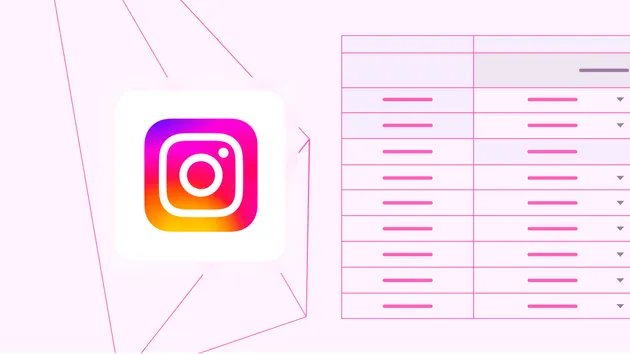Instagram Story By Cookies
Pricing
$10.00/month + usage
Instagram Story By Cookies
Use cookies to scrape stories from a specific Instagram user. The reason for splitting is that after obtaining a cookie, it can be used for multiple days to avoid your account being blocked.
Pricing
$10.00/month + usage
Rating
0.0
(0)
Developer

shareze
Actor stats
3
Bookmarked
64
Total users
2
Monthly active users
3 months ago
Last modified
Categories
Share
Instagram Story by Cookies Scraper
This Apify Actor is designed to scrape Instagram stories from a specific user using session cookies. It allows you to retrieve detailed information about the user's stories.
How to Use
1. Input Configuration
The Actor requires an input JSON object to define the scraping parameters. The structure of the input is as follows:
cookies: (Required) The logged-in Instagram session cookie. You can obtain this after logging into Instagram or use theActor:shareze001/instagram-cookiesActor.username: (Required) The Instagram username of the profile whose stories you want to scrape. For example, "jjlin".
2. Output Data
The Actor returns an array of objects containing information about the Instagram stories. The structure of each object depends on the story content and may include the following fields:
The Actor returns an array of objects containing information about the Instagram posts. The structure of each object is as follows:
id: The unique ID of the post.pk: The primary key of the post.text: The caption of the post.taken_at: The timestamp when the post was created.video_info: Information about the video (if the post contains a video).video_dash_manifest: The DASH manifest data for the video.video_duration: The duration of the video in seconds.image_info: Information about the image (if the post contains an image).user: Information about the user who posted.play_count: The number of plays the post received (if applicable).comment_count: The number of comments on the post.like_count: The number of likes on the post.product_type: The type of post (isstory).has_audio: Whether the post contains audio.
If no stories are found, the output will indicate that no stories are available.
3. Running the Actor
- Deploy the Actor on the Apify platform.
- Provide the input JSON in the Actor's input configuration.
- Run the Actor to scrape the stories.
- The results will be available in the Actor's dataset.
4. Example Use Case
To scrape stories from the Instagram profile "jjlin":
- Set the input as:
{"cookies": "sessionid=xxxxxx","username": "jjlin"}
- Run the Actor.
- Retrieve the output dataset containing the story details.
Notes
- This Actor uses Instagram's public API and requires a valid session cookie.
- Ensure that the input cookies are valid and correspond to a logged-in Instagram account.
- The Actor is optimized for performance but may be subject to rate limits or restrictions imposed by Instagram.