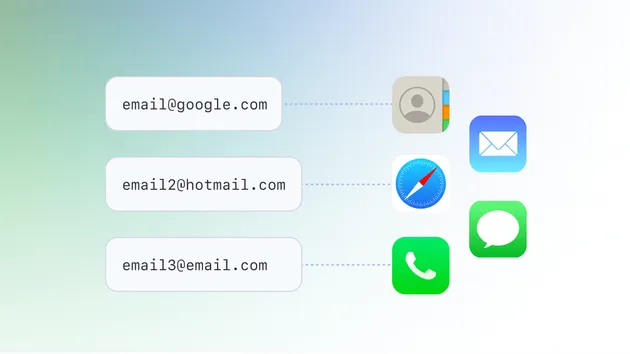Skip Trace
Pricing
$7.00 / 1,000 results
Skip Trace
Locate hard-to-find individuals with our powerful skip trace/tracing API. TruePeopleSearch, Fastpeoplesearch, Lead Finder, Truthfinder, Spokeo, BeenVerified, PeopleLooker, PeopleFinders
2.2 (11)
Pricing
$7.00 / 1,000 results
34
Total users
534
Monthly users
161
Runs succeeded
>99%
Issues response
6 days
Last modified
18 days ago
ASP.NET Web Developer
Closed
Not sure what happened I just called it using the API and I think if failed to return results
Hi there, can you share the code that you used to try the API?
Also I have a direct API on Rapid: https://rapidapi.com/oneapiproject/api/skip-tracing-working-api/
Let me know, how can I help. Thanks.
Hi, I was able to fix the issue.
Please try now and let me know the results. Thanks!
asparagus_stepladder
Thanks. Will try today. I am making a endpoint where users can upload a excel or csv list of contact and then cleaning it up to send to your endpoint.
asparagus_stepladder
Here is my code if it helps at all.
[ApiExplorerSettings(IgnoreApi = true)] [HttpPost("run")] [Consumes("multipart/form-data")] public async Task<ActionResult> RunMapped( [FromForm] IFormFile file, [FromForm] FieldMappingRequest mapping) { try { _logger.LogInformation("Starting mapped skip trace run: File: {FileName}", file?.FileName);
}
///
/// 3) Starts a skip‑trace run over an existing set of contact IDs. /// [HttpPost] public async Task<ActionResult> Start([FromBody] int[] contactIds) { try { _logger.LogInformation("Starting skip trace for {Count} contacts", contactIds?.Length ?? 0);
}
Can you please recheck now? I just added a fix.
asparagus_stepladder
Yes this is working better thank you