Instagram Auto Follow
Pricing
from $0.15 / 1,000 results
Instagram Auto Follow
Apify actor for automatically following Instagram accounts with advanced scraping capabilities for profiles and posts
Pricing
from $0.15 / 1,000 results
Rating
0.0
(0)
Developer
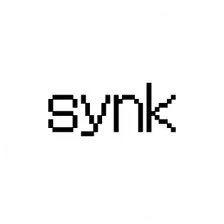
Synk Automations
Actor stats
2
Bookmarked
8
Total users
3
Monthly active users
8.5 days
Issues response
a month ago
Last modified
Categories
Share
<<<<<<< HEAD
instagram-auto-follow
Apify actor for automatically following Instagram accounts with advanced scraping capabilities for profiles and posts
Instagram Auto Follow Actor
Automatically follow Instagram accounts with smart pacing to avoid action blocks. Uses session cookies for authentication (no password storage required!).
Features
✅ Cookie-Based Authentication: No need to store passwords - just paste your session cookie
✅ Smart Pacing: Configurable delays between follows with random variation to mimic human behavior
✅ Account Type Support: Different limits for new/high-activity accounts vs. mature accounts
✅ Rate Limit Detection: Automatically stops when Instagram rate limits are detected
✅ Human-like Behavior: Random browsing actions mixed in to appear more natural
✅ Session Management: Saves cookies for future runs
✅ Detailed Logging: Track every action and get a comprehensive summary
✅ Privacy-Focused: No personal data collection or external data transmission
How to Get Your Instagram Session Cookie
-
Open Instagram in your browser and log in
-
Open Developer Tools:
- Chrome/Edge: Press
F12orCtrl+Shift+I(Windows) /Cmd+Option+I(Mac) - Firefox: Press
F12orCtrl+Shift+I(Windows) /Cmd+Option+I(Mac) - Safari: Enable Developer Menu in Preferences, then press
Cmd+Option+I
- Chrome/Edge: Press
-
Navigate to the Cookies section:
- Chrome/Edge: Go to
Applicationtab →Storage→Cookies→https://www.instagram.com - Firefox: Go to
Storagetab →Cookies→https://www.instagram.com - Safari: Go to
Storagetab →Cookies→https://www.instagram.com
- Chrome/Edge: Go to
-
Find the
sessionidcookie and copy its value (long string of letters and numbers) -
Paste it into the input when running the actor
⚠️ Important: Keep your session cookie private! It gives full access to your Instagram account.
Recommended Settings (Safety First!)
Brand New Accounts (First 2 weeks)
- Max follows per run: 5-10
- Delay between follows: 60-90 seconds
- Daily limit: 5-10 follows/day (spread across multiple runs)
New Accounts (First 3 months)
- Max follows per run: 10-15
- Delay between follows: 45-60 seconds
- Daily limit: 10-15 follows/day (spread across 1-2 runs)
Mature Accounts (3+ months old)
- Max follows per run: 15-25
- Delay between follows: 30-45 seconds
- Daily limit: 15-25 follows/day (spread across 1-2 runs)
Aged Accounts (1+ years old)
- Max follows per run: 25-50
- Delay between follows: 20-30 seconds
- Daily limit: 25-50 follows/day (spread across 1-3 runs)
Input Parameters
- sessionCookie (required, secret): Your Instagram session cookie (sessionid value from browser cookies)
- accountType (optional, default: mature): Account age/activity level — auto-sets safe daily follow limits
- maxFollowsPerRun (optional, default: 15): Maximum accounts to follow in this run (max 50, never exceed!)
- delayBetweenFollows (optional, default: 45): Time to wait between each follow in seconds (min 20s)
- randomDelayVariation (optional, default: 20): Random variation (±seconds) to mimic human behavior
- useCleanedInput (optional, default: false): Auto-uses cleaned input from previous run (removes already followed)
- scrapFromProfile (optional): Instagram username to scrape followers from and auto-follow
- scrapFromPost (optional): Instagram post URL to scrape likers from and auto-follow
- maxScrapesToFollow (optional, default: 200): Max followers/likers to scrape (1-500)
- usersToFollow (optional): Manual list of usernames to follow (processed in batches)
Quick Start
- Get your session cookie (see instructions above)
- Select your account type to auto-set safe limits
- Input your data:
- Paste your session cookie
- Add Instagram usernames to follow (optional)
- OR use scraping to auto-generate follow list
- Run the actor and monitor the logs
- Check results in the dataset
Batch Processing
Want to follow 500 accounts safely? Here's the recommended approach:
-
First Run:
- Paste all 500 usernames in the input
- Set maxFollowsPerRun to 10-15 (depends on account age)
- Run the actor (processes first batch)
-
Subsequent Runs:
- Check the "Use Cleaned Input from Previous Run" option ✓
- Run again (automatically processes next batch from remaining accounts)
- Repeat until all 500 are processed
- Spread runs across multiple days to stay safe!
The actor automatically tracks which accounts have been followed and removes them from future runs.
Safety Tips
- Start Slow: Begin with lower daily limits and gradually increase
- Space Out Runs: Don't run the actor multiple times in quick succession
- Mix Activities: Use your account normally between runs
- Watch for Warnings: If you see "Try again later" messages, stop immediately and wait 24-48 hours
- Schedule Runs: Run during your typical active hours to appear more natural
Output
The actor provides detailed results in the dataset with the following information:
Per-User Results
Each user gets an individual entry with:
- username: Instagram username
- status: One of
followed,already_following, orfailed - success: Boolean flag (true if successfully followed, false otherwise)
- reason: Explanation (e.g., "Already following", "Rate limited", "Profile not found")
- timestamp: When the action was performed
- runDate: ISO timestamp of the run
- accountType: Account type used in settings
Summary Entry
A final summary entry includes:
- type:
summary - totalProcessed: Total users attempted
- followCount: Successfully followed
Instagram Auto Follow Actor
Automatically follow Instagram accounts with smart pacing to avoid action blocks. Uses session cookies for authentication (no password storage required!).
Features
✅ Cookie-Based Authentication: No need to store passwords - just paste your session cookie ✅ Smart Pacing: Configurable delays between follows with random variation to mimic human behavior ✅ Account Type Support: Different limits for new/high-activity accounts vs. mature accounts ✅ Rate Limit Detection: Automatically stops when Instagram rate limits are detected ✅ Human-like Behavior: Random browsing actions mixed in to appear more natural ✅ Session Management: Saves cookies for future runs ✅ Detailed Logging: Track every action and get a comprehensive summary ✅ Privacy-Focused: No personal data collection or external data transmission
How to Get Your Instagram Session Cookie
-
Open Instagram in your browser and log in
-
Open Developer Tools:
- Chrome/Edge: Press
F12orCtrl+Shift+I(Windows) /Cmd+Option+I(Mac) - Firefox: Press
F12orCtrl+Shift+I(Windows) /Cmd+Option+I(Mac) - Safari: Enable Developer Menu in Preferences, then press
Cmd+Option+I
- Chrome/Edge: Press
-
Navigate to the Cookies section:
- Chrome/Edge: Go to
Applicationtab →Storage→Cookies→https://www.instagram.com - Firefox: Go to
Storagetab →Cookies→https://www.instagram.com - Safari: Go to
Storagetab →Cookies→https://www.instagram.com
- Chrome/Edge: Go to
-
Find the
sessionidcookie and copy its value (long string of letters and numbers) -
Paste it into the input when running the actor
⚠️ Important: Keep your session cookie private! It gives full access to your Instagram account.
Recommended Settings
New or High-Activity Accounts
- Max follows per day: 10-20
- Delay between follows: 45-60 seconds
Mature Accounts
- Max follows per day: 20-40
- Delay between follows: 30-45 seconds
Input Parameters
- sessionCookie (required): Your Instagram session cookie (sessionid value from browser cookies)
- usersToFollow (required): Array of Instagram usernames to follow
- maxFollowsPerRun (optional, default: 20): Maximum number of accounts to follow in this run
- delayBetweenFollows (optional, default: 45): Time to wait between each follow action in seconds
- randomDelayVariation (optional, default: 15): Random variation added to delays (±seconds)
- accountType (optional, default: mature): Either "new" (10-20/day) or "mature" (20-40/day)
- useCleanedInput (optional, default: false): Auto-uses cleaned input from previous run to skip already followed accounts
Quick Start
- Get your session cookie (see instructions above)
- Input your data:
- Paste your session cookie
- Add Instagram usernames to follow
- Adjust delays if needed (default is safe)
- Run the actor and monitor the logs
- Check results in the dataset
Batch Processing
Want to follow 500 accounts but only do 20 at a time? Here's the easy way:
-
First Run:
- Paste all 500 usernames in the input
- Run the actor (will process first 20)
-
Subsequent Runs:
- Check the "Use Cleaned Input from Previous Run" option ✓
- Run again (will automatically process the next 20 from remaining 480)
- Repeat until done!
The actor automatically tracks which accounts have been followed and removes them from future runs.
Safety Tips
- Start Slow: Begin with lower daily limits and gradually increase
- Space Out Runs: Don't run the actor multiple times in quick succession
- Mix Activities: Use your account normally between runs
- Watch for Warnings: If you see "Try again later" messages, stop immediately and wait 24-48 hours
- Schedule Runs: Run during your typical active hours to appear more natural
Output
The actor provides detailed results in the dataset with the following information:
Per-User Results
Each user gets an individual entry with:
- username: Instagram username
- status: One of
followed,already_following, orfailed - success: Boolean flag (true if successfully followed, false otherwise)
- reason: Explanation (e.g., "Already following", "Rate limited", "Profile not found")
- timestamp: When the action was performed
- runDate: ISO timestamp of the run
- accountType: Account type used in settings
Summary Entry
A final summary entry includes:
- type:
summary - totalProcessed: Total users attempted
- followCount: Successfully followed
- alreadyFollowingCount: Users already being followed
- failedCount: Failed attempts
- rateLimited: Whether rate limiting was encountered
- remainingUsers: Number of users still left to follow
- removedSuccessfully: Number of accounts that were successfully followed
Automated Input Cleaning
After each run, the actor automatically creates a cleaned input list that excludes all successfully followed accounts. This is saved in the run's key-value storage as CLEANED_INPUT.
How to Use Cleaned Input
- After your first run, check the logs for the "CLEANED INPUT FOR NEXT RUN" section
- Copy the cleaned input JSON provided in the logs
- Use it as your input for the next run
- Repeat - This prevents re-processing already followed accounts!
Example:
- Run 1: Follow first 10 → Creates cleaned list with remaining 40 accounts
- Run 2: Use cleaned input → Follow next 10 from the remaining 40
- Run 3: Use new cleaned input → Continue with remaining 30
This way, you can safely paste your entire follow list once and let the actor process it in batches!
Logs
The actor prints detailed results in the logs showing every action taken, including any errors or rate limits encountered.
Legal & Safety
- No password storage: Uses only session cookies
- No credential theft: No interaction with Instagram servers beyond normal API calls
- Respect Instagram's ToS: This tool is for account management only
- Use responsibly: Don't use this to spam or engage in malicious activity
Troubleshooting
"Session cookie is expired or invalid"
- Your session cookie may have expired
- Get a fresh cookie from your browser (see instructions above)
"Rate limited - stopping actor"
- Instagram detected unusual activity
- Wait 24-48 hours before running again
- Try increasing delays in your next run
"Profile not found"
- The username may not exist
- Check the spelling of the username
- The profile may be private (can't follow private accounts through this method)
Made with ❤️ for Instagram account management automation

