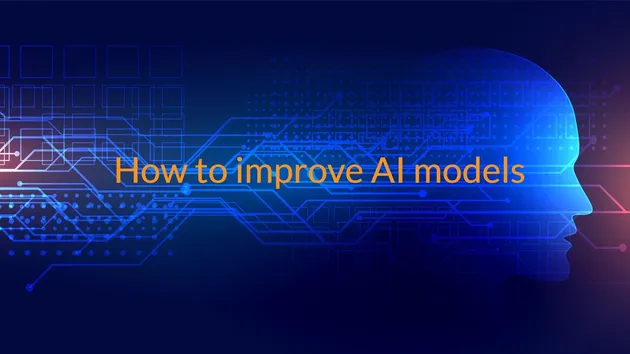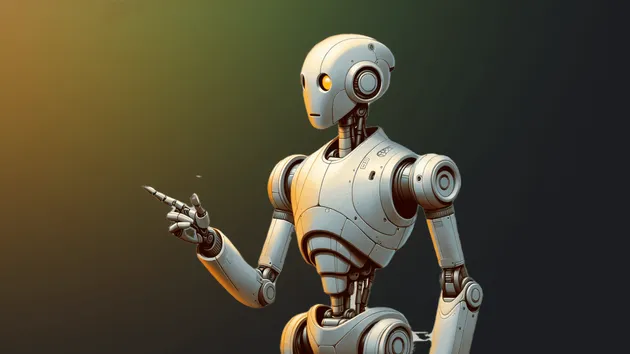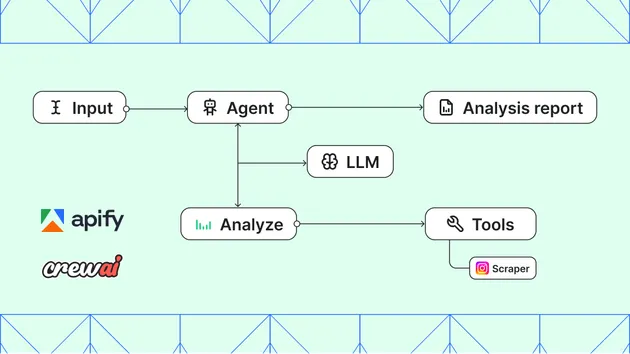Content Blueprint AI
Pricing
Pay per event
Content Blueprint AI
The Content Blueprint AI actor is your public-facing creative engine, transforming raw market and social intelligence into ready-to-use, multi-platform content ideas and blueprints. It sits at the final stage of the AI Content Intelligence Ecosystem pipeline.
Pricing
Pay per event
Rating
0.0
(0)
Developer

Visita AI & Automation
Actor stats
1
Bookmarked
3
Total users
1
Monthly active users
3 months ago
Last modified
Categories
Share
🚀 Content Blueprint AI: The Intelligence Command Center
Turn global chaos into strategic content. Generate viral TikTok scripts, SEO blog outlines, and LinkedIn thought leadership from real-time news using GPT-5.1.
🧠 What is Content Blueprint AI?
Content Blueprint AI is the final stage of the Visita Intelligence Pipeline. It’s built for agencies, newsrooms, analysts, and elite content creators who need more than generic AI writing — they need data-driven strategy and domain expertise.
Instead of hallucinating ideas, this Actor uses real-world intelligence: news events, market data, social momentum, and sentiment signals.
It doesn't just write; it strategizes, adapting its language and structure based on the niche. A Cybersecurity script reads differently from a Fitness article — and this Actor knows why.
✨ Key Features
-
🔴 Live Intelligence Mode Activate the full Visita news-gathering pipeline to pull the latest global events from the last hour.
-
🧬 Niche Persona “Brains” The AI adopts specialized personas such as:
- CISO-level Security Analyst
- Wall Street Macro Strategist
- Health Science Researcher
- Emerging Tech Futurist
-
🤖 Powered by GPT-5.1 Uses the top-tier reasoning model for depth, nuance, and accuracy.
-
🛡️ Smart Deduplication Trend fingerprinting prevents duplicate script generation — saving you money.
-
📊 Strict JSON Output Hooks, scenes, sources, hashtags — all structured for automation.
⚠️ Understanding Costs: Live vs. Archive Mode
This Actor produces high-value content, and cost depends on how you run it.
1. Archive Mode (Cheapest)
-
How it works: Uses existing trend data from a previous run (you provide a Dataset ID).
-
What you pay: Only the Blueprint Generation Fee (roughly $0.07–$0.10 per script).
-
Best for:
- Batch-processing old data
- Rewriting formats
- Low-cost content runs
2. 🔴 Live Intelligence Mode (Full Pipeline)
-
How it works: When enabled, this Actor becomes a commander — triggering upstream Actors:
- News Niche Scraper
- Topic Trend Aggregator
- Sentiment Compass
- Content Blueprint AI (this Actor)
-
What you pay: Compute Units from all upstream actors + the per-blueprint fee.
💡 Value Proposition: This replaces hours of manual research, fact-checking, and brainstorming. You get a polished, trend-aligned content plan in minutes.
💰 Pricing Model
We use a transparent Pay-Per-Event billing system.
OpenAI costs are included. You do NOT need your own API key.
| Event Type | Price (approx.) | Description |
|---|---|---|
| Blueprint Generation | $0.08 per unit | Charged for each completed script/outline. |
| Actor Start | $0.00 | Negligible initialization fee. |
Bulk plan tiers reduce per-event pricing.
🎯 Supported News Niches
The AI loads a different expert persona depending on the niche:
- 🗺️ World News: geopolitics, conflict, global affairs
- 🌍 Global Markets: macroeconomics, stocks, tickers
- 🛡️ Cybersecurity & AI: exploits, regulations, future tech
- 🚀 Venture Capital & Startups: funding rounds, disruption
- 🎮 Gaming & Esports: meta shifts, tournaments, industry trends
- 💪 Health & Fitness: research-backed insights
- ⚛️ Nuclear Energy: uranium markets, policy, engineering
- …and many others
🎨 Supported Output Formats
Choose the exact content style you need:
| Format | Strategy | Structure |
|---|---|---|
| 🎵 TikTok / Reels | Viral & visual | 0–3s hook, fast pacing, scene cues |
| 📺 YouTube Script | Narrative retention | Intro → Chapters → Outro |
| 📝 Blog Outline | SEO authority | H2/H3 headers, stats, key points |
| 💼 LinkedIn Post | Thought leadership | Contrarian hook, bullet points, insight |
| 📧 Newsletter | Deep dive | Lead → Analysis → Prediction |
📥 Input Example
📤 Output Example (Snippet)