Website Security Auditor
Pricing
Pay per usage
Go to Apify Store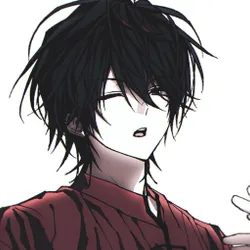 Under maintenance
Under maintenance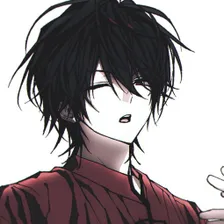
Website Security Auditor
A powerful security tool to scan websites for exposed API keys and XSS vulnerabilities.
Pricing
Pay per usage
Rating
0.0
(0)
Developer
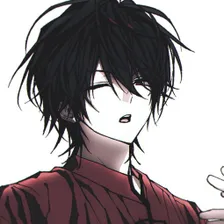
HIDDEN GHOST
Maintained by Community
Actor stats
1
Bookmarked
7
Total users
2
Monthly active users
3 months ago
Last modified
Categories
Share
Parameters Explained
- startUrls: Target website(s) to scan
- maxDepth: How deep to crawl (1-5)
- 1 = Only scan the start URL
- 2 = Scan start URL + all linked pages (recommended)
- 3+ = Deep crawl (slower)
- includeCdn: Scan CDN-hosted libraries (usually not needed)
- filterCommonLibraries: Skip jQuery, Bootstrap, etc. (recommended: true)
- minConfidence: Result filtering
- HIGH = Fewer false positives, high accuracy
- MEDIUM = Balanced (recommended)
- LOW = More results, may include false positives
📤 Output Format
Each finding includes:
Summary Report
The last entry in the dataset is a summary:
🎯 How It Works
- Crawling: Starts from your target URL and crawls links up to specified depth
- JS Discovery: Finds all JavaScript resources:
- Parses HTML for
<script>tags - Extracts inline JavaScript
- Discovers hidden JS files via regex
- Parses HTML for
- Smart Filtering: Skips common libraries (jQuery, Bootstrap, etc.)
- Pattern Matching: Scans code with 30+ regex patterns
- Validation: Each finding is validated to reduce false positives
- Confidence Scoring: Assigns HIGH/MEDIUM/LOW confidence
- Reporting: Outputs clean JSON with actionable recommendations
💡 Best Practices
- Start with depth 2 - Good balance of coverage vs speed
- Enable library filtering - Reduces noise from third-party code
- Use MEDIUM confidence - Best accuracy/coverage balance
- Review CRITICAL findings first - Immediate security risks
- Check context - Verify findings aren't false positives
⚠️ Important Notes
- This tool is for security research and authorized testing only
- Only scan websites you own or have permission to test
- Some findings may be false positives - always verify
- Large websites may take several minutes to scan
- Rate limiting may occur on some websites
🔧 Troubleshooting
No results found?
- Check if website blocks automated tools
- Try increasing maxDepth
- Verify URLs are accessible
Too many false positives?
- Set minConfidence to "HIGH"
- Enable filterCommonLibraries
- Disable includeCdn
Scan taking too long?
- Reduce maxDepth to 1
- Enable filterCommonLibraries
- Scan specific pages instead of entire site

