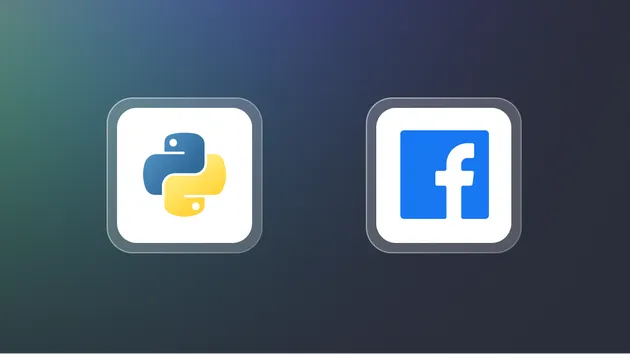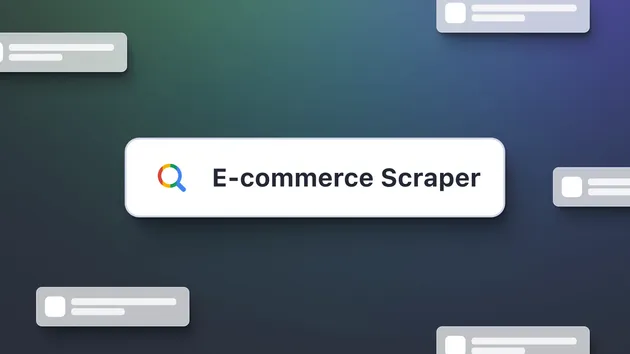Street Fighter 6 CFN Scraper
Pricing
Pay per usage
Street Fighter 6 CFN Scraper
SF6 scraper for the Capcom Fighters Network (Buckler's Boot Camp)
Pricing
Pay per usage
Rating
0.0
(0)
Developer

eternal
Actor stats
2
Bookmarked
41
Total users
0
Monthly active users
a year ago
Last modified
Categories
Share
Street Fighter 6 CFN Scraper
This scraper is designed to collect data from the Buckler's Boot Camp website. Its purpose is to determine the number of players in each rank. It uses the Max LP/Max MR filters to remove duplicate characters, and it checks for the placing of the first user in any given rank relative to the total userbase.
!!! Update (Sept 2024)
If this fails, try my other scraper that reads the JSON instead of the HTML: https://github.com/3ternal/CFNScrape
Usage
- Click on the Input tab and type in your CFN username and password. The leaderboards are not visible to the public, so the scraper must log in before it can navigate.
- Click Start, come back in a couple hours, and hope that it worked!
- Optional: While the actor is running, click the Log tab to keep an eye on its progress and see if anything is amiss.
- Once the run is completed (1-2 hours), check the Output tab. You should find a table containing the name of each rank, the position on the leaderboard at which the rank begins, and the page on the leaderboard at which that position can be found (the page number is useful for double-checking that the scraper is providing accurate results).
- Now that you've found the starting position of each rank, you can apply some basic spreadsheet logic to figure out the percentiles. This is my sheet — you're welcome to create a copy and edit it as needed: https://docs.google.com/spreadsheets/d/145hPup9h2VmNdYXeO5gxOpqSanaF9icJ03ScAPxrWe0/edit?usp=sharing
Tips
- We can speed up execution significantly by telling the scraper which page to start at, rather than having it count from page one each time. The scraper already contains some hardcoded default values that were accurate as of April 2024. These will eventually become out of date, so you can adjust them (+ other settings) in the Input tab.
- Highly recommended to run with max RAM (8 GB on a free account), otherwise you might encounter errors during a longer run.
- A full run might take 2 hours, so make sure your Timeout is set to at least 7200 seconds.
- If the Actor crashes before it can finish a complete run, you can try using Tasks to sequentially search for each rank individually. This should prevent you from running out of RAM, because each Task is technically a separate run. See the file
run_apify_tasks.jsfor an example of how to do this locally. (This assumes that you've set up the Apify client to interact with the Actor by command line, so it's a bit more complicated). - Alternatively, you can type the index of any individual rank into the Input page and search for it. This is essentially the same as the Tasks method, and it requires less setup on the user's part (but a bit more manual effort to create 35 separate runs).
Notes
The search method is probably not optimal, and I'm sure there are edge cases that would cause bugs. Hopefully these edge cases can be fixed with a bit of manual tweaking.
While I'm not planning to turn this into a polished product, you can contact me on Twitter or Reddit if it outright breaks or if you need help using it.
Feel free to fork this and make improvements as needed!