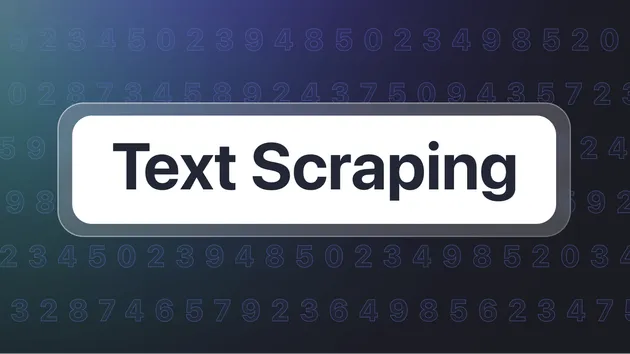Fast URL Content Crawler
Pricing
$1.99 / 1,000 results
Go to Apify Store
Fast URL Content Crawler
A high-performance web scraper that rapidly extracts and analyzes content from multiple URLs simultaneously. Perfect for competitive research, content aggregation, and website structure analysis.
0.0 (0)
Pricing
$1.99 / 1,000 results
0
108
87
Issues response
18 hours
Last modified
25 days ago