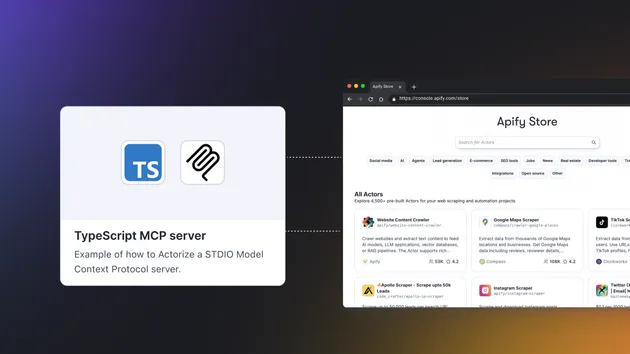TextFormatter MCP Server
Pricing
Pay per event + usage
TextFormatter MCP Server
A Model Context Protocol (MCP) server providing advanced text transformation, formatting, and analysis tools for AI workflows and automation.
Pricing
Pay per event + usage
Rating
0.0
(0)
Developer

agentify
Actor stats
1
Bookmarked
1
Total users
1
Monthly active users
3 months ago
Last modified
Categories
Share
TextToolkit MCP Server
A Model Context Protocol (MCP) server that provides text transformation, formatting, and analysis tools for AI workflows.
About this MCP Server: For details on connecting and using this MCP server, see the official Model Context Protocol documentation at mcp.apify.com.
Connection URL
MCP clients can connect to this server at:
Client Configuration
To connect to this MCP server, use the following configuration in your MCP client:
Note: Replace YOUR_APIFY_TOKEN with your Apify API token. You can find your token in the Apify Console.
🚩 Claim this MCP server
All credits to the original authors of https://github.com/Cicatriiz/text-toolkit To claim this server, please write to ai@apify.com.
Features
- Transform, format, and analyze text
- Case conversions (camelCase, snake_case, etc.)
- String encoding/decoding (Base64, URL, HTML)
- JSON, XML, SQL, HTML formatting
- Text analysis (character, word, line count, readability)
- String manipulation (trim, substring, replace, split, join)
- UUID generation and validation
- Hash generation (MD5, SHA, HMAC)
- Lorem Ipsum generation
- Regex pattern testing and manipulation
Available Tools
This server provides the following tools:
case_to_camel: Convert text to camelCasecase_to_pascal: Convert text to PascalCasecase_to_snake: Convert text to snake_casecase_to_kebab: Convert text to kebab-casecase_to_constant: Convert text to CONSTANT_CASEcase_to_dot: Convert text to dot.casecase_to_no: Convert text to no casecase_to_pascal_snake: Convert text to Pascal_Snake_Casecase_to_path: Convert text to path/casecase_to_sentence: Convert text to Sentence casecase_to_train: Convert text to Train-Casecase_to_capital: Convert text to Capital Caseencode_base64: Encode text to Base64decode_base64: Decode Base64 to textencode_url: Encode text for URLsdecode_url: Decode URL-encoded textencode_html: Encode HTML entitiesdecode_html: Decode HTML entitiesformat_json: Format and beautify JSONformat_xml: Format and beautify XMLformat_sql: Format and beautify SQLformat_html: Format and beautify HTMLcount_characters: Count characters in textcount_words: Count words in textcount_lines: Count lines in textanalyze_readability: Calculate readability metricsstring_trim: Trim whitespace from textstring_substring: Extract a substringstring_replace: Replace textstring_split: Split text into an arraystring_join: Join an array into textgenerate_uuid: Generate a UUIDvalidate_uuid: Validate a UUIDgenerate_md5: Generate MD5 hashgenerate_sha1: Generate SHA-1 hashgenerate_sha256: Generate SHA-256 hashgenerate_sha512: Generate SHA-512 hashgenerate_hmac: Generate HMAC hashgenerate_lorem_ipsum: Generate lorem ipsum textregex_test: Test a regex pattern against textregex_replace: Replace text using a regex patternregex_extract: Extract matches using a regex patternregex_split: Split text using a regex pattern
Tool Details
Example: case_to_camel
Converts text to camelCase.
Parameters:
text: The text to transformdelimiter(optional): The character to use between wordslocale(optional): Locale for case conversionmergeAmbiguousCharacters(optional): Whether to merge ambiguous characters
Example:
Response:
Example: format_json
Formats and beautifies JSON.
Parameters:
text: The JSON text to formatindent_size(optional): Number of spaces for indentation (1-8). Defaults to 2.
Example:
Response:
References
To learn more about Apify and Actors, take a look at the following resources: