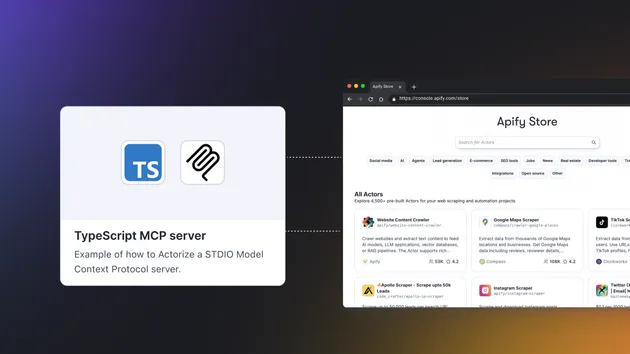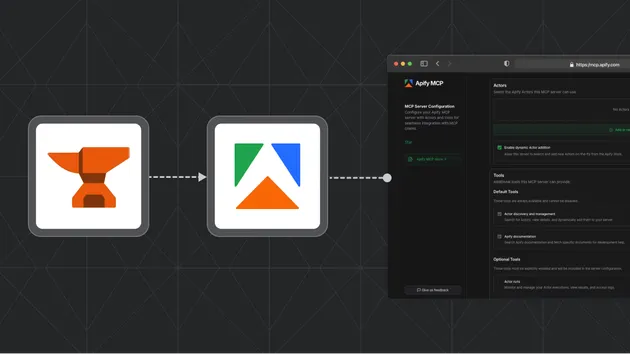Wikipedia MCP Server
Pricing
Pay per event + usage
Wikipedia MCP Server
MCP server for Wikipedia, providing LLMs and clients with real-time access to Wikipedia articles, summaries, sections, and related information via Apify Actor.
Pricing
Pay per event + usage
Rating
0.0
(0)
Developer

agentify
Actor stats
0
Bookmarked
15
Total users
1
Monthly active users
a month ago
Last modified
Categories
Share
Wikipedia MCP Server (Apify Actor)
Model Context Protocol (MCP) server for Wikipedia, packaged as an Apify Actor. Provides LLMs with real-time access to Wikipedia information.
🏃♂️ Quickstart (Local)
🛠️ Apify Actor Usage
This Actor launches the Wikipedia MCP server using stdio transport, suitable for Claude Desktop and other MCP clients.
Client connection example
Environment variables
WIKIPEDIA_LANGUAGE(optional): Set the Wikipedia language (e.g.,en,ja).
💸 Pay-Per-Event (PPE) Mapping
See .actor/pay_per_event.json for tool pricing. Example (extremely cheap):
📝 Features
- Search Wikipedia articles
- Retrieve article content, summaries, sections, links, related topics
- Multi-language support
🔗 Resources
🏷️ Credits
- Wikipedia MCP server by rudra-ravi
- Apify Actorization by Apify
🧪 Testing
🛡️ Security
See MseeP.ai Security Assessment Badge
The template supports multiple charging approaches that you can customize based on your needs:
1. Generic MCP charging
Charge for standard MCP operations with flat rates:
2. Domain-specific charging (arXiv example)
Charge different amounts for different tools based on computational cost:
3. No charging (free service)
Comment out all charging lines in the code for a free service.
How to implement charging
-
Define your events in
.actor/pay_per_event.json(see examples above). This file is not actually used at Apify platform but serves as a reference. -
Enable charging in code by uncommenting the appropriate lines in
src/mcp_gateway.py:# For generic charging:await charge_mcp_operation(actor_charge_function, ChargeEvents.TOOL_CALL)# For domain-specific charging:if tool_name == 'search_papers':await charge_mcp_operation(actor_charge_function, ChargeEvents.SEARCH_PAPERS) -
Add custom events to
src/const.pyif needed:class ChargeEvents(str, Enum):# Your custom eventsCUSTOM_OPERATION = 'custom-operation' -
Set up PPE model on Apify:
- Go to your Actor's Publication settings
- Set the Pricing model to
Pay per event - Add your pricing schema from
pay_per_event.json
Authorized tools
This template includes tool authorization - only tools listed in src/const.py can be executed:
Note: The TOOL_WHITELIST dictionary only applies to tools (executable functions).
Prompts (like deep-paper-analysis) are handled separately and don't need to be added to this list.
Tool whitelist for MCP server Only tools listed here will be present to the user and allowed to execute. Format of the dictionary: {tool_name: (charge_event_name, default_count)} To add new authorized tools, add an entry with the tool name and its charging configuration.
To add new tools:
- Add charge event to
ChargeEventsenum - Add tool entry to
TOOL_WHITELISTdictionary with format:tool_name: (event_name, count) - Update pricing in
pay_per_event.json - Update pricing at Apify platform
Unauthorized tools are blocked with clear error messages.
🔧 How it works
This template implements a MCP gateway that can connect to a stdio-based, Streamable HTTP, or SSE-based MCP server and expose it via Streamable HTTP transport. Here's how it works:
Server types
- Stdio server (
StdioServerParameters):- Spawns a local process that implements the MCP protocol over stdio.
- Configure using the
commandparameter to specify the executable and theargsparameter for additional arguments. - Optionally, use the
envparameter to pass environment variables to the process.
Example:
- Remote server (
RemoteServerParameters):- Connects to a remote MCP server via HTTP or SSE transport.
- Configure using the
urlparameter to specify the server's endpoint. - Set the appropriate
server_type(ServerType.HTTP or ServerType.SSE). - Optionally, use the
headersparameter to include custom headers (e.g., for authentication) and theauthparameter for additional authentication mechanisms.
Example:
Note: SSE transport is also supported by setting server_type = ServerType.SSE.
- Tips:
- Ensure the remote server supports the transport type you're using and is accessible from the Actor's environment.
- Use environment variables to securely store sensitive information like tokens or API keys.
Environment variables:
Environment variables can be securely stored and managed at the Actor level on the Apify platform. These variables are automatically injected into the Actor's runtime environment, allowing you to:
- Keep sensitive information like API keys secure.
- Simplify configuration by avoiding hardcoded values in your code.
Gateway implementation
The MCP gateway (create_gateway function) handles:
- Creating a Starlette web server with Streamable HTTP (
/mcp) endpoint - Managing connections to the underlying MCP server
- Forwarding requests and responses between clients and the MCP server
- Handling charging through the
actor_charge_function(Actor.chargein Apify Actors) - Tool authorization: Only allowing whitelisted tools to execute
- Access control: Blocking unauthorized tool calls with clear error messages
Key components:
create_gateway: Creates an MCP server instance that acts as a gatewaycharge_mcp_operation: Handles charging for different MCP operationsTOOL_WHITELIST: Dictionary mapping tool names to (event_name, count) tuples for authorization and charging
MCP operations
The MCP gateway supports all standard MCP operations:
list_tools(): List available toolscall_tool(): Execute a tool with argumentslist_prompts(): List available promptsget_prompt(): Get a specific promptlist_resources(): List available resourcesread_resource(): Read a specific resource
Each operation can be configured for charging in the PPE model.
📚 Resources
- What is Anthropic's Model Context Protocol?
- How to use MCP with Apify Actors
- Apify MCP server
- Apify MCP server documentation
- Apify MCP client
- MCP Servers hosted at Apify
- Model Context Protocol documentation
- Apify SDK documentation
Getting started
For complete information see this article. To run the Actor use the following command:
Deploy to Apify
Connect Git repository to Apify
If you've created a Git repository for the project, you can easily connect to Apify:
- Go to Actor creation page
- Click on Link Git Repository button
Push project on your local machine to Apify
You can also deploy the project on your local machine to Apify without the need for the Git repository.
-
Log in to Apify. You will need to provide your Apify API Token to complete this action.
$apify login -
Deploy your Actor. This command will deploy and build the Actor on the Apify Platform. You can find your newly created Actor under Actors -> My Actors.
$apify push
Documentation reference
To learn more about Apify and Actors, take a look at the following resources: