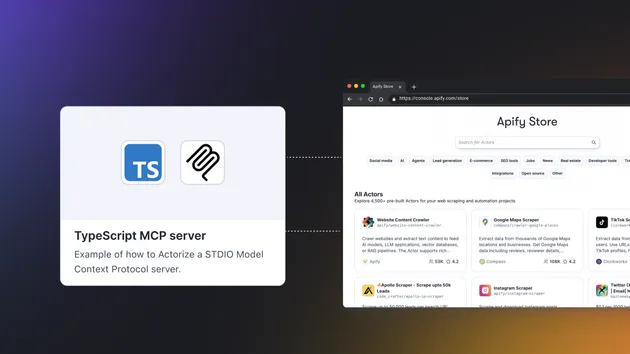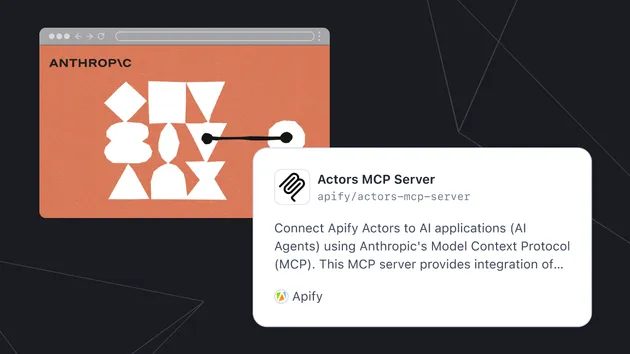Tester MCP Client
Pricing
Pay per event
Tester MCP Client
A model context protocol (MCP) client that connects to any MCP server using Streamable HTTP and displays the conversation in a chat-like UI. It is a standalone Actor server designed for testing MCP servers over Stremable HTTP.
Pricing
Pay per event
Rating
5.0
(8)
Developer
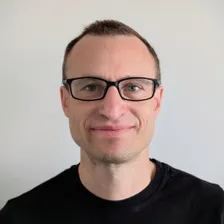
Jiří Spilka
Actor stats
26
Bookmarked
1.2K
Total users
21
Monthly active users
3 months ago
Last modified
Categories
Share
Tester Client for Model Context Protocol (MCP)
Implementation of a model context protocol (MCP) client that connects to an MCP server using HTTP streamable (recommended) transport and displays the conversation in a chat-like UI. It is a standalone Actor server designed for testing MCP servers over HTTP streamable. It uses Pay-per-event pricing model.
For more information, see the Model Context Protocol website or blogpost What is MCP and why does it matter?.
Once you run the Actor, check the output or logs for a link to the chat UI interface to interact with the MCP server. The URL will look like this and will vary each run:
🚀 Main features
- 🔌 Connects to an MCP server using HTTP streamable
- 💬 Provides a chat-like UI for displaying tool calls and results
- 🇦 Connects to an Apify MCP Server for interacting with one or more Apify Actors
- 💥 Dynamically uses tools based on context and user queries (if supported by a server)
- 🔓 Use Authorization headers and API keys for secure connections
- 🪟 Open source, so you can review it, suggest improvements, or modify it
🎯 What does Tester MCP Client do?
When connected to Apify MCP Server the Tester MCP Client provides an interactive chat interface where you can:
- "What are the most popular Actors for social media scraping?"
- "Show me the best way to use the Instagram Scraper"
- "Which Actor should I use to extract data from LinkedIn?"
- "Can you help me understand how to scrape Google search results?"
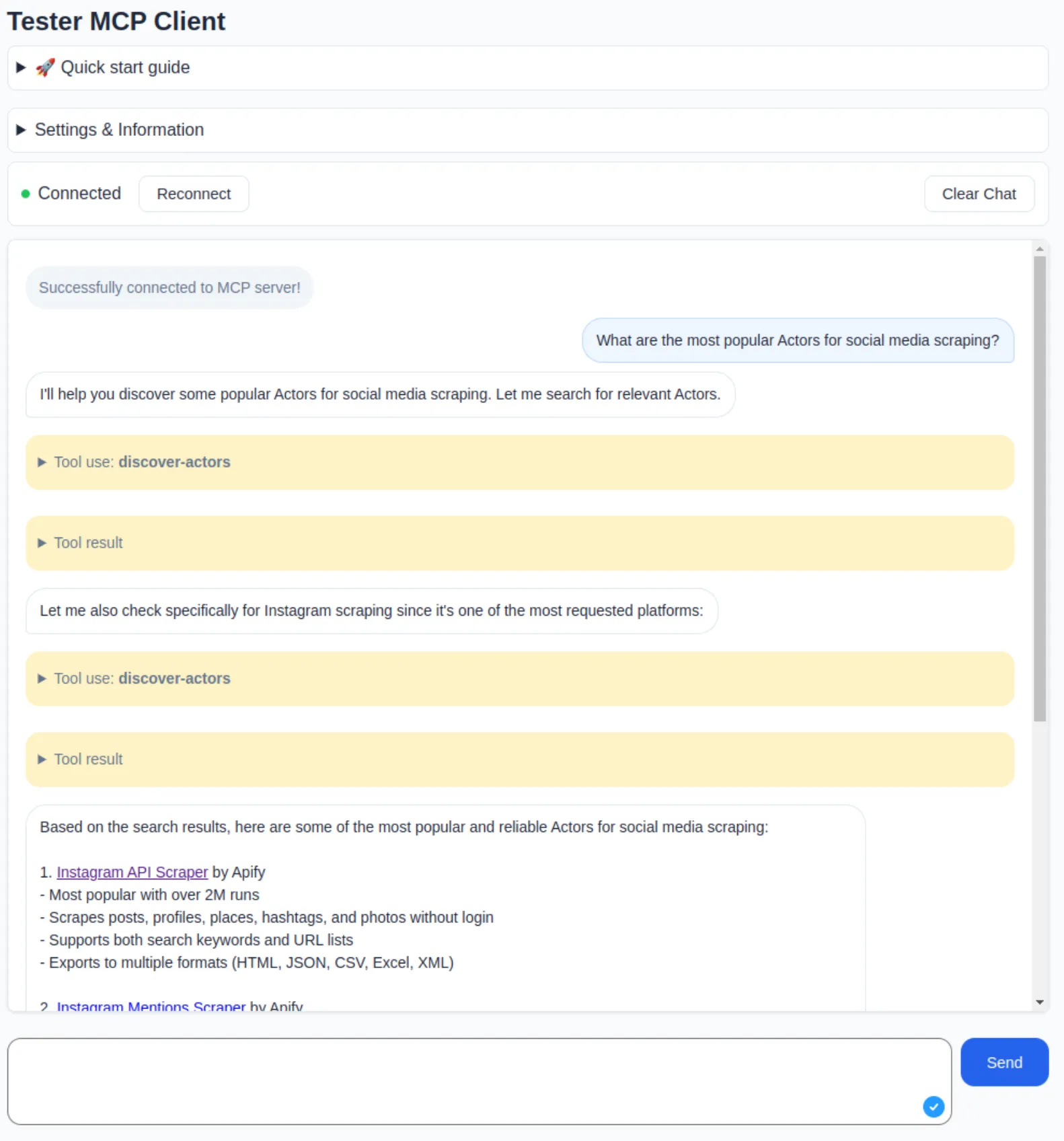
📖 How does it work?
The Apify MCP Client connects to a running MCP server over HTTP streamable and it does the following:
- Initiates a streamable HTTP connection to the MCP server.
- Sends user queries to the MCP server.
- Receives real-time streamed responses that may include LLM output, and tool usage blocks
- Based on the LLM response, orchestrates tool calls and displays the conversation
- Displays the conversation
⚙️ Usage
- Test any remote MCP server
- Test Apify MCP Server and the ability to dynamically select amongst thousands of tools
Learn about the key features and capabilities in the Apify MCP Server Tutorial: Integrate 5,000+ Apify Actors and Agents Into Claude video
Normal Mode (on Apify)
You can run the Tester MCP Client on Apify and connect it to any MCP server that supports HTTP streamable. Configuration can be done via the Apify UI or API by specifying parameters such as the MCP server URL, system prompt, and API key.
Once you run Actor, check the logs for a link to the Tester MCP Client UI, where you can interact with the MCP server: The URL will look like this and will be different from run to run:
💰 Pricing
The Apify MCP client uses a modern and flexible approach for AI Agents monetization and pricing called Pay-per-event. You only need to have Apify account and you can use it, LLM provider API key is not required but you can supply it if you want to use your own LLM provider.
Supported models
Current models:
- Claude Sonnet 4.5 (
claude-sonnet-4-5-20250929) - Default for Sonnet - Claude Haiku 4.5 (
claude-haiku-4-5-20251001) - Default model, faster and more cost-effective
Deprecated models (still supported with automatic migration):
- Claude Sonnet 4.0 (
claude-sonnet-4-0) → migrates to Sonnet 4.5 - Claude Sonnet 3.7 (
claude-3-7-sonnet-latest) → migrates to Sonnet 4.5 - Claude Haiku 3.5 (
claude-3-5-haiku-latest) → migrates to Haiku 4.5
Events charged
- Actor start (based on memory used, charged per 128 MB unit)
- Running time (charged every 5 minutes, per 128 MB unit)
- Query answered (depends on the model used, not charged if you provide your own API key for LLM provider)
Token pricing
- Claude Sonnet: $3/1M input tokens, $15/1M output tokens
- Claude Haiku: $1/1M input tokens, $5/1M output tokens (default model)
When you use your own LLM provider API key, running the MCP Client for 1 hour with 128 MB memory costs approximately $0.06. With the Apify Free tier (no credit card required 💳), you can run the MCP Client for 80 hours per month. Definitely enough to test your MCP server!
📖 How it works
We create this chain to keep any custom bridging logic inside the Tester MCP Client, while leaving the main MCP Server unchanged. The browser uses SSE to communicate with the Tester MCP Client, and the Tester MCP Client relies on HTTP streamable to talk to the MCP Server. This separates extra client-side logic from the core server, making it easier to maintain and debug.
- Navigate to
https://tester-mcp-client.apify.actor?token=YOUR-API-TOKEN(or http://localhost:3000 if you are running it locally). - Files
index.htmlandclient.jsare served from thepublic/directory. - Browser opens SSE stream via
GET /sse. - The user's query is sent with
POST /message. - Query processing:
- Calls Large Language Model.
- Optionally calls tools if required using
- For each result chunk,
sseEmit(role, content)
Local development
The Tester MCP Client Actor is open source and available on GitHub, allowing you to modify and develop it as needed.
Download the source code:
Install the dependencies:
Create a .env file with the following content (refer to the .env.example file for guidance):
Default values for settings such as mcpUrl, systemPrompt, and others are defined in the const.ts file. You can adjust these as needed for your development.
Run the client locally
Navigate to http://localhost:3000 in your browser to interact with the MCP server.
Happy chatting with Apify Actors!
ⓘ Limitations and feedback
The client does not support all MCP features, such as Prompts and Resource.