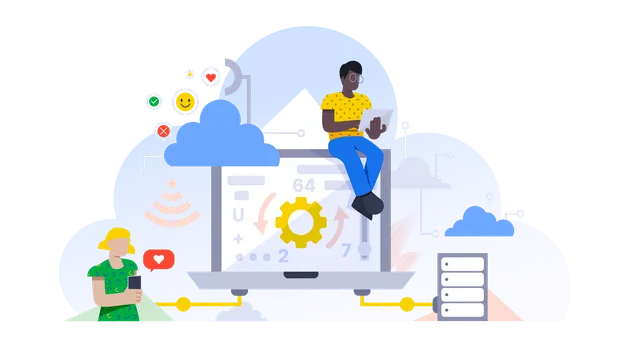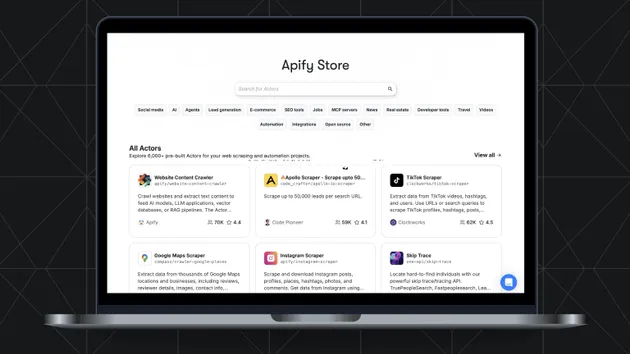HTTP API & Webhook Gateway
Pricing
$5.00 / 1,000 results
HTTP API & Webhook Gateway
A versatile actor that functions as both a powerful HTTP client and a secure webhook receiver. If your application can trigger an Apify actor but can't make direct HTTP calls, use this tool to interact with any external API. It also provides a stable endpoint to receive incoming webhooks.
Pricing
$5.00 / 1,000 results
Rating
0.0
(0)
Developer

Traffic Architect
Actor stats
2
Bookmarked
28
Total users
4
Monthly active users
6 months ago
Last modified
Categories
Share
API Gateway
A powerful Apify Actor for making HTTP requests to external APIs with advanced features like retries, proxy support, and comprehensive error handling.
🚀 Quick Start
Simple GET Request
POST with JSON Data
✨ Features
- ✅ All HTTP Methods - GET, POST, PUT, DELETE, PATCH, OPTIONS, HEAD
- ✅ Custom Headers - Authorization, Content-Type, User-Agent, etc.
- ✅ Request Body Support - JSON, form data, raw content
- ✅ Query Parameters - URL parameters with automatic encoding
- ✅ Retry Logic - Exponential backoff for transient failures
- ✅ Proxy Support - Apify Proxy for IP rotation
- ✅ Error Handling - Comprehensive error reporting
- ✅ Security - No credential logging
- ✅ Multiple Formats - JSON, text, binary response handling
📝 Configuration Examples
API Testing
Authentication with Bearer Token
POST with Form Data
Request with Query Parameters
Request with Retries
Request with Proxy
⚙️ Configuration Options
Required Fields
url- Target API endpoint (required)
Optional Fields
method- HTTP method (default: "GET")headers- HTTP headers objectdata- Request body data (for POST, PUT, PATCH)params- URL query parameters objecttimeoutSecs- Request timeout in seconds (default: 60)followRedirects- Follow HTTP redirects (default: true)bodyMode- Body encoding: "auto", "json", "form", "raw" (default: "auto")retry- Retry configuration objectattempts- Number of retry attempts (default: 1)backoffSeconds- Base delay between retries (default: 1)
proxySettings- Proxy configuration objectuseApifyProxy- Use Apify Proxy (default: false)apifyProxyGroups- Proxy groups (e.g., ["RESIDENTIAL"])
verbose- Enable verbose output for debugging (default: false)
🎯 Common Use Cases
🔗 API Integration
- REST API Testing - Validate API endpoints
- Data Collection - Fetch data from external APIs
- Webhook Forwarding - Forward requests to internal systems
- API Monitoring - Check API health and performance
🔐 Authentication
- Bearer Tokens - OAuth and API key authentication
- Basic Auth - Username/password authentication
- Custom Headers - API-specific authentication methods
🌐 Web Scraping Support
- Form Submissions - Submit forms programmatically
- Session Management - Maintain login sessions
- Rate Limiting - Respect API rate limits with retries
🔄 Automation
- Clay/Zapier/Make Integration - Connect with automation platforms
- Data Synchronization - Sync data between systems
- Batch Processing - Process multiple requests efficiently
📊 Output Format
Results Tab (Quick View)
Key-Value Store (Complete Data)
Access the complete response data including:
- Full response headers
- Complete response body (JSON, text, or base64)
- Request metadata
- Error details (if any)
🛡️ Security & Best Practices
- ✅ Secure Logging - Credentials never logged
- ✅ Error Handling - Graceful failure management
- ✅ Input Validation - Schema-based validation
- ✅ Timeout Protection - Prevents hanging requests
- ✅ Retry Logic - Handles transient failures
💡 Tips & Tricks
Testing APIs
- Use
httpbin.orgfor testing HTTP functionality - Start with simple GET requests before complex POST requests
- Check the Results tab for quick feedback
Authentication
- Store sensitive tokens in Apify secrets
- Use proper
User-Agentheaders to identify your requests - Test authentication with a simple endpoint first
Error Handling
- Enable retries for production workflows
- Set appropriate timeouts for your use case
- Check both Results tab and Key-value store for complete error details
Performance
- Use Apify Proxy for IP rotation when needed
- Set reasonable timeouts to avoid long waits
- Monitor request patterns to optimize retry settings
📬 Webhook Receiver Mode
This actor can also function as a secure HTTPS webhook receiver using Apify's native API endpoints.
How It Works
- Send webhook data to your actor's task run URL
- The actor detects that no
urlis provided - It automatically stores the incoming webhook payload in the dataset
- No configuration needed - just send data!
Example Webhook Usage
- Endpoint:
https://api.apify.com/v2/actor-tasks/YOUR_TASK_ID/runs?token=YOUR_API_TOKEN - Method:
POST - Body: Any JSON payload
The actor will store the entire payload in the dataset, making it easy to process with other actors or download for analysis.
Benefits
- ✅ Secure HTTPS - Uses Apify's secure infrastructure
- ✅ Reliable - Leverages Apify's scaling and availability
- ✅ Simple - No complex setup required
- ✅ Flexible - Handles any webhook payload structure
Need technical details? Contact developper for implementation details, build instructions, and development setup.
Simple, reliable, and feature-rich API Gateway for all your HTTP needs! 🚀