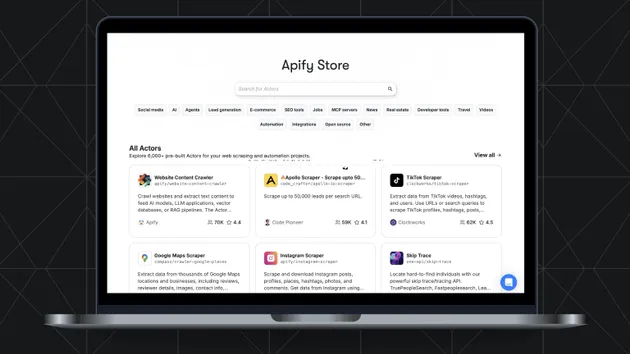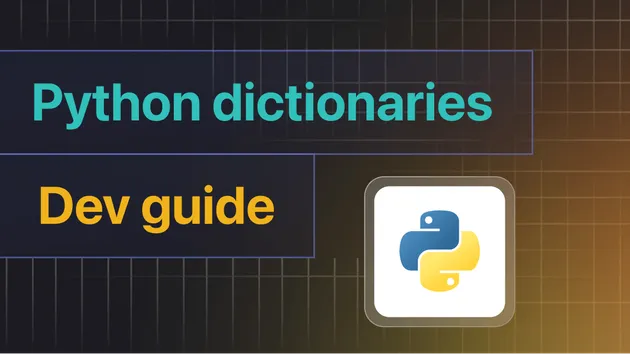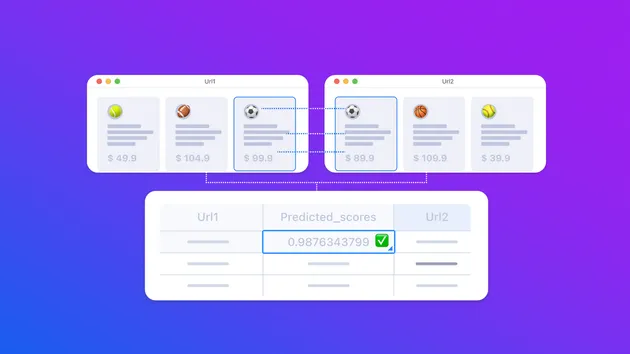Example Counter
Pricing
Pay per usage
Go to Apify Store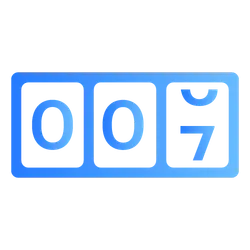

Example Counter
This actor simply counts up from one. In each run it prints one number. Its state (counter position) is stored in a named key-value store. The name of the store is example-counter and you can find in Apify app under Storages.
Pricing
Pay per usage
Rating
4.6
(3)
Developer

Apify
Maintained by Apify
Actor stats
5
Bookmarked
14
Total users
0
Monthly active users
3 months ago
Last modified
Categories
Share