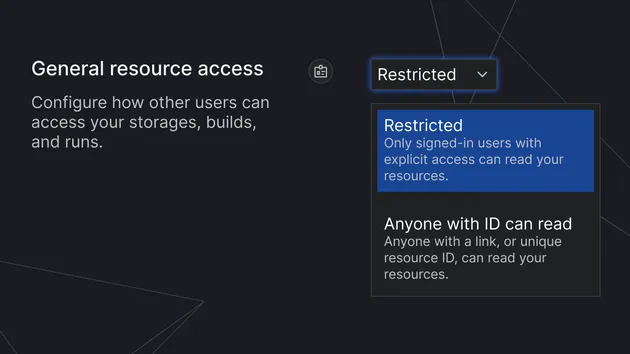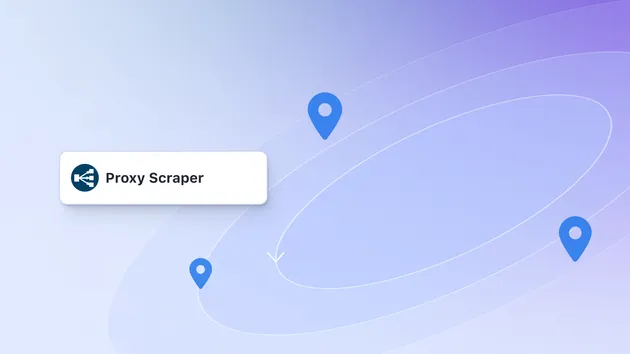Delete Named Storages
Pricing
Pay per usage
Delete Named Storages
Deletes your named storages by matching their names with a RegExp, selecting a date, or more. Enables deleting multiple named storages fast and safe using a UI rather than API.
Pricing
Pay per usage
Rating
0.0
(0)
Developer
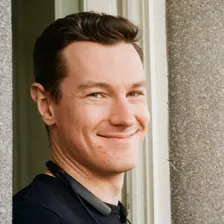
Ondra Urban
Actor stats
1
Bookmarked
13
Total users
1
Monthly active users
5 years ago
Last modified
Categories
Share
Apify Platform does not provide an option in the UI to delete your named storages and once you create a certain amount of them, navigation becomes slow and cumbersome. This actor attempts to solve that problem by giving you a simple UI that should serve most of your storage deleting requirements.
Usage
By selecting the type of named storage you want to delete and providing a number of filtering options, you can use this actor to delete one, many or all of your named storages in TWO clicks.
Safety check
To save you from accidentally deleting storages when using wrong filters, the actor does not delete the storages right away, but only saves a list of the ones to be deleted and displays a link for you to review. If you're satisfied with the selected list, you can then run the actor again to finally delete the storages.
Examples
Delete all datasets with STAGING in their name:
Delete all key-value stores created on 20 January 2020:
Delete the newest (youngest) request queue:
Delete 100 oldest datasets whose name starts with "TEST":