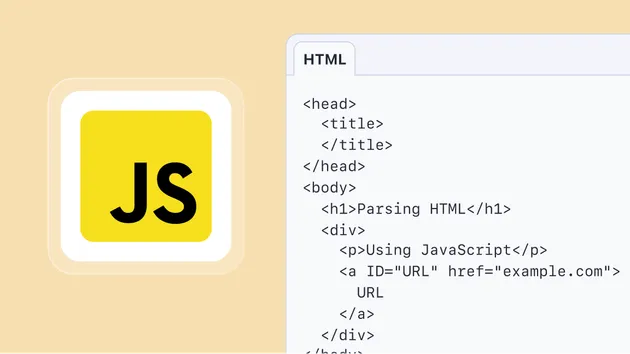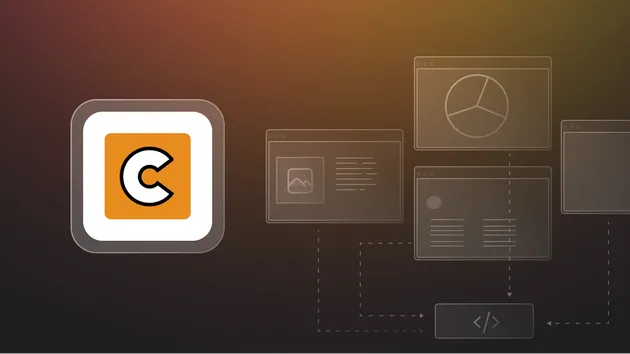JSDOM Scraper
Pricing
Pay per usage
JSDOM Scraper
Parses the HTML using the JSDOM library, providing the same DOM API as browsers do (e.g. `window`). It is able to process client-side JavaScript without using a real browser. Performance-wise, it stands somewhere between the Cheerio Scraper and the browser scrapers.
Pricing
Pay per usage
Rating
4.3
(3)
Developer

Apify
Actor stats
6
Bookmarked
138
Total users
4
Monthly active users
4 days ago
Last modified
Categories
Share
JSDOM Scraper is a ready-made solution for crawling websites using plain HTTP requests. It retrieves the HTML pages, parses them using the JSDOM Node.js library and lets you extract any data from them using the Window API you know from browsers. Fast.
JSDOM is a server-side emulation of the standard browser Window API. It does not require a browser; instead, it constructs a DOM tree from a provided HTML string. The user is then presented with an API to work with that DOM tree.
JSDOM Scraper is ideal for scraping web pages which utilize light client-side JavaScript to serve their content - it can be up to 20x faster than using a full-browser solution such as Puppeteer!
If you're unfamiliar with web scraping or web development in general, you might prefer to start with Scraping with Web Scraper tutorial from the Apify documentation, a tutorial which will walk you through all the steps and provide a number of examples.
How do I use JSDOM Scraper?
To get started with JSDOM Scraper, you only need two things. First, tell the scraper which web pages it should load. Second, tell it how to extract data from each page.
The scraper starts by loading the pages specified in the Start URLs field. You can make the scraper follow page links on the fly by setting a Link selector, Glob Patterns and/or Pseudo-URLs to tell the scraper which links it should add to the crawling queue. This is useful for the recursive crawling of entire websites, e.g. to find all products in an online store.
To tell the scraper how to extract data from web pages, you need to provide a Page function. This is JavaScript code that is executed for every web page loaded. Since the scraper does not use the full web browser, writing the Page function is equivalent to writing server-side Node.js code - it uses the server-side library JSDOM.
How does JSDOM Scraper work?
- Adds each Start URL to the crawling queue.
- Fetches the first URL from the queue and constructs a DOM from the fetched HTML string.
- Executes the Page function on the loaded page and saves its results.
- Optionally, finds all links from the page using the Link selector. If a link matches any of the Glob Patterns and/or Pseudo-URLs and has not yet been visited, adds it to the queue.
- If there are more items in the queue, repeats step 2, otherwise finishes.
JSDOM Scraper has a number of advanced configuration settings to improve performance, set cookies for login to websites, limit the number of records, etc. See their tooltips for more information.
Under the hood, JSDOM Scraper is built using the JSDOMCrawler class
from Crawlee. If you'd like to learn more about the inner workings of the scraper, see the respective documentation.
Content types JSDOM Scraper works with
By default, JSDOM Scraper only processes web pages with the text/html, application/json, application/xml, application/xhtml+xml MIME content types (as reported by the Content-Type HTTP header), and skips pages with other content types. If you want the crawler to process other content types, use the Additional MIME types (additionalMimeTypes) input option.
Note that while the default Accept HTTP header will allow any content type to be received, HTML and XML are preferred over JSON and other types. Thus, if you're allowing additional MIME types, and you're still receiving invalid responses, be sure to override the Accept HTTP header setting in the requests from the scraper, either in Start URLs, Pseudo URLs or in the Prepare request function.
The web pages with various content types are parsed differently and thus the context parameter of the Page function will have different values:
| Content types | context.body | context.window | context.json |
|---|---|---|---|
text/html, application/xhtml+xml, application/xml | String | Object | null |
application/json | String | null | Object |
| Other | Buffer | null | null |
The Content-Type HTTP header of the web page is parsed using the
content-type NPM package and the result is stored in the context.contentType object.
Limitations of JSDOM Scraper
The Actor does not employ a full-featured web browser such as Chromium or Firefox, so it will not be sufficient for web pages that render their content dynamically using client-side JavaScript. To scrape such sites, you might prefer to use Web Scraper (apify/web-scraper), which loads pages in a full browser and renders dynamic content.
Since JSDOM Scraper's Page function is executed in the context of the server, it only supports server-side code running in Node.js. If you need to combine client- and server-side libraries in Chromium using the Puppeteer library, you might prefer to use Puppeteer Scraper (apify/puppeteer-scraper). If you prefer Firefox and/or Playwright, check out Playwright Scraper (apify/playwright-scraper). For even more flexibility and control, you might develop a new Actor from scratch in Node.js using Apify SDK and Crawlee.
In the Page function and Prepare request function, you can only use NPM modules that are already installed in this Actor. If you require other modules for your scraping, you'll need to develop a completely new Actor. You can use the JSDOMCrawler class from Crawlee to get most of the functionality of JSDOM Scraper out of the box.
Input configuration
As input, JSDOM Scraper Actor accepts a number of configurations. These can be entered either manually in the user interface in Apify Console, or programmatically in a JSON object using the Apify API. For a complete list of input fields and their types, please visit the Input tab.
Start URLs
The Start URLs (startUrls) field represents the initial list of pages that the scraper will visit. You can either enter the URLs manually one by one, upload them in a CSV file, or link URLs from a Google Sheet document. Each URL must start with either a http:// or https:// protocol prefix.
The scraper supports adding new URLs to scrape on the fly, either using the Link selector and Glob Patterns/Pseudo-URLs options or by calling context.enqueueRequest() inside the Page function.
Optionally, each URL can be associated with custom user data - a JSON object that can be referenced from your JavaScript code in the Page function under context.request.userData. This is useful for determining which start URL is currently loaded, in order to perform some page-specific actions. For example, when crawling an online store, you might want to perform different actions on a page listing the products vs. a product detail page. For details, see the Web scraping tutorial in the Apify documentation.
Link selector
The Link selector (linkSelector) field contains a CSS selector that is used to find links to other web pages, i.e. <a> elements with the href attribute. On every page loaded, the scraper looks for all links matching the Link selector. It checks that the target URL matches one of the Glob Patterns/Pseudo-URLs, and if so then adds the URL to the request queue, to be loaded by the scraper later.
By default, new scrapers are created with the following selector that matches all links:
If the Link selector is empty, page links are ignored, and the scraper only loads pages that were specified in the Start URLs input or that were manually added to the request queue by calling context.enqueueRequest() in the Page function.
Glob Patterns
The Glob Patterns (globs) field specifies which types of URLs found by Link selector should be added to the request queue.
A glob pattern is simply a string with wildcard characters.
For example, a glob pattern http://www.example.com/pages/**/* will match all the
following URLs:
http://www.example.com/pages/deeper-level/pagehttp://www.example.com/pages/my-awesome-pagehttp://www.example.com/pages/something
Note that you don't need to use the Glob Patterns setting at all, because you can completely control which pages the scraper will access by calling await context.enqueueRequest() from the Page function.
Pseudo-URLs
The Pseudo-URLs (pseudoUrls) field specifies which types of URLs found by Link selector should be added to the request queue.
A pseudo-URL is simply a URL with special directives enclosed in [] brackets. Currently, the only supported directive is [regexp], which defines a JavaScript-style regular expression to match against the URL.
For example, a pseudo-URL http://www.example.com/pages/[(\w|-)*] will match all the following URLs:
http://www.example.com/pages/http://www.example.com/pages/my-awesome-pagehttp://www.example.com/pages/something
If either "[" or "]" are part of the normal query string, the symbol must be encoded as [\x5B] or [\x5D], respectively. For example, the following pseudo-URL:
will match the URL:
Optionally, each pseudo-URL can be associated with user data that can be referenced from your Page function using context.request.label to determine which kind of page is currently loaded in the browser.
Note that you don't need to use the Pseudo-URLs setting at all, because you can completely control which pages the scraper will access by calling await context.enqueueRequest() from the Page function.
Page function
The Page function (pageFunction) field contains a single JavaScript function that enables the user to extract data from the web page, access its DOM, add new URLs to the request queue, and otherwise control JSDOM Scraper's operation.
Example:
The code runs in Node.js 16 and the function accepts a single argument, the context object, whose properties are listed below.
The return value of the page function is an object (or an array of objects) representing the data extracted from the web page. The return value must be stringify-able to JSON, i.e. it can only contain basic types and no circular references. If you prefer not to extract any data from the page and skip it in the clean results, simply return null or undefined.
The Page function supports the JavaScript ES6 syntax and is asynchronous, which means you can use the await keyword to wait for background operations to finish. To learn more about async functions, visit the Mozilla documentation.
Properties of the context object:
A reference to the JSDOM's object representing the root scope of the DOM of the current HTML page.
This object is the starting point for traversing the DOM document and extracting data from it. Just like with regular client-side Javascript, you can use the window.document object to access the DOM elements and their properties.
For more information, see the JSDOM documentation.
Example:
A reference to the Actor object from Apify SDK. This is equivalent to:
A reference to the Actor object from Apify SDK. Included for backward compatibility.
A reference to the JSDOMCrawler object, see Crawlee docs for more information.
The body from the target web page. If the web page is in HTML or XML format, the body will be a string that contains the HTML or XML content. In other cases, the body with be a Buffer. If you need to process the body as a string, you can use the information from contentType property to convert
the binary data into a string.
Example:
The Content-Type HTTP header parsed into an object with 2 properties, type and encoding.
Example:
Contains the object provided in the Custom data (customData) input field.
This is useful for passing dynamic parameters to your JSDOM Scraper using API.
Adds a new URL to the request queue, if it wasn't already there.
The request parameter is an object containing details of the request, with properties such as url, userData, headers etc. For the full list of the supported properties, see the Request object's constructor in Crawlee's documentation.
The optional options parameter is an object with additional options. Currently, it only supports the forefront boolean flag. If true, the request is added to the beginning of the queue. By default, requests are added to the end.
Example:
A map of all relevant values set by the Apify platform to the Actor run via the APIFY_ environment variable. For example, here you can find information such as Actor run ID, timeouts, Actor run memory, etc. For the full list of available values, see the Actor.getEnv() function in the Apify SDK documentation.
Example:
Gets a value from the default key-value store associated with the Actor run. The key-value store is useful for persisting named data records, such as state objects, files, etc. The function is very similar to the Actor.getValue() function in Apify SDK.
To set the value, use the dual function context.setValue(key, value).
Example:
Represents an in-memory store that can be used to share data across page function invocations, e.g. state variables, API responses, or other data. The globalStore object has an interface similar to JavaScript's Map object, with a few important differences: - All globalStore functions are async; use await when calling them. - Keys must be strings and values must be JSON stringify-able. - The forEach() function is not supported.
Note that stored data is not persisted. If the Actor run is restarted or migrated to another worker server, the content of globalStore is reset. Therefore, never depend on a specific value to be present in the store.
Example:
An object containing the Actor run input, i.e. JSDOM Scraper's configuration. Each page function invocation gets a fresh copy of the input object, so changing its properties has no effect.
The parsed object from a JSON string if the response contains the content type application/json.
An object containing logging functions, with the same interface as provided by the
crawlee.utils.log object in Crawlee. The log messages are written directly to the Actor run log, which is useful for monitoring and debugging. Note that log.debug() only logs messages if the Debug log input setting is set.
Example:
Saves the full HTML of the current page to the key-value store associated with the Actor run, under the SNAPSHOT-BODY key. This feature is useful when debugging your scraper.
Note that each snapshot overwrites the previous one and the saveSnapshot() calls are throttled to at most one call in two seconds, in order to avoid excess consumption of resources and slowdown of the Actor.
Sets a value to the default key-value store associated with the Actor run. The key-value store is useful for persisting named data records, such as state objects, files, etc. The function is very similar to the Actor.setValue() function in Apify SDK.
To get the value, use the dual function context.getValue(key).
Example:
Calling this function ensures that page links from the current page will not be added to the request queue, even if they match the Link selector and/or Glob Patterns/Pseudo-URLs settings. This is useful to programmatically stop recursive crawling, e.g. if you know there are no more interesting links on the current page to follow.
An object containing information about the currently loaded web page, such as the URL, number of retries, a unique key, etc. Its properties are equivalent to the Request object in Crawlee.
An object containing information about the HTTP response from the web server. Currently, it only contains the status and headers properties. For example:
How to set proxies for JSDOM Scraper
The Proxy configuration (proxyConfiguration) option enables you to set
proxies that will be used by the scraper in order to prevent its detection by target web pages. You can use both the Apify Proxy and custom HTTP or SOCKS5 proxy servers.
Proxy is required to run the scraper. The following table lists the available options of the proxy configuration setting:
| Apify Proxy (automatic) | The scraper will load all web pages using the Apify Proxy in automatic mode. In this mode, the proxy uses all proxy groups that are available to the user. For each new web page it automatically selects the proxy that hasn't been used in the longest time for the specific hostname in order to reduce the chance of detection by the web page. You can view the list of available proxy groups on the Proxy page in Apify Console. |
|---|---|
| Apify Proxy (selected groups) | The scraper will load all web pages using the Apify Proxy with specific groups of target proxy servers. |
| Custom proxies |
The scraper will use a custom list of proxy servers.
The proxies must be specified in the Example: |
The proxy configuration can be set programmatically when calling the Actor using the API by setting the proxyConfiguration field. It accepts a JSON object with the following structure:
Advanced configuration
Pre-navigation hooks
This is an array of functions that will be executed BEFORE the main pageFunction is run. A similar context object is passed into each of these functions as is passed into the pageFunction; however, a second gotOptions object is also passed in.
The available options can be seen here:
Check out the docs for Pre-navigation hooks and the JSDOM Hook type for more info regarding the objects passed into these functions. The available properties are extended with Actor (alternatively Apify) and customData in this scraper.
Post-navigation hooks
An array of functions that will be executed AFTER the main pageFunction is run. The only available parameter is the CrawlingContext object. The available properties are extended with Actor (alternatively Apify) and customData in this scraper.
Check out the docs for Pre-navigation hooks for more info regarding the objects passed into these functions.
Results
The scraping results returned by Page function are stored in the default dataset associated with the Actor run, from where you can export them to formats such as JSON, XML, CSV or Excel. For each object returned by the Page function, JSDOM Scraper pushes one record into the dataset and extends it with metadata such as the URL of the web page where the results come from.
For example, if your page function returned the following object:
The full object stored in the dataset will look as follows (in JSON format, including the metadata fields #error and #debug):
To download the results, call the Get dataset items API endpoint:
where [DATASET_ID] is the ID of the Actor's run dataset, in which you can find the Run object returned when starting the Actor. Alternatively, you'll find the download links for the results in Apify Console.
To skip the #error and #debug metadata fields from the results and not include empty result records, simply add the clean=true query parameter to the API URL, or select the Clean items option when downloading the dataset in Apify Console.
To get the results in other formats, set the format query parameter to xml, xlsx, csv, html, etc. For more information, see Datasets in documentation or the Get dataset items endpoint in Apify API reference.
Additional resources
Congratulations! You've learned how JSDOM Scraper works. You might also want to see these other resources:
- Web scraping tutorial - an introduction to web scraping with Apify.
- Scraping with JSDOM Scraper - a step-by-step tutorial on how to use JSDOM Scraper, with a detailed explanation and examples.
- Web Scraper (apify/web-scraper) - Apify's basic tool for web crawling and scraping. It uses a full Chrome browser to render dynamic content. A similar web scraping Actor to Puppeteer Scraper, but is simpler to use and only runs in the context of the browser. Uses the Puppeteer library.
- Cheerio Scraper (apify/cheerio-scraper) - a lightweight web scraping Actor similar to JSDOM Scraper, but using the Cheerio library instead.
- Puppeteer Scraper (apify/puppeteer-scraper) - an Actor similar to Web Scraper, which provides lower-level control of the underlying Puppeteer library and the ability to use server-side libraries.
- Playwright Scraper (apify/playwright-scraper) - a similar web scraping Actor to Puppeteer Scraper, but using the Playwright library instead.
- Actors documentation - documentation for the Apify Actors cloud computing platform.
- Crawlee documentation - learn how to build a new web scraping project from scratch using the world's most popular web crawling and scraping library for Node.js.