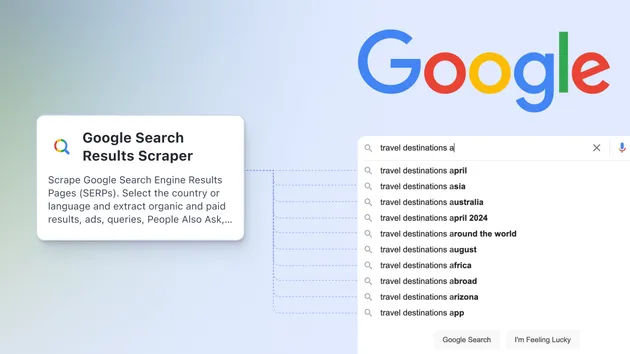🏘️immobilienscout24.de search results scraper (By search URL)
Pricing
$25.00/month + usage
Go to Apify Store
🏘️immobilienscout24.de search results scraper (By search URL)
🔥 Fastest & cheapest immobilienscout24.de search results pages scraper across the internet! Scrape and monitor search results for new or delisted ads, easily exportable to JSON, CSV, Excel, or as an API... Simply enter the search page URL and get your data! Blazing fast & affordable ⚡
5.0 (1)
Pricing
$25.00/month + usage
10
103
33
Issues response
0.2 hours
Last modified
4 days ago