YouTube Channel Intelligence - Video Analytics AI Tracking RSS
Pricing
from $20.00 / 1,000 video scrapeds
YouTube Channel Intelligence - Video Analytics AI Tracking RSS
Extract YouTube channel videos with AI viral potential scoring (0-100). Track trending videos, analyze engagement, monitor channels. Filter by views, ratings, keywords, publish date. No YouTube API key needed.
Pricing
from $20.00 / 1,000 video scrapeds
Rating
0.0
(0)
Developer
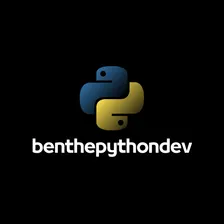
ben
Actor stats
0
Bookmarked
6
Total users
0
Monthly active users
3 months ago
Last modified
Categories
Share
YouTube Channel Video Intelligence
Extract YouTube channel videos with AI-powered viral potential scoring. Track trending content, analyze engagement, and monitor channel performance without needing a YouTube API key.
Features
- AI Viral Scoring: Proprietary 0-100 scoring algorithm based on view velocity, engagement rate, rating quality, and recency
- No API Key Required: Uses YouTube's public RSS feeds (no authentication needed)
- Multi-Channel Tracking: Monitor multiple channels simultaneously
- Advanced Filtering: Filter by views, ratings, keywords, and publish date
- Complete Video Data: Titles, descriptions, thumbnails, views, ratings, URLs
- Pay-Per-Result Pricing: Free for first 100 videos, then $0.02 per video
Use Cases
- Content Creators: Track competitor channels and trending content
- Social Media Managers: Monitor viral videos and engagement trends
- Marketing Agencies: Analyze video performance for clients
- YouTube Channel Managers: Track your own channel analytics
- Trend Analysis: Discover what's going viral in your niche
- Competitive Intelligence: Monitor competitor video strategies
- Content Aggregators: Build curated video collections
- Influencer Marketing: Identify high-performing content creators
AI Viral Potential Score Algorithm
The viral score (0-100) is calculated using four factors:
1. View Velocity (40 points max)
Measures views relative to time since publication:
- 10,000+ views/hour: 40 points (Mega viral)
- 5,000-10,000 views/hour: 38 points (Super viral)
- 1,000-5,000 views/hour: 35 points (Very viral)
- 500-1,000 views/hour: 32 points (Viral)
- 100-500 views/hour: 28 points (High potential)
- 50-100 views/hour: 24 points (Good potential)
- 10-50 views/hour: 18 points (Moderate potential)
- 5-10 views/hour: 12 points (Some potential)
- <5 views/hour: 5 points (Low potential)
2. Engagement Rate (30 points max)
Ratings/likes as percentage of views:
- 10%+ engagement: 30 points (Extremely engaged)
- 5-10%: 27 points (Very engaged)
- 2-5%: 24 points (Highly engaged)
- 1-2%: 20 points (Well engaged)
- 0.5-1%: 16 points (Good engagement)
- 0.2-0.5%: 12 points (Moderate engagement)
- 0.1-0.2%: 8 points (Some engagement)
- <0.1%: 4 points (Low engagement)
3. Rating Quality (20 points max)
Average rating on 5-star scale:
- 4.95+: 20 points (Exceptional quality)
- 4.9-4.95: 18 points (Excellent quality)
- 4.8-4.9: 16 points (Great quality)
- 4.5-4.8: 14 points (Very good quality)
- 4.0-4.5: 12 points (Good quality)
- 3.5-4.0: 8 points (Decent quality)
- <3.5: 4 points (Average/poor quality)
4. Recency Boost (10 points max)
Newer content gets priority:
- Within 24 hours: 10 points (Brand new)
- 1-3 days: 8 points (Very recent)
- 3-7 days: 6 points (Recent)
- 7-30 days: 4 points (Last month)
- Older: 2 points
Input Parameters
Required
- channelIds (array): YouTube channel IDs to scrape
Optional
| Parameter | Type | Description | Default |
|---|---|---|---|
keywords | array | Keywords in title/description (e.g., ["tutorial", "review"]) | [] |
minViews | integer | Minimum view count | 0 |
minRatings | integer | Minimum rating/like count | 0 |
minAverageRating | number | Minimum average rating (0-5 scale) | 0 |
maxDaysOld | integer | Max days since published (e.g., 30 for last month) | 999999 |
maxResults | integer | Maximum videos to return (1-1000) | 100 |
includeViralScore | boolean | Include AI viral score | true |
Finding Channel IDs
To find a YouTube channel ID:
- Go to the channel page
- Check the URL:
- New format:
youtube.com/channel/UC-lHJZR3Gqxm24_Vd_AJ5Yw→ ID isUC-lHJZR3Gqxm24_Vd_AJ5Yw - Custom URL:
youtube.com/@pewdiepie→ View page source and search forchannelId
- New format:
- Or use channel ID finder tools online
Output
Each video contains:
Example Inputs
Track Trending Videos from Popular Channels
Find Tutorial Videos with High Engagement
Monitor Competitor Channels
Track Viral Content in Gaming Niche
Recent Videos from Specific Channel
Pricing
- Free Tier: First 100 videos per run
- Paid: $0.02 per video after 100
Examples:
- 100 videos: FREE
- 500 videos: $8.00
- 1000 videos: $18.00
Data Source
This actor uses YouTube's public RSS feeds. No YouTube API key or authentication required.
Rate Limits
- YouTube RSS feeds are public and have no strict rate limits
- Each channel feed returns approximately 15 recent videos
- The actor processes channels sequentially to be respectful of resources
Support
For issues or questions:
- Check YouTube RSS feed documentation
- Verify channel IDs are correct and channels are public
- Review the actor source code
- Contact support via Apify platform
Legal
This actor uses YouTube's public RSS feeds in compliance with their terms of service. All data remains property of YouTube and content creators. Use responsibly and respect copyright.

