Youtube Channel Scraper
Pricing
from $0.60 / 1,000 results
Youtube Channel Scraper
Extract comprehensive data from YouTube channels including video stats, channel details, and engagement metrics. Support for multiple channels (up to 100), date filtering, and sorting options. Get video views, likes, comments, duration, tags plus channel subscribers, total views, and more.
Pricing
from $0.60 / 1,000 results
Rating
4.9
(7)
Developer
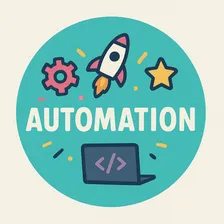
Grow Media
Actor stats
20
Bookmarked
485
Total users
72
Monthly active users
8.4 days
Issues response
9 days ago
Last modified
Categories
Share
A powerful data extraction tool designed to scrape comprehensive channel and video information from YouTube channels, going beyond the standard YouTube Data API limitations.
What is YouTube Channel Scraper?
YouTube Channel Scraper is an advanced tool that extracts detailed information from YouTube channels. Simply provide one or more channel URLs, and get access to:
- Complete channel information (subscribers, views, description, etc.)
- Detailed video data (views, likes, comments, etc.)
- Advanced filtering options (date ranges, sorting)
- Support for both regular videos and channel statistics
- Bulk processing of up to 100 channels at once
📊 Which YouTube Data Can I Extract?
Channel Information
- 📁 Channel name and ID
- 👥 Subscriber count
- 👀 Total view count
- 📝 Channel description
- 🌍 Channel location
- 📅 Join date
- 🖼️ Channel avatar and banner URLs
Video Information
- 🎥 Video title and ID
- 📊 View count
- 👍 Like count
- 💬 Comment count
- ⏱️ Video duration
- 📅 Publication date
- 🏷️ Video tags
- 📝 Video description
- 🖼️ Thumbnail URLs
💰 Pricing
Our service uses a pay-per-result model with competitive pricing:
- $0.50 per 1000 results
- Free plan includes $5 monthly credits (10,000 results)
- Recommended plan: $49/month Starter plan (98,000 results)
🚀 How to Use YouTube Channel Scraper
- Create an Apify account
- Open YouTube Channel Scraper
- Enter one or more YouTube channel URLs (up to 100)
- Click "Start" and wait for extraction
- Download data in JSON, CSV, Excel, or other formats
⚙️ Input Configuration
📋 Output Example
🔗 Related YouTube Scrapers
Check out our other YouTube data extraction tools:
YouTube Search API
- Extract search results from YouTube
- Get video details from search queries
- Filter by upload date, type, and more
YouTube Comments Scraper
- Scrape comments from YouTube videos
- Get comment metadata (likes, channel details, etc.)
- Extract user information
❓ Frequently Asked Questions
Is scraping YouTube channels legal?
Our scraper only extracts publicly available data and follows YouTube's terms of service. We don't extract private user data or protected content. For specific use cases, consult your legal team.
Do I need proxies?
For optimal performance, we recommend using residential proxies (included in Apify's $49/month Starter plan). This ensures reliable data extraction and prevents rate limiting.
Can I integrate with other applications?
Yes! Our scraper supports integration with:
- LangChain
- Make (Integromat)
- Zapier
- Google Sheets
- Custom APIs
- And many more...
How to use the API?
Access our scraper programmatically using:
- Apify API
- Python SDK
- JavaScript/Node.js SDK
- REST API endpoints
What can I do with the scraped data?
- Track competitor channels
- Analyze video performance
- Research content trends
- Monitor engagement metrics
- Generate content insights
- Create custom analytics
📝 Feedback and Support
We're constantly improving our scrapers. If you:
- Found a bug
- Have a feature request
- Need technical support
Please create an issue on the Actor's Issues tab or contact our support team.
🔒 Data Usage and Privacy
- We only extract publicly available data
- No private information is collected
- Data is stored securely on Apify's platform
- Compliant with data protection regulations

