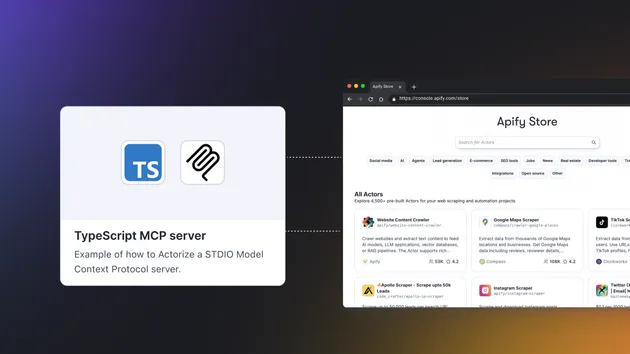Discord MCP Server
Pricing
from $10.00 / 1,000 results
Discord MCP Server
Discord MCP Server unique tool for integration Discord tools into AI based automation.
Pricing
from $10.00 / 1,000 results
Rating
0.0
(0)
Developer

bhansalisoft
Actor stats
0
Bookmarked
3
Total users
3
Monthly active users
3 months ago
Last modified
Categories
Share
🚀 Discord MCP Server
The Discord MCP Server enables AI assistants and automation tools to interact directly with Discord servers using the Model Context Protocol (MCP).
This Actor connects an AI agent with Discord through a fully privileged Discord bot and exposes a rich set of MCP tools to handle messaging, moderation, user management, media uploads, reactions, and real-time communication workflows.
It becomes a powerful bridge between AI automation, Discord community management, and MCP-enabled apps like Claude Desktop, Cursor, Replit, LangGraph, or OpenAI clients.
🧠 Key Features
🔄 Real-time messaging
- Send messages
- Read message history
- Upload images
- Add emoji reactions
👥 User & server management
- List guilds
- List channels
- List all guild members
- Assign/remove roles
🛡 Moderation tools
- Kick users
- Ban users
- Join server via invite link
- Fetch message logs for moderation
📡 AI-ready event scraping
- Read full channel history
- Integrate with AI models for summarization, classification, sentiment, or moderation
🧩 All MCP Tools Provided
Below is the complete list of tools exposed to MCP.
| Tool Name | Description |
|---|---|
| save_discord_token(token) | Save token & start Discord bot process. |
| bot_status() | Check ready state + connected guilds. |
| list_guilds() | List all servers the bot is in. |
| list_channels(guild_id) | List channels inside a server. |
| list_members(guild_id) | List all members in a guild. |
| send_message(channel_id, message) | Send text message to channel. |
| read_message_history(channel_id, limit) | Read message logs. |
| assign_role(guild_id, user_id, role_id) | Give user a role. |
| remove_role(guild_id, user_id, role_id) | Remove user's role. |
| kick_user(guild_id, user_id) | Kick user from server. |
| ban_user(guild_id, user_id) | Ban user from server. |
| upload_image(channel_id, filepath, caption) | Upload image + caption. |
| add_reaction(channel_id, message_id, emoji) | Add emoji reaction to message. |
| join_invite(invite_link) | Bot joins server using invite URL. |
⚙️ MCP Configuration
MCP SERVER URL
To connect this Actor to Claude Desktop or any MCP client, add to your config:
Replace your [Your APIFY KEY]
Once connected, you’ll see all discord MCP tools automatically listed in your client.
🔑 How to Get Your Discord Bot Token (Step-by-Step)
1️⃣ Create Application
Go to: 👉 https://discord.com/developers/applications Click New Application → Name it.
2️⃣ Add Bot to Application
Navigate to: 📌 Bot → Add Bot → Yes, Do It
3️⃣ Enable Required Intents
Inside Bot → Privileged Gateway Intents, enable:
- ✅ MESSAGE CONTENT INTENT (Required for reading messages)
- ✅ SERVER MEMBERS INTENT (Required for member list & roles)
4️⃣ Get Token
Under Bot → Token → Reset Token Copy your token.
5️⃣ Save Token in MCP
Call the MCP tool:
5️⃣ 🔗 How to Generate OAuth Invite URL (Required)
Copy below link and Replace [Your Bot Client ID] with your Bot Client ID.
Copy the link → open it on browser → select your server → authorize.
Your bot is now inside Discord.