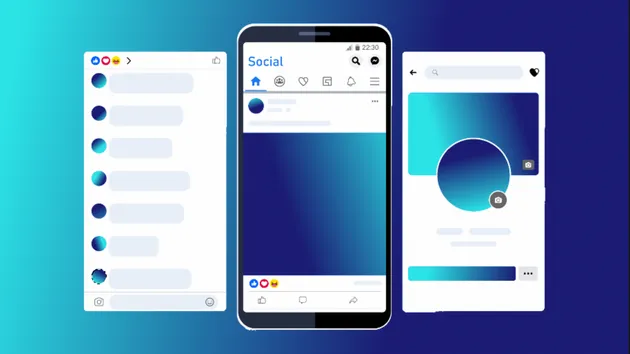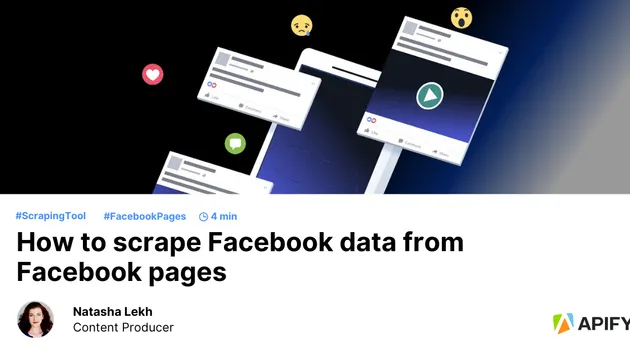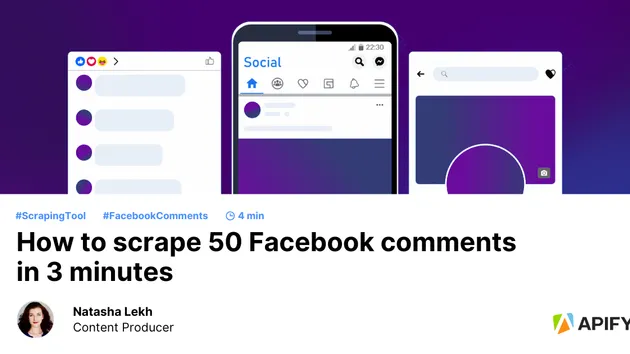Facebook Group Auto Poster
Pricing
$20.00/month + usage
Facebook Group Auto Poster
Facebook Group Auto Poster- Auto post to any multiple facebook group
0.0 (0)
Pricing
$20.00/month + usage
3
Total users
157
Monthly users
26
Runs succeeded
86%
Issues response
16 hours
Last modified
a day ago
Issue with Multiline Strings in Input JSON
Closed
Could you help clarify how to send a multiline POST using the actor?
I noticed that when the input JSON contains multiline strings using \n, the actor seems to treat them incorrectly or fails to format them as intended.
Example input: { "Message": "Line one.\nLine two.\nLine three." }
This results in incorrect parsing or formatting where line breaks are expected.
Would it be possible to update the actor to properly support multiline strings in JSON input (i.e., correctly interpret \n as actual line breaks)?
Thanks in advance!
Yes this syntax is correct..what is issue in this ?
forwardsai
The issue isn’t with the syntax itself, but with how the actor handles the multiline string at runtime. Specifically, the \n line breaks in the input JSON don’t appear to be preserved. Instead of rendering as separate lines, the text is collapsed into a single line with breaks seemingly replaced by the nearest period (.).
So this input:
{ "Message": "Line one.\n\nLine two.\n\nLine three." }
Ends up looking like:
Line one.Line two.Line three.
Instead of:
Line one.
Line two.
Line three.
Would it be possible to ensure that \n is correctly interpreted and preserved as actual line breaks in the output?
Can you please give me output result screenshot on Facebook..so that I can check issue.
forwardsai
Okay you json msg please..?
forwardsai
{ "Message": "Line one.\n\nLine two.\n\nLine three." }
we resolve this issue..please check.
forwardsai
Still does not work. Could please fix it as fast as possible or issue me a refund.
Logs:
2025-07-24T10:30:29.468Z INFO URLhttps://www.facebook.com/ 2025-07-24T10:30:59.700Z INFO Login Success 2025-07-24T10:30:59.702Z Selected message 2025-07-24T10:30:59.704Z 'Andelsbolig i Søborg til salg! 🤗\n\n86 m² fordelt på 4 værelser til 990.636 kr. Månedlig boligydelse 7.912 kr.\n\nDenne lyse og rummelige andelsbolig er perfekt til dig, der søger mere plads. Den byder på tre soveværelser, som kan bruges som børneværelser, kontor eller gæsteværelse efter behov. Den store, lyse stue har masser af lys og plads til både sofa og spisebord, hvilket gør den til hjemmets naturlige samlingspunkt.\n\nDet funktionelle køkken er lyst og indbydende.\n\nBemærk venligst, at der kan være fejl i beskrivelsen.' 2025-07-24T10:30:59.705Z INFO Start Sending to https://www.facebook.com/groups/REDACTED 2025-07-24T10:31:05.183Z 0 2025-07-24T10:31:05.185Z INFO End Sending to https://www.facebook.com/groups/REDACTED 2025-07-24T10:31:10.369Z done 2025-07-24T10:31:10.372Z INFO Exiting actor ({"exit_code": 0})
forwardsai
It says 'post button not found'
we already fix this. check please attached screenshot.
if says 'post button not found', it means this group not allow to send post...please check group url correctly allow to post
forwardsai
This is not the case. Just tested it out.
we just tested.. now every thing is as expected..if you need we can check via remote anydesk..
contact me on email
forwardsai
Thank you. The issue was apparently related to the cookie - even though the response did said 'post button not found'.