Upwork Latest Jobs Scraper
Pricing
$20.00/month + usage
Upwork Latest Jobs Scraper
Scrape the latest job listings from Upwork with powerful filters. Extract full job details including title, budget, client info, and skills. Supports login via cookies to access restricted jobs. Perfect for freelancers, agencies, and market researchers.
Pricing
$20.00/month + usage
Rating
0.0
(0)
Developer
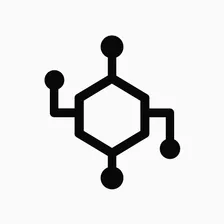
Louis Pham
Actor stats
4
Bookmarked
55
Total users
3
Monthly active users
76 days
Issues response
8 months ago
Last modified
Categories
Share
Upwork Latest Jobs Scraper – Find and Extract the Latest Freelance Jobs
This Apify actor lets you scrape job listings from Upwork with advanced filtering and full detail extraction. Whether you're a freelancer tracking new job opportunities or a business doing freelance job market research, this tool helps you collect structured job data directly from Upwork search results.
🚀 Why Use This Actor?
- 🎯 Discover Freelance Jobs Instantly: Filter jobs by keywords, location, experience level, budget, hourly rate, and more
- 📊 Analyze the Freelance Market: Track client activity, hiring behavior, and industry trends
- 🧾 Full Job Detail Extraction: Access titles, descriptions, budgets, client history, required skills, and more
- ⚡ No-Code Setup: Just enter your filters and click "Run"
- 🔐 Optional Login Support: Scrape both public and restricted jobs by adding your Upwork cookies
- 🔄 Reliable Scraping: Built-in proxy support to avoid blocks and ensure consistent results
🧑💻 How It Works
Basic Usage
- Go to the actor page on Apify
- Enter your search filters (see Input section below)
- Click Run to begin scraping Upwork job posts
- Download results in JSON, CSV, or Excel
Scrape Private/Restricted Jobs (Optional)
To unlock restricted jobs on Upwork:
- Install the Cookie-Editor extension
- Log in to your Upwork account
- Export cookies as JSON
- Paste them into the
cookiesinput field
🔧 Input Parameters
Configure flexible filters to target specific job listings. Supports keyword search, location filters, client hire counts, contractor tiers, hourly/fixed budgets, project duration, and more.
| Parameter | Description | Example |
|---|---|---|
search_query | Keywords to search | "React developer" |
location | Client countries | ["United States", "Canada"] |
timezone | Client timezones | "America/New_York" |
duration_v3 | Project duration | ["week", "month"] |
workload | Hours/week | ["as_needed", "full_time"] |
client_hires_min | Minimum hires by client | 5 |
client_hires_max | Maximum hires | 20 |
hourly_rate_min | Minimum hourly rate | 20 |
hourly_rate_max | Maximum hourly rate | 50 |
amount_min | Min fixed budget | 500 |
amount_max | Max fixed budget | 1000 |
contractor_tier | Experience level | ["1", "2", "3"] |
category | Job category ID | "531770282580668418" |
sort | Sort order | "recency+desc" |
page | Start page | 1 |
per_page | Jobs per page | "10", "20", "50" |
max_pages | Max pages to scrape | 50 |
cookies | Upwork cookies | (JSON array) |
proxy | Proxy configuration | See below |
Proxy Configuration
Using proxies is recommended when scraping Upwork to:
- Avoid IP blocking and rate limiting
- Access location-restricted content
- Enable parallel scraping at scale
By default, the actor uses Apify's proxy service. You can configure proxy options:
- Apify Proxy: Choose from datacenter, residential, or Google SERP proxies
- Custom Proxies: Configure your own proxy URLs in the format
http(s)://username:password@host:port
For most use cases, the default settings with Apify's proxy work best.
📦 Output Data
This actor provides a flattened job data structure ideal for exporting to databases, spreadsheets, or APIs.
Key Job Fields
| Field | Description |
|---|---|
job_id | Unique ID |
title | Job title |
job_url | Direct Upwork job URL |
job_type | Hourly or Fixed |
publish_time | Posted timestamp |
description | Full job description |
Budget & Scope
| Field | Description |
|---|---|
budget_amount | Fixed-price budget |
hourly_budget_min/max | Hourly rate range |
engagement_duration | Project length |
workload | Expected hours/week |
experience_level | Entry, Intermediate, Expert |
Client Info
| Field | Description |
|---|---|
client_location_country | Client country |
client_total_spent | Total spent on Upwork |
client_total_hires | Number of hires |
client_score | Client rating |
Activity Stats
| Field | Description |
|---|---|
client_activity_total_applicants | Number of applicants |
client_activity_total_hired | Hires made |
client_activity_last_buyer_activity | Client's last activity date |
📤 Export & Integration
- Flat structure output for CSV, Excel, JSON
- Compatible with Google Sheets, Airtable, Zapier, n8n
- Easily integrated into any automated workflow using the Apify API
✅ Best Practices
- Use precise filters to reduce noise in results
- Include cookies to unlock more listings
- Scrape with delay to avoid rate limits
- Start with small page limits and scale up
- Utilize the proxy configuration to avoid IP blocking
- For best results with residential targets, use residential proxies
❓ Frequently Asked Questions
Can I scrape without login?
Yes, but you'll see fewer job results. Use cookies for full access.
Is this actor legal to use?
Yes, but respect Upwork's terms and avoid high-frequency scraping.
How long does scraping take?
Roughly 2–3 minutes per page, depending on filters and network speed.
Why does the actor require proxies?
Upwork has anti-scraping measures that can block IPs making too many requests. Proxies help bypass these limitations, reduce blocking, and provide consistent results. The actor includes Apify proxy by default.
🔎 Keywords (SEO)
upwork scraper, freelance job scraper, upwork job finder, upwork automation, scrape upwork jobs, apify upwork, job market research, upwork search scraper, latest jobs, job search automation, puppeteer, playwright, web scraping, freelancing, remote jobs
🧠 Built with precision by ByteBrains — focus on clean data, useful filters, and Upwork insights that matter.

