Facebook Groups Scraper
Pricing
$34.00/month + usage
Facebook Groups Scraper
Efficiently extract data from public Facebook groups: access group and post URLs, post texts, timestamps, likes, comments count, and basic user info and much more. Download in JSON, CSV, Excel for easy analysis and integration in apps, spreadsheets, or reports.
Pricing
$34.00/month + usage
Rating
3.0
(1)
Developer

Caprolok
Actor stats
16
Bookmarked
937
Total users
22
Monthly active users
2 months ago
Last modified
Categories
Share
Facebook Group Scraper
🚀 Overview
Facebook Group Scraper is a sophisticated, intuitive tool designed for efficient data extraction from public Facebook groups. This powerful tool simplifies the process of gathering key information, facilitating a wide range of analysis and insights into public sentiments, market trends, and social dynamics. Ideal for researchers, marketers, and social media analysts, it ensures a seamless data collection experience.
🛠 Key Features
-
Group Content: Analyze the content shared within groups to understand popular topics, engagement patterns, and content strategies.
-
Timestamps: Keep track of when posts and comments are made to identify activity peaks and engagement timelines.
-
Engagement Metrics: Delve into the intricacies of group interactions with detailed metrics, including:
- Likes Count: Measure the appeal and popularity of group posts.
- Comments Count: Assess member engagement and feedback.
- Shares Count: Evaluate the virality and reach of shared content.
- Video View Count: For groups with video content, track views to gauge content popularity and engagement.
-
Detailed Group Insights: Extract in-depth information about groups, such as description, category, member count, and more.
-
Versatile Application: Perfect for a multitude of purposes, such as:
- Tracking changes in consumer attitudes.
- Undertaking in-depth market research.
- Analyzing social media trends and impacts.
- Detecting misinformation, fake news, and hate speech.
-
Multiple Output Formats: Supports exporting data in JSON, XML, CSV, Excel, or HTML formats to meet diverse analytical needs.
📋 Easy to Start
Getting started with Facebook Group Scraper is straightforward:
- Open the Facebook Group Scraper tool on Apify Store.
- Enter the public URL(s) of the Facebook Group(s) you want to analyze.
- Click "Save & Start" to begin the data extraction process.
- Download the compiled data in your preferred format for analysis and integration into your projects.
Input Example
Provide the input in JSON format to configure your scraping task:
Output Sample
Following successful data extraction, the output is presented in a structured table format, as shown in the image below. This table includes key metrics and insights derived from the specified Facebook Groups, providing a clear overview of the data collected.
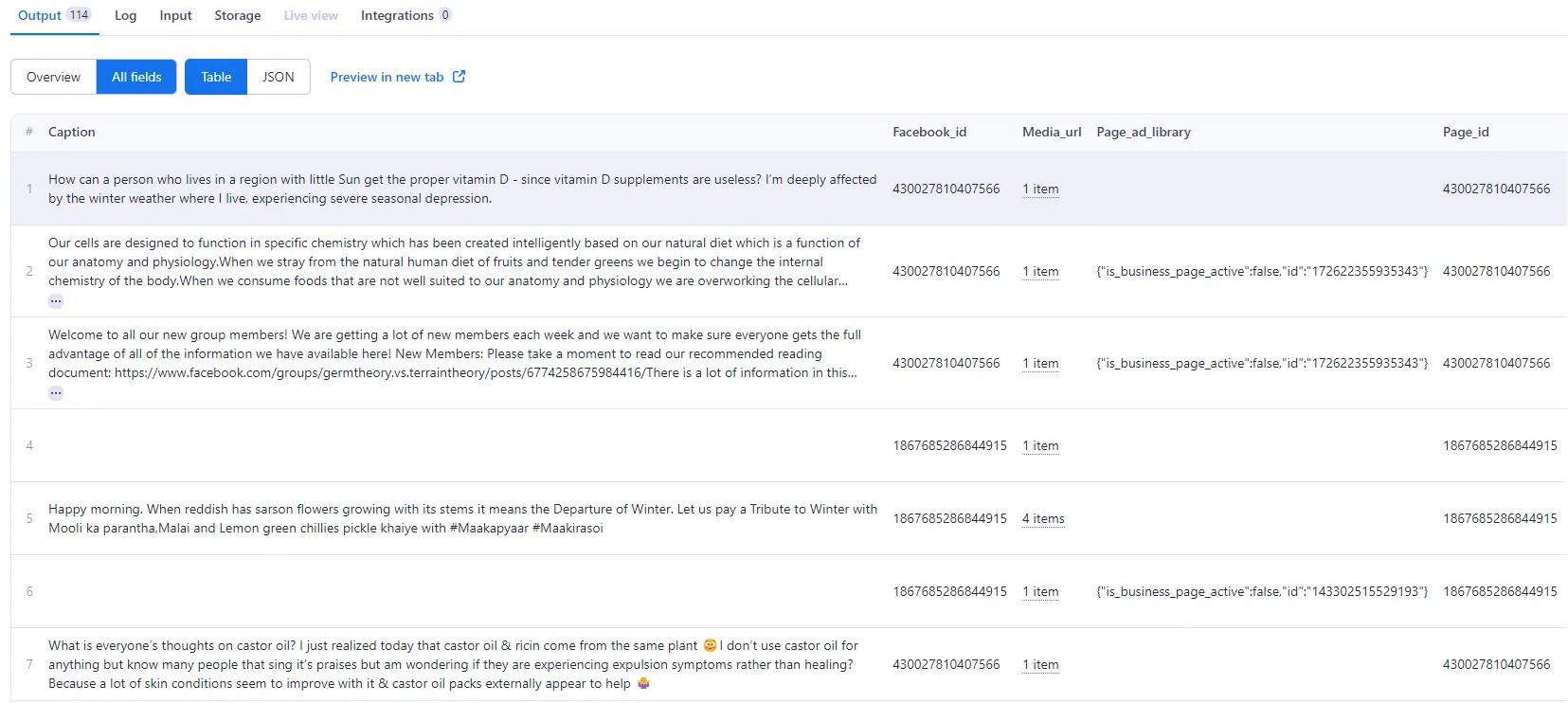
Feedback
We are dedicated to providing a high-quality experience with our Facebook Group Scraper and value your input. If you encounter any issues, have suggestions for improvements. Your feedback is crucial for us to continue enhancing our tool and supporting the community.
- Reporting Issues: If you find any bugs or experience difficulties, please report these through the issues tab. This allows us to directly engage with your concerns and work on solutions efficiently.
We strive to respond to all issues as promptly as possible.
FAQ
Can I scrape private Facebook groups?
No, the Facebook Group Scraper is designed exclusively for public groups. It cannot access or extract data from private groups due to privacy restrictions and Facebook's terms of service.
How do I avoid being blocked by Facebook?
To minimize the risk of being blocked by Facebook, ensure you adhere to the platform's scraping guidelines, use the tool responsibly, and consider implementing delays between requests. It's also beneficial to use the proxy options provided to mimic natural browsing patterns.
What formats can I download the scraped data in?
The Facebook Group Scraper supports multiple data formats for download, including JSON, XML, CSV, Excel, and HTML. This flexibility allows you to choose the format that best suits your analysis tools and preferences.
Is there a limit on the number of posts I can scrape from a group?
While there is no set limit on the number of posts you can scrape, practical constraints such as API rate limits, resource availability, and adherence to Facebook's policies may affect the volume of data you can reliably collect.

