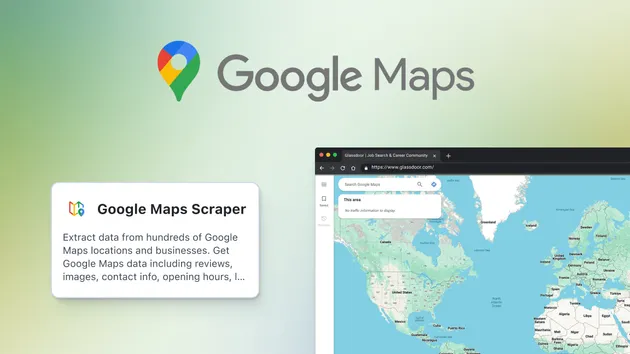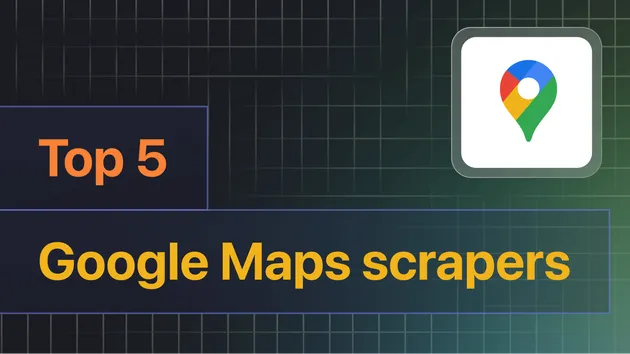Google Scraper Business
Pricing
$7.00 / 1,000 results
Google Scraper Business
Under maintenanceTired of not being able to search more than 50kms of an area? We've solved the problem!! Searches Google Maps for businesses multiple terms location & radius Returns structured lead data (address, phone, website, rating, reviews, types, place_id) Optional email discovery from the business website
0.0 (0)
Pricing
$7.00 / 1,000 results
0
5
5
Last modified
22 days ago