Eventbrite Scraper
Pricing
$9.99/month + usage
Eventbrite Scraper
Scrapes Eventbrite URLs to fetch event details, images, and ticket info. Pushes AWS API response directly to dataset without modification.
Pricing
$9.99/month + usage
Rating
0.0
(0)
Developer
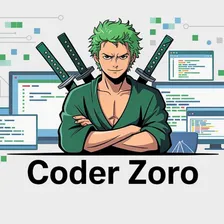
Zoro
Actor stats
0
Bookmarked
108
Total users
3
Monthly active users
24 days ago
Last modified
Categories
Share
Eventbrite Scraper – Apify Actor
This Apify Actor is designed to scrape Eventbrite data efficiently. It supports both individual event pages and event listings with automatic URL-type detection.
Overview
| Feature | Description |
|---|---|
| Platform | Eventbrite |
| Purpose | Extract event details or event listings data |
| Output Format | JSON, CSV, or Excel (via Apify Dataset) |
| Automation Type | Apify Actor |
| Use Case | Market research, event monitoring, data analysis, or lead generation |
How It Works
The scraper automatically determines whether the input URL is an event detail page or a search results page and extracts data accordingly.
1. Event Detail URL
When you provide a direct event URL such as:
The scraper collects and returns all available details for that specific event, including title, date, location, and link.
2. Search Results URL
If you input a search page URL such as:
The scraper navigates through multiple pages to collect multiple event listings. You can control pagination using the max_page_number field.
Example Input:
If max_page_number is not provided, it defaults to 3 pages.
Input Configuration
| Field | Type | Required | Description |
|---|---|---|---|
input_url | string | Yes | The Eventbrite URL (event or search page) |
max_page_number | integer | No | Number of pages to scrape (only for search pages, default: 3) |
Example Output
Below is an example of the structured JSON output stored in the Apify Dataset:
Output Format Options
| Format | Description |
|---|---|
| JSON | Structured data for APIs or integrations |
| CSV | Ideal for Excel or spreadsheet analysis |
| Excel (XLSX) | Easy for reporting and manual review |
All outputs are accessible through the Apify Dataset section.
Key Features
| Feature | Benefit |
|---|---|
| Automatic URL Detection | Identifies whether the URL is an event or search results page |
| Pagination Handling | Scrapes multiple pages when applicable |
| Asynchronous Execution | Ensures faster data extraction |
| Clean Data Output | Provides well-structured JSON or CSV data |
| Flexible Input | Works with any valid Eventbrite URL |
Example Use Cases
| Use Case | Description |
|---|---|
| Market Research | Analyze trends in events across cities or categories |
| Lead Generation | Collect event organizers and attendee data |
| Competitor Tracking | Monitor events hosted by competitors |
| Data Analysis | Export and visualize event data in reports |
Notes
- The scraper runs fully within the Apify platform.
- Automatically detects event type and adapts extraction logic.
- Default pagination limit is 3 pages (configurable).
- Produces structured, ready-to-use JSON or CSV output.

