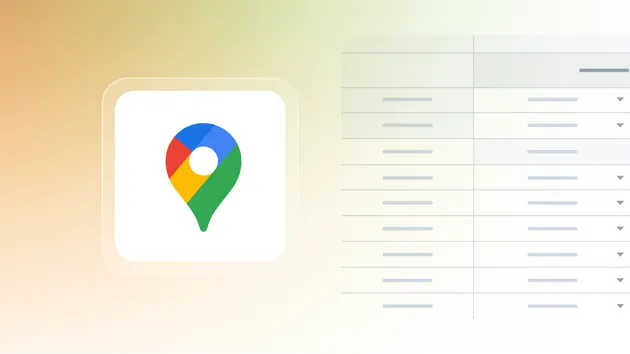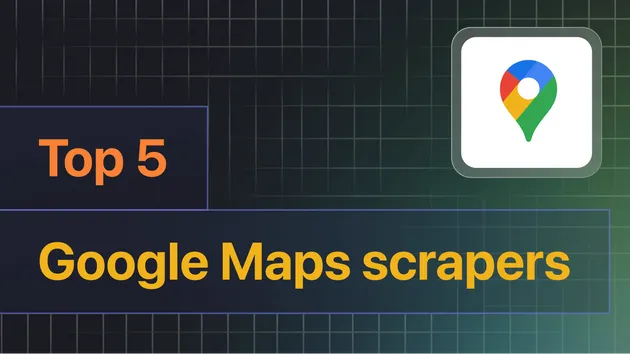Google Maps Scraper
No credit card required
Google Maps Scraper
No credit card required
Extract data from hundreds of Google Maps locations and businesses. Get Google Maps data including reviews, images, contact info, opening hours, location, popular times, prices & more. Export scraped data, run the scraper via API, schedule and monitor runs, or integrate with other tools.
Do you want to learn more about this Actor?
Get a demoSetting location to County Waterford but it's picking up the city
Closed
I'm trying to pull data for County Waterford in Ireland, but any attempt to set the geographic region is purely pulling from the city boundary. (I've separately pulled for every other county in Ireland without issue.)
When I look at the Nominatim for County Waterford, there are two entries and the first is the city. Is there any way to broaden this to the full county?
https://nominatim.openstreetmap.org/ui/search.html?q=County+Waterford
Ondrej Klinovský (ondrejklinovsky)
Hey,
you can use Nominatim's structured input: https://nominatim.openstreetmap.org/ui/search.html?county=Waterford&country=ireland
You need to set countryCode and county in actor's input and leave locationQuery empty, otherwise it'll be used instead (it has precedence).
1// rest of your input 2 "countryCode": "ie", 3 "county": "Waterford"
Chris_Palmer
Thanks for coming back to me, but unfortunately I'm still getting the same issue.
When you search on Nominatim for any of the counties in Ireland (i.e. County {insert name}), it returns the county's administrative boundary with no entry for the city (if there's also a match)
Except for Waterford, where it throws up the city boundary first, and then the county boundary. I'm going to raise on Nominatim GitHub.
Ondrej Klinovský (ondrejklinovsky)
I see. I think it's better to use the structured input with specified countryCode and country - it's more reliable than open search.
I'm gonna close the issue but feel free to reopen if you have any more questions.
Actor Metrics
3.3k monthly users
-
546 stars
99% runs succeeded
5.9 days response time
Created in Nov 2018
Modified a day ago
 Compass
Compass