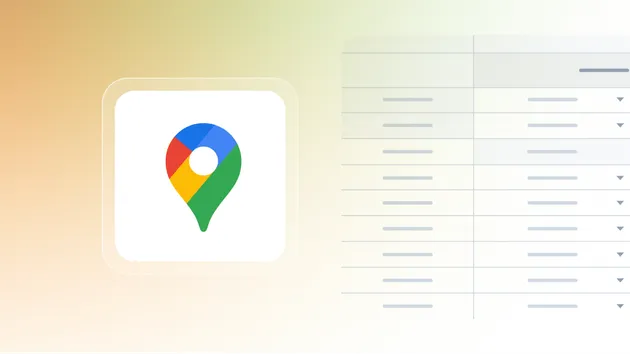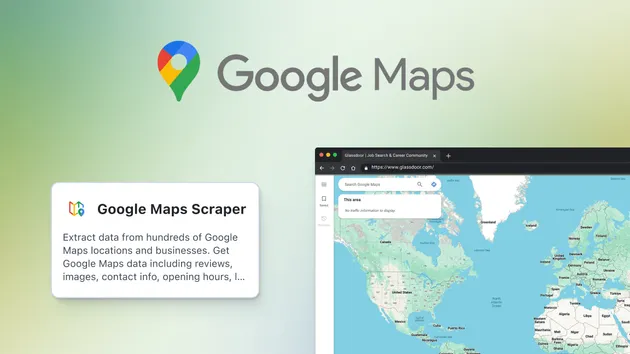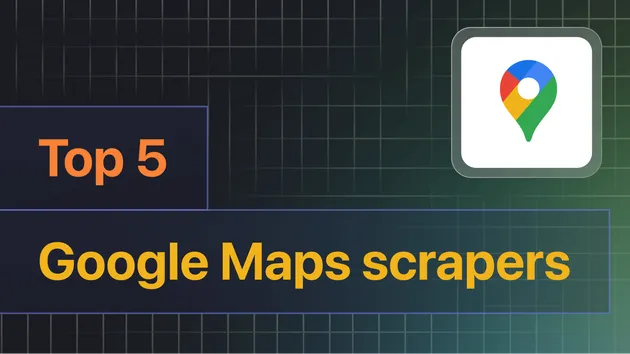Google Maps Extractor
Pricing
$6.00 / 1,000 results
Google Maps Extractor
Extract data from hundreds of places fast. Scrape Google Maps by keyword, category, location, URLs & other filters. Get addresses, contact info, opening hours, popular times, prices, menus & more. Export scraped data, run the scraper via API, schedule and monitor runs, or integrate with other tools.
4.4 (60)
Pricing
$6.00 / 1,000 results
1030
Total users
48K
Monthly users
4.3K
Runs succeeded
98%
Issues response
4.5 days
Last modified
10 hours ago
Unable to download output in CSV
Closed
Hi,
After successful run, I can see data but when I try to download data, out is just "true' or 'flase' as per attached CSV file.
Please advice.
Regards
Hi there, thank you for reporting. We're looking into it and I will get back to you.
Ondrej Klinovský (ondrejklinovsky)
Hey,
all the run's data is in your CSV file, you just need to scroll (to the right) to see them. What happened is that because CSV format doesn't support nested objects, the platform had to flatten the data - meaning that the following JSON structure:
got transformed into the following columns:
additionalInfo/Accessibility/0/Wheelchair accessible entranceadditionalInfo/Accessibility/0/Wheelchair accessible parking lot
Since additionalInfo object contains many other values, there are more then 50 columns like this. The easiest way to solve this would be to exclude the additionalInfo object from exporting - see the attachment.