Google Maps Scraper
Pricing
from $3.00 / 1,000 results
Google Maps Scraper
Quickly extract data from thousands of locations. Scrape Google Maps using keywords, categories, coordinates or GeoJSON polygons. Collect rich business data including addresses, contacts, opening hours, ratings, and more. Export results in multiple formats, run via API and integrate seamlessly.
Pricing
from $3.00 / 1,000 results
Rating
4.9
(9)
Developer

Poidata
Actor stats
18
Bookmarked
1.7K
Total users
370
Monthly active users
14 days
Issues response
18 days ago
Last modified
Categories
Share
Advanced Google Maps Business Scraper 🗺️
⚡ Ultimate Business Intelligence Tool - Extract up to 15,000 results with advanced geographic targeting and real-time data collection.
Transform your business research with our powerful Google Maps scraper featuring coordinate-based searches, polygon area targeting, radius filtering, and smart data collection for maximum efficiency.
🚀 Key Features
-
📍 Advanced Geographic Targeting: Search by location name, precise coordinates, radius filtering, or custom polygon boundaries for complete area coverage.
-
🔍 Smart Data Collection: Get comprehensive results with systematic area coverage, fast processing, and automatic duplicate removal.
-
📊 Rich Business Intelligence: Extract complete business data including names, addresses, phone numbers, websites, ratings, hours, and more.
-
🎯 Coordinate-Based Search: Use exact latitude/longitude coordinates with radius filtering (1-100 miles) for precise location targeting.
-
🔷 Polygon Area Support: Define custom geographic boundaries using GeoJSON polygons for complex area coverage.
-
⚡ High Performance: Optimized for speed and efficiency with smart processing and reliable operation.
-
🌍 Global Coverage: Search worldwide with support for multiple languages and geographic regions.
-
📱 Easy Integration: Simple API with webhook support, task scheduling, and multiple export formats.
🔍 Advanced Filtering Options
Zero in on the exact businesses you need:
🔢 Multiple Terms
- Multi-Term Searching: Find more with multiple search terms in one go
- Example:
"terms": ["pizza restaurants", "Italian restaurants", "pizzeria"]
🌟 Rating Filter
- Only show well-rated businesses (1-5 stars)
- Example:
"min_rating": 4.2
📊 Review Count Filter
- Skip businesses with too few reviews
- Example:
"min_reviews": 100
🌐 Website Presence
- Only include businesses with websites
- Example:
"has_website": true
🏷️ Category Matching
- Filter by specific business categories
- Example:
"categories": ["Italian restaurant", "Indian restaurant"] - Complete list of Google Maps Categories
📸 Photo Count Filter
- Find businesses with plenty of photos
- Example:
"min_photos": 10
🔤 Business Name Filter
- Search within business names
- Example:
"name_filter": "coffee"or"name_filter": ["coffee", "espresso"]
🎯 Use Cases
🏢 Market Research & Analysis
- Competitive Intelligence: Analyze competitor distribution and density
- Market Penetration: Identify underserved areas and opportunities
- Geographic Expansion: Plan new locations with data-driven insights
📈 Lead Generation & Sales
- Targeted Prospecting: Build precise business lists by location and criteria
- Territory Planning: Optimize sales territories with geographic data
- Account-Based Marketing: Identify high-value prospects in specific areas
🏗️ Real Estate & Development
- Site Selection: Find optimal locations for new businesses
- Market Analysis: Understand business density and competition
- Investment Research: Evaluate commercial real estate opportunities
📱 App Development & Integration
- Location Services: Populate apps with comprehensive business data
- Search Functionality: Build powerful local search features
- Data Enrichment: Enhance existing databases with fresh information
🔧 Advanced Features
📍 Coordinate-Based Crawling
Search with precise geographic coordinates and radius control:
Features:
- Precise Targeting: Exact coordinate-based searches
- Radius Control: 1-100 mile radius filtering
- Systematic Coverage: Complete area coverage within radius
- Target Control: Stop when desired number of results reached
🎯 Polygon Area Support
Define custom geographic boundaries for complex area targeting:
Features:
- Custom Boundaries: Any polygon shape supported
- Complex Areas: Handle irregular geographic regions
- Validation: Automatic polygon format validation
- Efficient Processing: Optimized processing within polygon bounds
🔍 Smart Filtering System
Advanced filtering options for precise results:
Filter Options:
- Rating Filter: Minimum star rating (0-5)
- Review Count: Minimum number of reviews
- Website Presence: Only businesses with websites
- Category Matching: Specific business categories
- Photo Count: Minimum number of photos
- Name Filtering: Business name keyword matching
📊 Data Fields Returned
🏢 Business Information
📞 Contact Details
📍 Geographic Data
⭐ Ratings & Reviews
🏷️ Categories & Classification
🕒 Operating Hours
🔗 Google Maps Integration
📋 Additional Information
📍 Example of Scraped Data
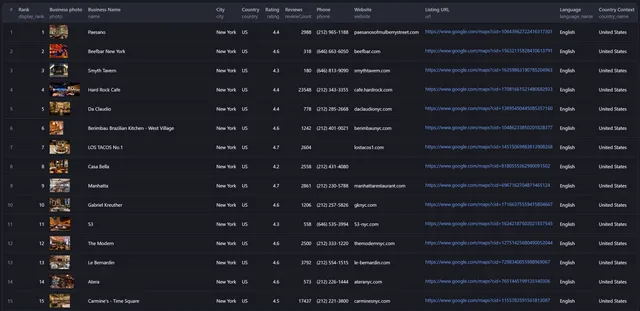
📍 Competitive Intelligence
🏗️ Site Selection Research
🔄 Integration & Automation
🔌 API Integration
- RESTful API: Simple HTTP requests
- Webhook Support: Real-time notifications
- Scheduling: Automated data collection
- Multiple Formats: Flexible output options
📊 Data Processing
- Real-Time Processing: Immediate result availability
- Batch Operations: Large-scale data collection
- Custom Filtering: Advanced result filtering
- Export Options: Multiple format support
🔗 Workflow Integration
- CRM Integration: Direct data import
- Analytics Platforms: Seamless data flow
- Business Intelligence: Enhanced reporting
- Marketing Automation: Targeted campaigns
📈 Performance Metrics
⚡ Speed & Efficiency
- Fast Processing: Optimized for quick results
- Result Volume: Up to 15,000 results per search
- Coverage Area: Unlimited geographic boundaries
- Data Freshness: Real-time business information
📊 Accuracy & Reliability
- Data Accuracy: High accuracy rate
- Duplicate Prevention: Smart duplicate removal system
- Error Handling: Robust error recovery
- Validation: Comprehensive data validation
🎯 Best Practices
📍 Geographic Targeting
- Use Coordinates: For precise location targeting
- Define Polygons: For complex area boundaries
- Set Appropriate Radius: Balance coverage vs. performance
- Choose Coverage Level: Optimal settings for your needs
🔍 Search Optimization
- Multiple Terms: Use related search terms for comprehensive coverage
- Smart Filtering: Apply filters to focus on relevant results
- Target Setting: Set realistic result targets
- Category Matching: Use specific business categories
📊 Data Management
- Regular Updates: Schedule periodic data refreshes
- Quality Control: Validate data accuracy
- Storage Optimization: Efficient data storage practices
- Backup Strategy: Secure data backup procedures
🚀 Getting Started
1. Choose Your Target
- Define your geographic area (location, coordinates, or polygon)
- Set your search terms and filters
- Determine your result target
2. Configure Your Search
- Select appropriate filtering criteria
- Set performance parameters
- Choose output format
3. Execute & Monitor
- Run your search with real-time monitoring
- Track progress and performance
- Download results in your preferred format
4. Analyze & Act
- Process and analyze your data
- Generate insights and reports
- Take action based on findings
📞 Support & Documentation
📚 Resources
- API Documentation: Comprehensive technical guides
- Use Case Examples: Real-world implementation examples
- Best Practices: Optimization and efficiency tips
- Troubleshooting: Common issues and solutions
🆘 Support Options
- Technical Support: Expert assistance for complex implementations
- Custom Solutions: Tailored solutions for specific requirements
- Training: Comprehensive training and onboarding
- Consulting: Strategic guidance for business applications
🔒 Security & Compliance
🛡️ Data Protection
- Secure Processing: Encrypted data transmission
- Privacy Compliance: GDPR and CCPA compliant
- Access Control: Secure API access management
- Audit Trails: Comprehensive activity logging
📋 Compliance Standards
- Data Privacy: Full compliance with privacy regulations
- Security Standards: Industry-standard security practices
- Quality Assurance: Rigorous data quality standards
- Performance Monitoring: Continuous performance optimization
🔗 Related Tools & Alternatives
📧 Email & Contact Extraction
Looking for email addresses, phone numbers, and social media links? Check out our specialized email extraction tool:
📩 Google Maps Email Extractor - Extract email addresses, phone numbers, and social media links from Google Maps businesses and their websites. Perfect for lead generation and contact database building.
Key Features:
- Email Extraction: Automatically visit business websites and extract email addresses
- Social Media Links: Capture Facebook, Instagram, LinkedIn, and YouTube profiles
- Contact Details: Get phone numbers and website information
- Advanced Search: Support for coordinate radius and GeoJSON polygon searches
- Concurrent Processing: Fast email extraction at 5 RPS
- Deduplication: Smart duplicate removal by Google ID
Perfect for:
- Lead generation and sales prospecting
- Building contact databases
- Social media outreach campaigns
- Email marketing list building
🛠️ Tools & Resources
🗺️ GeoJSON Polygon Creation
Need to create custom geographic boundaries for polygon searches? Use this free tool:
Keene College Polyline Tool - Create and generate GeoJSON polygons for precise geographic targeting.
Features:
- Interactive Map: Click on the map to create polygon vertices
- GeoJSON Export: Generate properly formatted GeoJSON coordinates
- Right-Hand Rule: Automatically conforms to proper coordinate ordering
- Free to Use: No registration required
- Simple Interface: Easy-to-use polygon drawing tool
How to Use:
- Visit the Polyline Tool
- Right-click on the map to begin drawing
- Click to add vertices and create your polygon
- Use the "Close Shape" button to complete your polygon
- Copy the generated GeoJSON coordinates
- Use the coordinates in your polygon search parameters
Perfect for:
- Creating custom search areas for polygon-based searches
- Defining precise geographic boundaries
- Targeting specific neighborhoods or regions
- Complex area coverage requirements
📩 Need Custom Data?
For bulk datasets by city, country, or global coverage, contact us at Poidata.io.
Transform your business intelligence with the most advanced Google Maps scraper available. Get comprehensive, accurate, and actionable business data for any geographic area worldwide.

