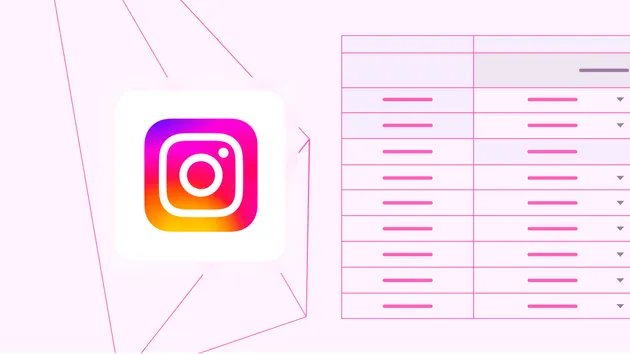Instagram Comment Bot
Pricing
$25.00/month + usage
Instagram Comment Bot
A simple automated Instagram bot that comments on posts and reels. You can target specific posts by URL to find posts to comment on.
Pricing
$25.00/month + usage
Rating
0.0
(0)
Developer

Deepanshu Sharma
Actor stats
2
Bookmarked
95
Total users
6
Monthly active users
3 days ago
Last modified
Categories
Share
A simple automated Instagram bot that comments on posts and reels. You can target specific posts by URL to find posts to comment on.
What This Bot Does
- Automatically comments on Instagram posts and reels
- Can target specific posts using their URLs
- Supports both regular posts and reels
- Includes delays to avoid getting blocked by Instagram
How to Use
Step 1: Required Information
You must provide:
- Comments - A list of comments the bot will randomly choose from
- Targets - Either specific post URLs OR hashtags to search (or both)
- Login - Either your Instagram cookies OR username/password
Step 2: Configure Your Run
Comments (Required)
Add the comments you want the bot to post:
Choose Your Targets
Specific Post URLs
Login Method
Instagram Cookies (Recommended)
- Log into Instagram in your browser
- Use a browser extension like "Cookie Editor" to export cookies
- Paste the cookie data
Example Setup
Example
- Comments:
["Great post!", "Love this!", "Nice work!"] - Post URLs:
["https://www.instagram.com/p/ABC123/"] - Username:
your_username - Password:
your_password
Important Safety Notes
⚠️ Rate Limits: Don't comment too much! Instagram may block you if you comment too frequently.
Safe Usage:
- Maximum 15-20 comments per hour
- Take breaks between runs
- Don't run continuously
The bot will warn you if you're trying to do too many actions at once.
Output Data
The bot saves information about each comment:
- Which post was commented on
- What comment was posted
- Whether it was successful or failed
- Timestamp of the action
Troubleshooting
"Failed to login"
- Check your cookies are correct
- Try using fresh cookies
- Make sure your account isn't locked
"Error commenting on post"
- The post might not allow comments
- Your account might be rate limited
- Try again later
Getting Instagram Cookies
- Go to Instagram.com and log in
- Install "Cookie Editor" browser extension
- Click the extension icon on Instagram
- Export cookies as JSON
- Copy and paste into the "Instagram Cookies" field
Need Help?
Make sure you have:
- ✅ At least one comment
- ✅ Either post URLs or hashtags (or both)
- ✅ Login credentials (cookies or username/password)
The bot will tell you exactly what's missing if you try to run without required information.