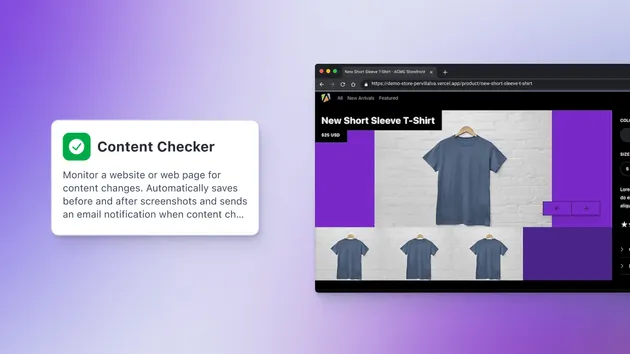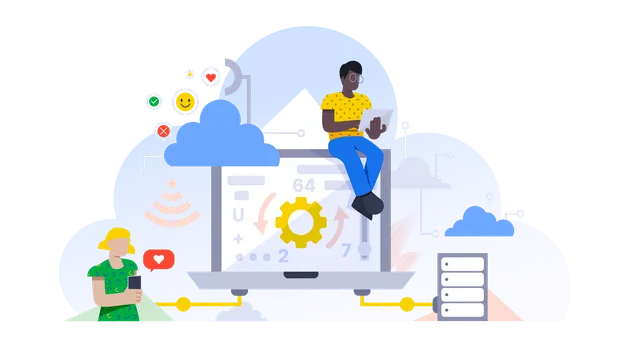Send EbulkSMS
Pricing
Pay per usage
Send EbulkSMS
Act to send the an SMS alert whenever a certain price of forex is reached using EbulkSMS.
Pricing
Pay per usage
Rating
0.0
(0)
Developer

Doctor Fox
Actor stats
1
Bookmarked
35
Total users
0
Monthly active users
5 years ago
Last modified
Categories
Share
apify/quick-start
This is a simple Apify act that contains the basic boilerplate that you need when creating a new act hosted in a Git repository. Fill free to copy it, change it and use it in your acts.
Are you missing anything? Something not clear? Please let us know at support@apify.com
To run the act in your local environment, simply run the following commands:
In order to test the build of the Docker image, run:
On success, the command will produce something like:
After that you can run the built Docker image locally using:
Where XYZ is ID of the Docker image built in the previous step.
Please see below for a detailed description of the APIFY_DEV_KEY_VALUE_STORE_DIR
environment variable.
If there is any problem with the built image, you might try troubleshooting it by starting the container in interactive mode using:
Note that this requires a base Docker image that contains bash or some other interactive shell.
main.js
Contains the source code of the act in Node.js 7+.
package.json
The file used by NPM to maintain meta-data about the package, such as list of dependencies. See NPM docs for more details.
Dockerfile
Contains instructions for Docker how to build the image for the act. For more information, see Dockerfile reference.
README.md
The readme file is used to generate a long description of the act that is displayed in the Apify library as well as on the project's GitHub page.
kv-store-dev
When running the act on the Apify cloud, the act is automatically assigned
a key-value store that is used to store act's input, output or any other data.
The kv-store-dev directory is used to emulate the key-value store
during local development of your act.
The files in the directory represent the records in the key-value store - the name
of each file corresponds to its key and the content to the value.
For example, calling Apify.getValue('INPUT') will return the content
of the kv-store-dev/INPUT file parsed as JSON. Similarly, calling
Apify.setValue('OUTPUT', ...) will write a file to kv-store-dev/OUTPUT.
To make this work, the reference to the kv-store-dev directory must be passed to the act process
as the APIFY_DEV_KEY_VALUE_STORE_DIR environment variable.
You can achieve that by starting the act using the following command:
When reading the files from the directory, the Apify.getValue() function
assumes they have application/json content type and parses them to JSON.
If you want use a different content type, please set also
the APIFY_DEV_KEY_VALUE_STORE_CONTENT_TYPE environment variable.
For more information, see the apify NPM package documentation.