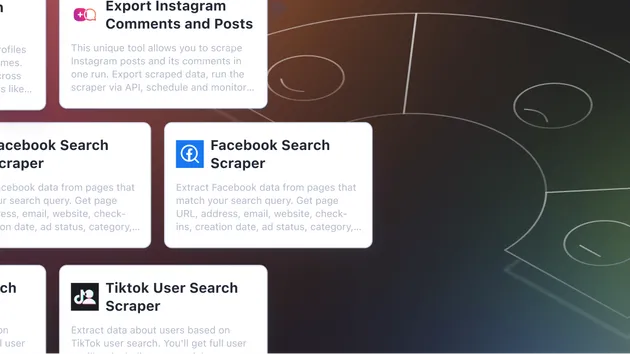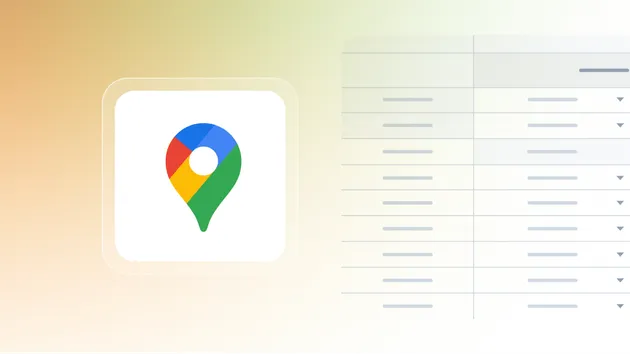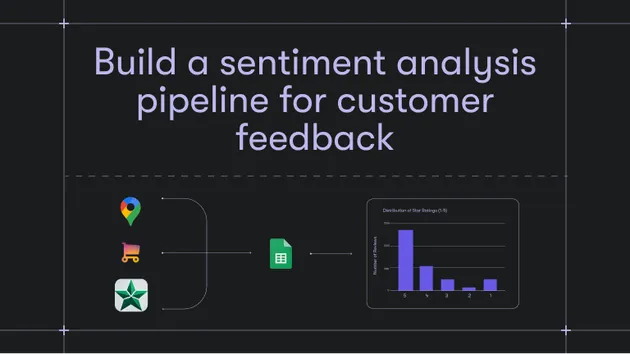LLM Dataset Processor
Pricing
Pay per usage
LLM Dataset Processor
Allows you to process output of other actors or stored dataset with single LLM prompt. It's useful if you need to enrich data, summarize content, extract specific information, or manipulate data in a structured way using AI.
Pricing
Pay per usage
Rating
0.0
(0)
Developer

Dušan Vystrčil
Actor stats
9
Bookmarked
128
Total users
16
Monthly active users
3 months ago
Last modified
Categories
Share