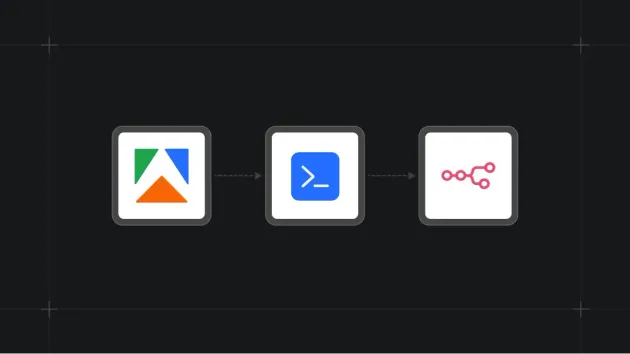N8n Workflow Server
Pricing
$4.99/month + usage
N8n Workflow Server
Run ☁️ n8n workflow automation on Apify without hosting setup. Three modes: interactive dashboard with auto-backup 💾, headless webhook execution for CI/CD 🔧, or persistent standby server. Your workflows and credentials survive between runs. Pay only for compute time used.
Pricing
$4.99/month + usage
Rating
5.0
(11)
Developer
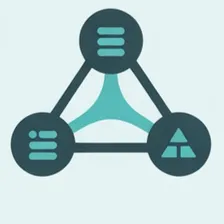
FlowExtract API
Actor stats
14
Bookmarked
17
Total users
2
Monthly active users
3 months ago
Last modified
Categories
Share
n8n Workflow Server
Tagline
⚡ Run your workflows anywhere, instantly — no server setup needed.
Overview
n8n Workflow Server eliminates the complexity of hosting workflow automation infrastructure. Deploy a complete n8n instance on Apify's platform in minutes — no Docker configuration, no server management, no hosting bills.
This isn't just a hosted dashboard. n8n Workflow Server offers three distinct execution modes:
- 🖥️ Interactive Mode: Build workflows through the full n8n web interface with automatic data preservation
- 🔗 Webhook Mode: Trigger workflows programmatically via API calls without opening the dashboard — perfect for CI/CD pipelines
- ⏱️ Standby Mode: Run persistent HTTP endpoints for production workloads without timeout constraints
Your workflow data (credentials, configurations, execution history) survives between runs through automatic backup and restore. Start working immediately, stop when done, resume later — exactly where you left off.
Why Use n8n Workflow Server?
Traditional n8n hosting requires:
- Purchasing a VPS or cloud instance
- Installing Docker and configuring containers
- Managing SSL certificates and reverse proxies
- Monitoring uptime and handling crashes
- Backing up databases manually
- Paying monthly hosting fees (even when idle)
n8n Workflow Server simplifies this to:
- Click "Start" in the Apify Console
- Receive your credentials and public HTTPS URL
- Build workflows or trigger webhooks
- Stop when finished (automatic backup created)
- Resume later from the exact same state
💰 You pay only for actual compute time. No infrastructure management. No monthly hosting commitments.
Key Features
🚀 Instant Deployment
Launch a fully configured n8n server with public HTTPS access in under 2 minutes. No configuration files, no environment variables, no command-line tools.
💾 Automatic Data Persistence
Every shutdown creates a timestamped backup containing your workflows, credentials (encrypted), and execution history. Upload the backup file when starting a new session to restore your complete environment.
⚠️ Important Security Notes:
- Never share your backup files — they contain your encrypted credentials. Anyone who uploads your backup will have access to your n8n credentials and workflows.
- Backups are stored in your Actor's Key-Value Store — you don't need to download them manually unless you want an external copy.
- Free tier users: Apify removes storage after 7 days of inactivity. Download critical backups if you're on the free plan.
⚡ Headless Webhook Execution
⚡ Headless Webhook Execution
Run workflows programmatically without the web dashboard. Provide webhook URLs in the Actor input, and n8n Workflow Server executes them sequentially, collects results, and outputs downloadable response files. Ideal for automated testing, scheduled ETL jobs, and CI/CD integration.
🎯 Flexible Execution Modes
Normal Mode: Interactive dashboard with intelligent auto-shutdown
- Full n8n web interface
- Configurable idle timeout (30-360 seconds)
- Logout triggers immediate backup and shutdown
- Perfect for development and workflow building
Webhook Mode: API-only execution without dashboard access
- Restore backup → activate workflows → execute webhooks → shutdown
- No backup created (assumes read-only usage)
- Returns detailed execution results with download links
- Optimized for automation and testing
Standby Mode: Persistent HTTP server for production
- No automatic shutdown
- Continuous availability for incoming requests
- Manual stop creates backup
- Suitable for long-running webhook endpoints
🔐 Secure Credential Handling
Temporary login credentials generated per container. Public URLs expire when the server stops. Backups contain encrypted credentials following n8n's security model.
How It Works
Starting Fresh
Result:
- Public HTTPS URL (e.g.,
https://xxxxx.runs.apify.net) - Temporary email and password
- List of active webhook endpoints
- Auto-shutdown after 120 seconds of inactivity
Restoring Previous Session
Result:
- All previous workflows restored
- Credentials preserved
- Execution history intact
- Continue working exactly where you stopped
Executing Webhooks Programmatically
Result:
- Server starts without public dashboard
- Workflows activate automatically
- Webhooks execute sequentially
- Detailed results with download links
- Immediate shutdown (no backup created)
Output Format
Normal Mode - Server Started
Normal Mode - Backup Created
Webhook Mode - Execution Results
Common Use Cases
🔧 Workflow Development Build and test workflows interactively. Auto-shutdown prevents unnecessary compute charges during idle time. Automatic backups ensure your work is never lost.
🔄 CI/CD Integration Execute test workflows as part of your build pipeline. Webhook mode runs headless, returns structured results, and exits cleanly without manual intervention.
📊 Scheduled ETL Jobs Trigger data processing workflows via API calls from cron jobs, Apify Schedules, or external automation tools. Download results programmatically for further processing.
🌐 Long-Running Services Deploy persistent webhook endpoints using Standby mode. No timeout constraints, manual control over shutdown, automatic backup on stop.
🧪 Multi-Environment Testing Maintain separate backup files for development, staging, and production configurations. Switch between environments by uploading different backup files.
Best Practices
Backup Management
- Download backups after making workflow changes
- Keep multiple backup versions for rollback capability
- Test restored backups in webhook mode before production use
- Webhook mode doesn't create backups (design assumption: read-only execution)
Security Considerations
- Credentials are container-specific and temporary
- Public URLs expire when the server stops
- Backups contain encrypted credentials per n8n's encryption model
- Enable "Container web server" in Actor settings for HTTPS access
Webhook URL Conventions
During Runtime (immediate use):
For Storage (webhook mode input):
The branded domain format prevents URL expiration issues. n8n Workflow Server converts branded URLs to live URLs automatically when executing webhooks.
Advanced Configuration
⚙️ Optional parameters for expert users who understand n8n internals:
- DB_SQLITE_POOL_SIZE: SQLite concurrent connection limit (default: 2)
- N8N_BLOCK_ENV_ACCESS_IN_NODE: Restrict workflow access to environment variables
- HEALTHCHECK_TIMEOUT: Startup validation timeout in milliseconds (default: 5000)
- HEALTHCHECK_MAX_ATTEMPTS: Retry count before failing startup (default: 60)
- PROCESS_START_TIMEOUT: n8n spawn timeout in milliseconds (default: 5000)
- SHUTDOWN_TIMEOUT: Graceful shutdown wait time before force-kill (default: 5000)
⚠️ Warning: Incorrect advanced settings may cause crashes, data corruption, or startup failures. Leave defaults unless you have specific performance requirements.
Requirements
Apify Platform Configuration
- Enable "Container web server" in Actor settings (required for Normal and Standby modes)
- Provides public HTTPS URL for dashboard access
Resource Allocation
- Minimum: 512MB RAM
- Recommended: 1GB RAM or above for complex workflows
- Cold start time: ~1-2 minutes (Normal mode)
- Total execution time: ~1-3 minutes (Webhook mode)
Support & Resources
- Developer: dz_omar on Apify
- GitHub: DZ-ABDLHAKIM
- Email: fridaytechnolog@gmail.com
- n8n Documentation: docs.n8n.io
License & Attribution
- Actor License: MIT
- n8n License: Fair-code distribution model
- Data Storage: All workflow data stored in your Apify account
- Privacy: Backups contain your credentials and configurations
Version 1.0 | Built with n8n (latest stable) | Powered by Apify Platform