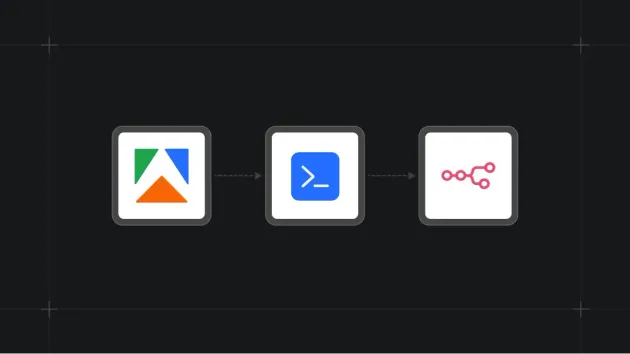n8n Workflow Template Scraper
Pricing
Pay per event
n8n Workflow Template Scraper
Automate n8n.io workflow template collection with this Apify actor. Scrape by category (AI, Marketing, DevOps), sort (relevancy, popularity), & get detailed structured data. Fetch importable JSONs for direct n8n use. Ideal for developers, automation experts & businesses.
Pricing
Pay per event
Rating
5.0
(5)
Developer

Muhammet Akkurt
Actor stats
36
Bookmarked
328
Total users
5
Monthly active users
13 days ago
Last modified
Categories
Share
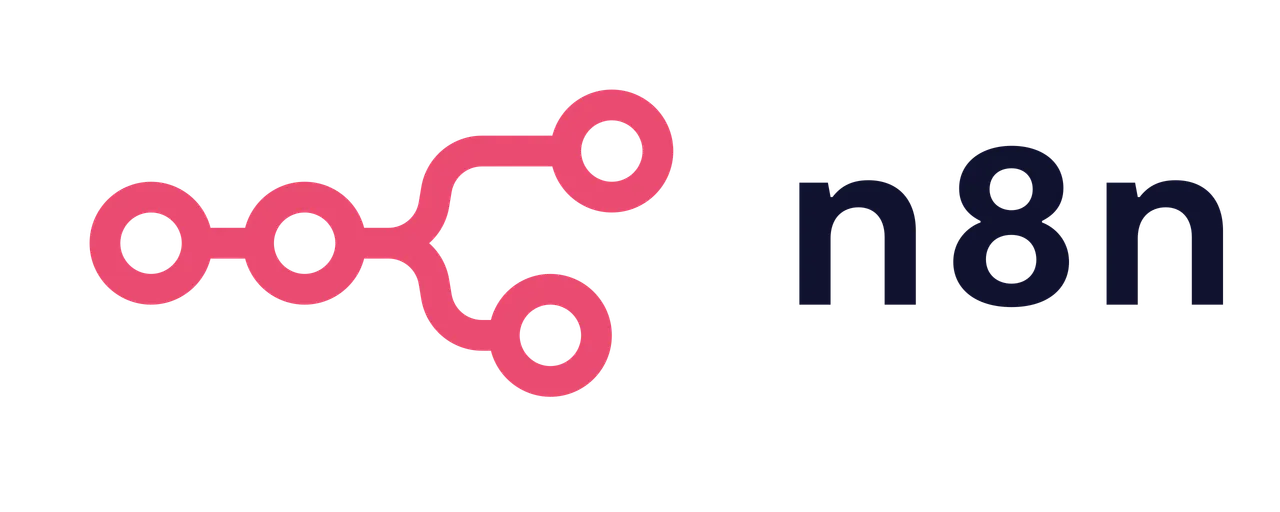
n8n Workflow Template Scraper
This Apify actor automatically collects workflow templates from the n8n.io platform, allowing you to perform data mining. It collects category-based workflow templates, stores detailed information in a structured format, and makes them available on the Apify platform. Perfect for developers, automation experts, and businesses looking to streamline their workflow development process.
- Developers looking to analyze workflow patterns
- Automation experts seeking template inspiration
- Businesses wanting to streamline workflow development
- Researchers studying automation trends
Features
- 🔄 Automated Collection: Automatically gathers workflow templates from n8n.io
- 🏷️ Category-Based Filtering: Filter workflows by categories (AI, Marketing, DevOps, etc.)
- 🔍 Keyword Search: Search for workflows by keywords in apps, roles, or use cases.
- 🔀 Flexible Sorting: Sort workflows by relevancy, popularity, or creation date
- 📊 Structured Data Output: Clean, organized data format for easy analysis
- 📝 Detailed Information: Collects comprehensive workflow metadata
- ⚡ Fast Processing: Efficient scraping with optimized performance
- 🔒 Secure Access: Built-in proxy support for reliable data collection
- 📥 Importable Workflows: Option to fetch complete workflow JSONs for direct import into n8n
Usage
- Run this actor in the Apify console
- Provide the input parameters you want:
- category: Workflow category to filter (e.g., AI, Marketing, DevOps). Can be left empty to search all categories.
- searchQuery: Search for workflows by keywords. Can be used with or without a category filter.
- sortBy: How to sort workflows (Relevancy, Popularity, Most Recent)
- sortDirection: Sort direction (Ascending or Descending)
- maxWorkflows: Maximum number of workflows to collect (default: 0 = collect all)
- fetchImportableWorkflows: Whether to fetch importable workflow JSON data
- proxyConfiguration: Proxy settings
Example Input
Importing Workflow Templates
This actor offers the ability to fetch importable workflow JSON data that can be directly imported into your n8n instance:
- Set the
fetchImportableWorkflowsoption totruein your input configuration - The actor will save complete workflow definitions directly to the default dataset
- When this option is enabled, only the detailed workflow data is saved
How to Import Workflows to Your n8n Instance
- Run the actor with
fetchImportableWorkflowsset totrue - Navigate to the default dataset in your Apify storage
- Download the JSON data for the workflow you want to import (all importable workflows are stored in the same dataset as separate items)
- Each item in the dataset is a complete importable workflow - download the individual JSON data you need
- In your n8n instance, go to Workflows > Import From File
- Upload the downloaded JSON file
- Configure any necessary credentials and settings
Output
The collected data is saved to the Apify dataset. The output data includes the following fields:
id: Workflow IDname: Workflow nametotalViews: Total number of viewspurchaseUrl: Purchase URL (if available)user: Publisher information:id: User IDname: User nameusername: System usernamebio: User biographyverified: Whether the user is verifiedlinks: User linksavatar: Profile picture URL
description: Workflow descriptioncreatedAt: Creation datenodes: Nodes used in the workflow
Example Output: Workflow Metadata
Example Output: Importable Workflow JSON
Notes
- The collected data is stored in Apify's default data store.