Social Media Influencer Scraper
Pricing
$29.99/month + usage
Go to Apify Store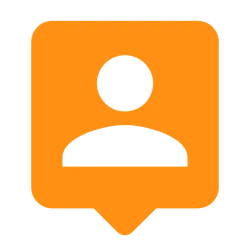
Social Media Influencer Scraper
Discover top influencers across TikTok, Instagram, and YouTube with ease. Get detailed metrics, recent posts, and engagement data for your influencer marketing campaigns. Perfect for brands, marketers, and researchers looking to tap into social media trends.
5.0 (2)
Pricing
$29.99/month + usage
14
368
47
Issues response
68 days
Last modified
14 days ago



