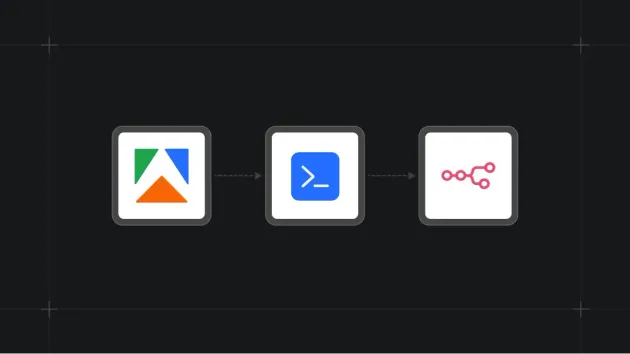i n Scraper ⭐
Pricing
$30.00/month + usage
Pricing
$30.00/month + usage
Rating
0.0
(0)
Developer

cat
Actor stats
2
Bookmarked
16
Total users
0
Monthly active users
a year ago
Last modified
Categories
Share
Welcome to LinkedIn Scraper
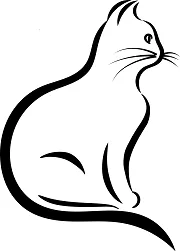
About LinkedIn.com

LinkedIn (/lɪŋktˈɪn/) is a business and employment-focused social media platform that works through websites and mobile apps. It was launched on May 5, 2003 by Reid Hoffman and Eric Ly.[6] Since December 2016, LinkedIn has been a wholly owned subsidiary of Microsoft.[7] The platform is primarily used for professional networking and career development, and allows jobseekers to post their CVs and employers to post jobs. From 2015, most of the company's revenue came from selling access to information about its members to recruiters and sales professionals.[8] LinkedIn has more than 1 billion registered members from over 200 countries and territories.[9]
LinkedIn allows members (both workers and employers) to create profiles and connect with each other in an online social network which may represent real-world professional relationships. Members can invite anyone (whether an existing member or not) to become a connection. LinkedIn can also be used to organize offline events, join groups, write articles, publish job postings, post photos and videos, and more.[10]
📎About This Actor

📎Required COOKIES
👉 Google Chrome
- Login to Linkein.com
- Open Chrome Developer Tools (Ctrl + Shift + I)
- Open Application Tab
- On left panel, go to:
Storage > Cookies > https://www.linkedin.com - Find cookie named
li_at - Copy & paste in:
☢️ Advanced Options > HTTP Cookies
👉 Example INPUT with Cookies
📎Tutorial
👉 Basic Usage
👉 LinkedIn Query Language (LQL)
👉 Possible Query Values
| Format | Examples | Description |
|---|---|---|
| @<USER> | @williamhgates | User Data |
/info | @williamhgates/info | User info |
/posts | @williamhgates/posts | User posts |
/comments | @williamhgates/comments | User comments |
/reactions | @williamhgates/reactions | User reactions |
/images | @williamhgates/images | User images |
/videos | @williamhgates/videos | User videos |
/documents | @williamhgates/documents | User documents |
/articles | @williamhgates/articles | User articles |
/newsletter | @williamhgates/newsletter | User newsletters |
| https:<URL> | https://www.linkedin.com/... | Start URL |
📎Input Examples
📎Output Examples
📎Support