PDF Extractor 2.0
Pricing
$30.00/month + usage
PDF Extractor 2.0
💫 Extract PDF Document Contents including Metadata, Images, Pages, Tables, Attachments, etc.
Pricing
$30.00/month + usage
Rating
0.0
(0)
Developer

cat
Actor stats
5
Bookmarked
162
Total users
4
Monthly active users
5 months ago
Last modified
Categories
Share
Welcome to PDF Extractor
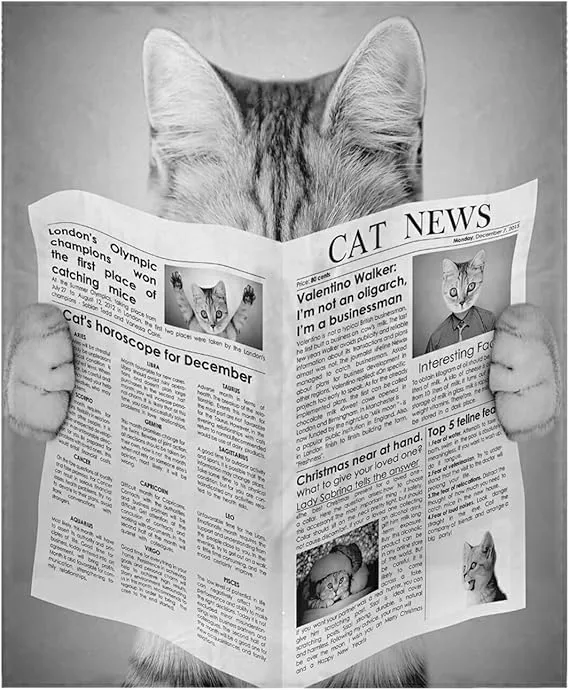
🍂 About PDF Format

Portable Document Format (PDF), standardized as ISO 32000, is a file format developed by Adobe in 1992 to present documents, including text formatting and images, in a manner independent of application software, hardware, and operating systems.[2][3] Based on the PostScript language, each PDF file encapsulates a complete description of a fixed-layout flat document, including the text, fonts, vector graphics, raster images and other information needed to display it. PDF has its roots in "The Camelot Project" initiated by Adobe co-founder John Warnock in 1991.[4] PDF was standardized as ISO 32000 in 2008.[5] The last edition as ISO 32000-2:2020 was published in December 2020.
🍂 About This Actor
💫 Extract contents from PDF documents
Features :
- ⭐ Extract PDF pages as Text or Image (SVG, PNG, JPEG).
- ⭐ Extract PDF Metadata.
- ⭐ Extract PDF Table of Contents
- ⭐ Extract PDF Tables
- ⭐ Extract Encrypted PDF (password protected)
- ⭐ Extract Embedded images.
- ⭐ Extract Attachments.
- ⭐ Extract multiple URL files
🍂 Tutorial
Input Parameters
| Name | Type | Description |
|---|---|---|
url | Array [String] | List of PDF document URL |
content | String | Output pages format (text, svg, png, jpg) |
images | Boolean (true/false) | Extract embedded images |
attachments | Boolean (true/false) | Extract embedded files |
tables | Boolean (true/false) | Extract tables |
Notes : All extracted resources other than TEXT will be saved to default Key-Value storage.
Dataset Output Format :
🍂 Output Samples
PDF Sample #1
URL : https://www.w3.org/WAI/WCAG21/working-examples/pdf-table/table.pdf
PDF Sample #2
URL : https://apify.com/img/web-scraping/beginners-guide-to-web-scraping.pdf
✏️ Support
⚡️ Feel free to reach out to the developer for any issues or suggestions for improvement.


