Pinterest Explorer 📌
Pricing
$30.00/month + usage
Pricing
$30.00/month + usage
Rating
5.0
(3)
Developer

cat
Actor stats
15
Bookmarked
425
Total users
26
Monthly active users
5 months ago
Last modified
Categories
Share
💫 Welcome To Pinterest Explorer
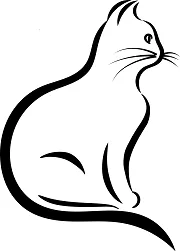
About Pinterest.com

Pinterest is an American image sharing and social media service designed to enable saving and discovery of information (specifically "ideas")[6] on the internet using images, and on a smaller scale, animated GIFs and videos,[7] in the form of pinboards.[8] The site was created by Ben Silbermann, Paul Sciarra, and Evan Sharp, and had 450 million global monthly active users as of December 2022.[5] It is operated by Pinterest, Inc., based in San Francisco.
📌 About This Actor
Use this Actor to scrape data from Pinterest.com, including profile, pins, boards, sections, search for pins visual similarity, etc.
🍿 Features :
- ⭐ Scrape Profile, Pins, Boards, Section
- ⭐ Scrape using URL
- ⭐ Search for visual similarity (using URL)
- ⭐ Sort images by similarity (coming soon)
- ⭐ Generate Slide-Show
- ⭐ Minimal input
- ⭐ Fast like The Flash
📌 Input Parameters
| Parameter | Type | Description |
|---|---|---|
query | string array | See below for possible query values |
limit | integer | Number of results (per query) |
gallery | boolean | Generate HTML gallery/viewer |
📌 HTTP Cookies
Some function may require a cookie value from your HTTP session. For example: products search, etc (see below). You may want to include additional HTTP cookie, for example your Login Cookie named _pinterest_sess (this is just example, use at your own risk!).
- Login to Pinterest.com, and get cookie value named:
_pinterest_sessfrom domain:https://www.pinterest.com - Open ☢️ Advanced Options then copy paste:
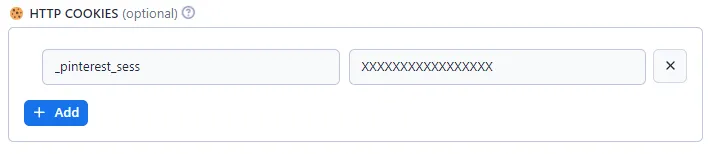
📌 Advanced Usage
🍿 Pinterest Query Language (PQL)
🍿 Possible QUERY values
| Format | Example | Description |
|---|---|---|
| <KEYWORDS> | wood furniture | Search Anything |
KEYWORDS | square pants | Search pins |
videos:<KEYWORDS> | videos:wooden chairs | Search videos |
boards:<KEYWORDS> | boards:yellow cats | Search boards |
users:<KEYWORDS> | users:apify | Search users |
stories:<KEYWORDS> | stories:garden | Search stories |
products:<KEYWORDS> | products:computer | Search products (cookie required) |
| #<TOPIC> | #art or #961238559656 | Idea (topic/interest) |
| topic:<TOPIC> | topic:961238559656 | |
/info | #art/info | Topic info and stats |
/pins | #art/pins | Topic related pins |
/videos | #art/videos | Topic related videos |
| <PIN> | 1234567890 | Pin (post) Data |
/info | 1234567890/info | Pin info and stats |
/related | 1234567890/related | Related pins |
/comments | 1234567890/comments | Pin comments |
/visual | 1234567890/visual | Pin visual search |
/products | 1234567890/products | Pin related products (cookie required) |
| @<USER> | @microsoft | User Data |
/info | @microsoft/info | User info |
/followers | @microsoft/followers | User followers |
/following | @microsoft/following | User following |
/pins | @microsoft/pins | User pins |
/boards | @walmart/boards | User boards |
/created | @walmart/created | User created pins |
/products | @amazon/products | User (seller) products |
| @<USER>:<BOARD> | @microsoft:travel | Board Data |
| board:<BOARD_ID> | board:120013001 | Board Data (by board ID) |
/info | board:120013001/info | Board info |
/sections | board:120013001/sections | Board section (sub-folders) |
/pins | board:120013001/pins | Board pins |
/members | board:120013001/members | Board members (collaborators) |
/followers | board:120013001/followers | Board followers |
/ideas | board:120013001/ideas | More pins (ideas) |
| @<USER>:BOARD:SECTION | @microsoft:travel:india | Sub-board Data |
| section:<SECTION_ID> | section:310002100 | Sub-board (by section ID) |
/info | section:310002100/info | Sub-board info |
/pins | section:310002100/pins | Sub-board pins |
| https:<URL> | https://*.pinterest.com/... | Start URL |
/search/<TYPE>/?q=KEYWORD | Search for pins specific type | |
/ideas/<TOPIC>/<TOPIC_ID> | Search specific topic/interest | |
/pin/<PIN> | https://id.pinterest.com/pin/1234567890 | User pin related |
/pin/<PIN>/visual-search | User pin visual search | |
/<USER> | https://id.pinterest.com/microsoft | User info |
/<USER>/pins | User pins | |
/<USER>/_created | User created pins | |
/<USER>/_saved | User boards | |
/<USER>/<BOARD> | Board pins | |
/<USER>/<BOARD>/<SECTION> | Board sub-folder pins |
📌 Tutorial
🍿 Example #1: Searching
Searching for pins
Searching for videos only
Searching for products
🍿 Example #2: User Profile
User/profile info and stats
User boards list
User products list
🍿 Example #3: Number of Results
Use LIMIT to increase or limit number of results (per-query)
🍿 Example #4: Board and Section Pins
User Board pins
User Board may have sub-boards (sections)
For Board more detail info, use query board:<BOARD_ID>
Use query @USER/boards to get list of user boards and its ID
Board sub-folders list
🍿 Example #5: Pin Info
Pin info and statistics
Pin related pins
Pin comments
🍿 Example #6: URL
As last resort, you can copy and paste an URL
🍿 Example #7: Multiple Queries
Multiple user info
Multiple user pins
Different QUERY may have different attributes set.
You can combine different type of QUERY in a single request but not recommended.
📌 Output Samples
🍿 Sample #1: JSON Output
Sample #2: Simple HTML Gallery
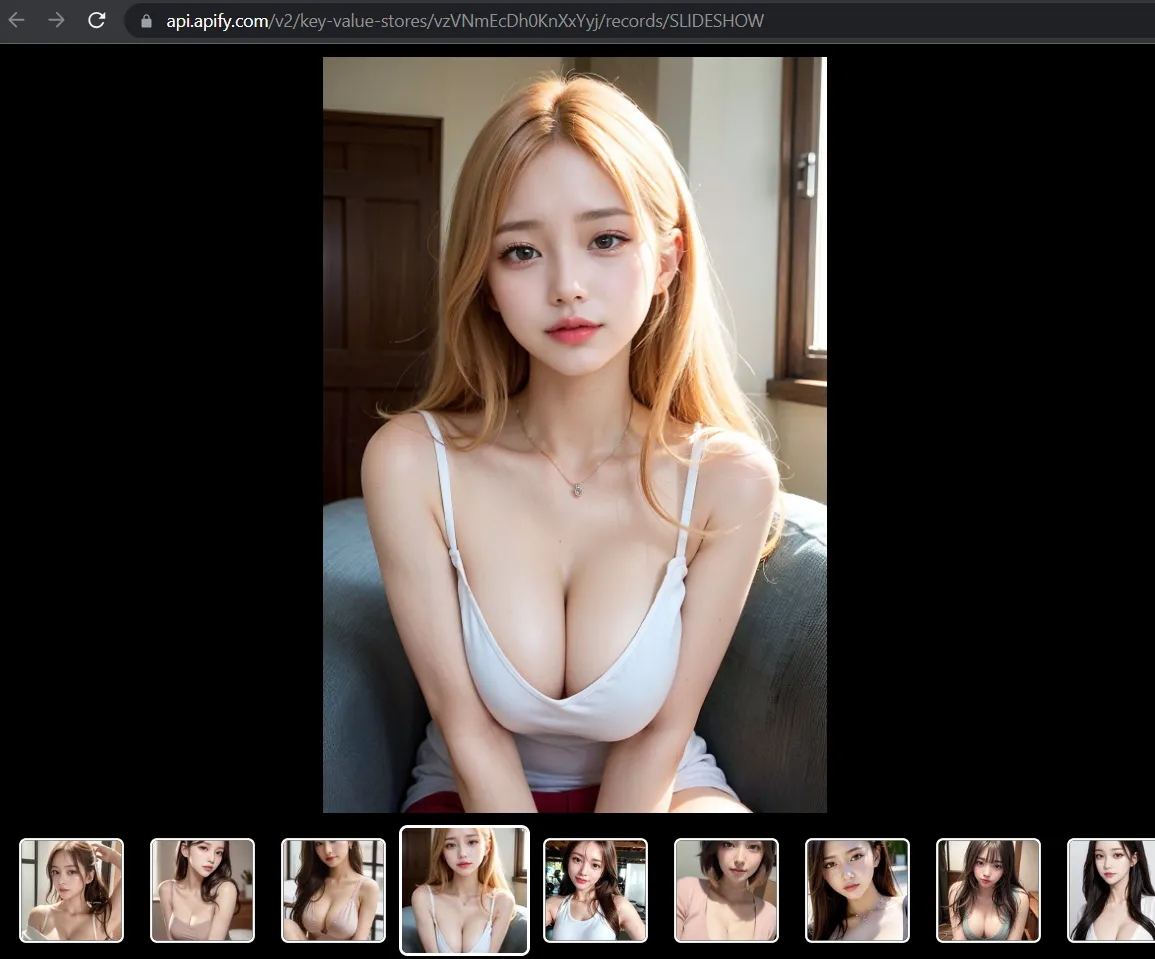
📌 Support

- ⚡️ Congratulation! you have mastered "How to scrape Pinterest using APIFY Pinterest Explorer"
- ⚡️ Feel free to reach out to the developer for any issues or suggestions for improvement.

