HRS.de Reviews Scraper
Pricing
$30.00/month + usage
HRS.de Reviews Scraper
Collect detailed hotel reviews from HRS.de for market analysis and competitor insights. | Sammeln Sie detaillierte Hotelbewertungen von HRS.de für Marktanalysen und Wettbewerbsinformationen.
Pricing
$30.00/month + usage
Rating
5.0
(4)
Developer

Lexis Solutions
Actor stats
13
Bookmarked
9
Total users
3
Monthly active users
4 months ago
Last modified
Categories
Share
HRS Reviews Scraper
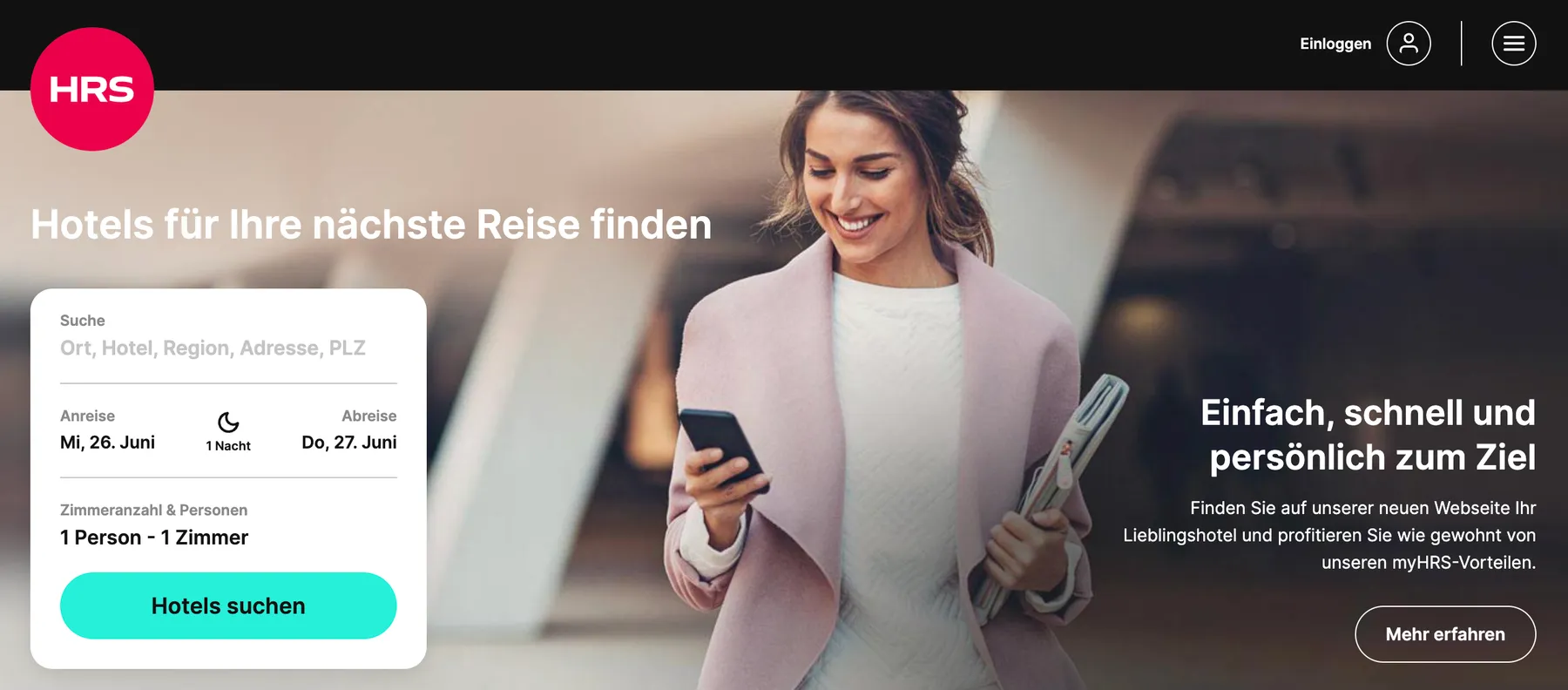
What is the HRS Reviews Scraper?
The HRS Reviews Scraper is designed to extract data from the HRS website. It enables users to gather information about hotel reviews, ratings, and reviewer details. This scraper can be used for market analysis, competitor research, and more.
What data can the HRS Reviews Scraper extract?
The HRS Reviews Scraper can extract the following data from the HRS website:
- Total count of reviews
- Total rating
- Author name
- Rating
- Date of review
- Review description
What use cases does the HRS Reviews Scraper have?
- Market analysis and insights for hospitality professionals 📊
- Competitor research and benchmarking 🕵️♀️
- Understanding guest feedback and sentiment 🗣️
How to use the HRS Reviews Scraper
- Create a free Apify account
- Open the HRS Reviews Scraper
- Add the start URL to the input field
- Click Start and wait for the results
- Download the results in JSON format or connect the actor to your backend via API
📥 Input
To run the actor, you can input a:
- startUrl - The URL of the hotel profile you want to scrape.
Example input:
📤 Output
The results are stored in the default dataset associated with the actor. Each item is a review, having the following format:
In the OUTPUT KV store, you will also find the following data:
How many reviews can the HRS Reviews Scraper extract?
The HRS Reviews Scraper uses pagination to extract all reviews from the specified profile page. The scraper can extract multiple reviews per page.
Why use the HRS Reviews Scraper?
- ⚡️ Fast - The scraper is fast and efficient, allowing you to gather data in a programmatic way.
- 🤙 Easy to use - The scraper is user-friendly and requires no coding knowledge. Simply input the URL and start scraping.
- ☑️ Well-Maintained - The scraper is maintained by the Lexis Solutions team, ensuring it is always up-to-date and functional.
FAQ
-
How to find reviews on HRS?
To find reviews on HRS, you can use the search feature on their website to navigate to the hotel profile and view the reviews section.
-
How to search for reviews on HRS?
You can search for reviews by visiting the profile page of the hotel you are interested in. The HRS Reviews Scraper can automate this process and gather reviews programmatically.
-
What is HRS?
HRS (Hotel Reservation Service) is a leading online platform for hotel bookings, offering detailed profiles and reviews from guests.
-
What is the HRS Reviews Scraper?
The HRS Reviews Scraper is a web scraping tool designed specifically for extracting review data from the HRS website.
-
Is scraping HRS data legal?
Scraping public information from HRS is legal as long as you comply with their terms of service and privacy policies. Always check and ensure you are not violating any rules.
-
How much does it cost?
The cost for using the HRS Reviews Scraper is shown on the top of this page. You can also check the Apify Store page for more information.
Need to scrape more reviews data?
👉 Scrape Holidaycheck Hotel with Holidaycheck Hotel Scraper
👀 p.s.
Got feedback or need an extension?
Lexis Solutions is a certified Apify Partner. We can help you with custom solutions or data extraction projects.
Contact us over Email or LinkedIn
Support Our Work 💝
If you're happy with our work and scrapers, you're welcome to leave us a company review here and leave a review for the scrapers you're subscribed to. It will take you less than a minute but it will mean a lot to us!

