Threads Hashtag Scraper
Pricing
Pay per event
Threads Hashtag Scraper
Threads Hashtag Scraper lets you scrape posts from any hashtag page on Threads.net, making it perfect for discovering trending content, monitoring brand mentions, and performing niche or industry research
Pricing
Pay per event
Rating
0.0
(0)
Developer

Goldmine
Actor stats
0
Bookmarked
12
Total users
2
Monthly active users
3 months ago
Last modified
Share
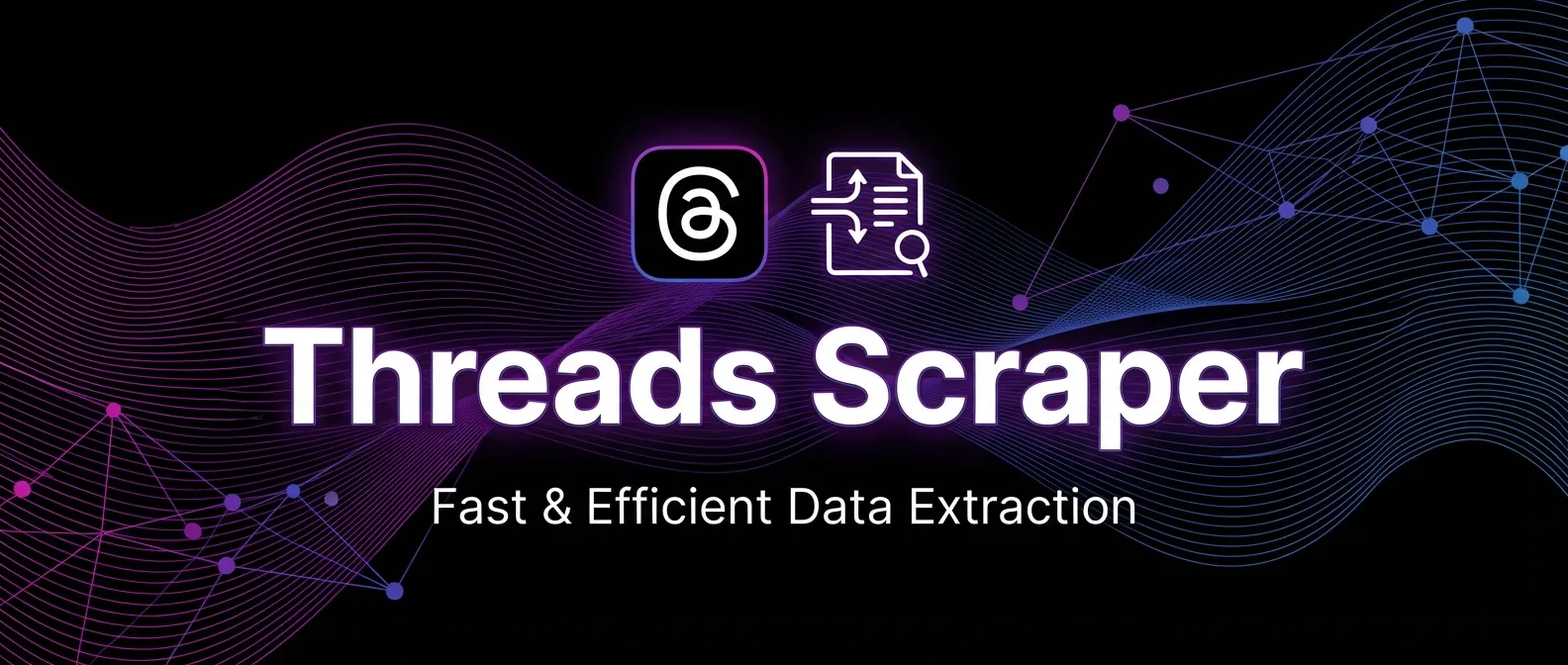
The Threads Hashtag Scraper lets you scrape posts from any hashtag page on Threads.net, making it perfect for discovering trending content, monitoring brand mentions, and performing niche or industry research. It collects post metadata, media URLs, captions, authors, and engagement statistics — everything you need to analyze how hashtags perform on Threads.
Features
- Scrape Hashtag Feeds: Extract posts associated with any specific hashtag.
- Discover Trends: Analyze content trends by scraping popular tags.
- Rich Content: Retrieve text, images, and videos from hashtagged posts.
- Smart Input: Accepts both direct hashtag URLs and simple hashtag names (e.g.,
nature). - High Performance: Built with Crawlee for efficient and reliable scraping.
- Proxy Support: Integrated proxy configuration for anonymous scraping.
Inputs
| Field | Type | Description | Default |
|---|---|---|---|
hashtag | Array | The hashtag to scrape (e.g., nature or https://www.threads.net/tags/nature). | Required |
maxPosts | Integer | Maximum number of posts to scrape. | 10 |
proxyConfiguration | Object | Proxy settings to avoid blocking. | {"useApifyProxy": true} |
Outputs
The scraper returns a dataset containing:
- Post Content: Text, images, videos.
- Engagement: Like count, reply count.
- Timestamps: Published date.
- Author: Username and profile details.
- Context: The hashtag associated with the post.
Example Output:
Contact & Support
- Email:
coredev.dan@gmail.com - Support Us: If you find this actor useful, please give us a rating!
Related Scrapers
Contact & Support
for any custom requests or questions, please contact us at:
- Email:
coredev.dan@gmail.com
please give us a rating if you like our actors 🌟!
threads hashtag scraper, how to scrape threads, threads hashtag, scrape hashtags from threads, hashtag on threads

