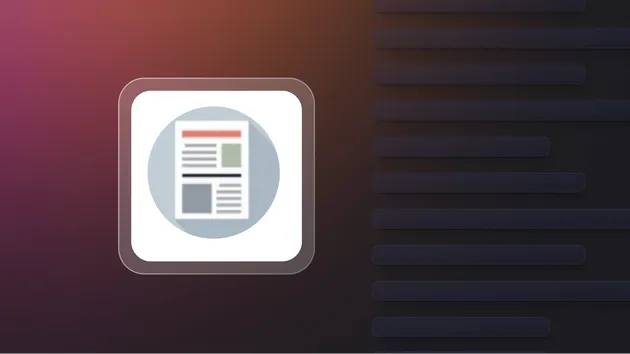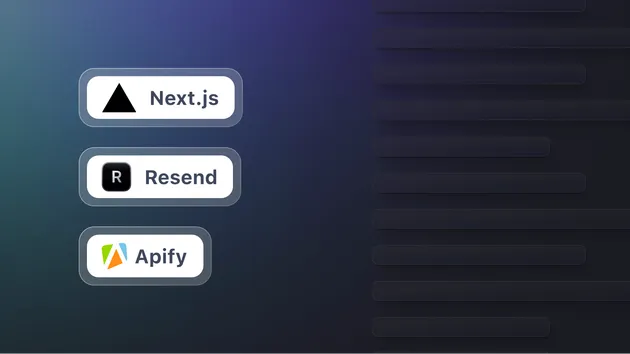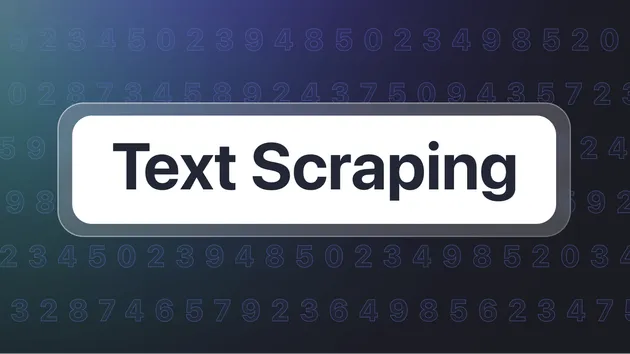Smart Article Extractor
Pricing
Pay per usage
Smart Article Extractor
📰 Smart Article Extractor extracts articles from any scientific, academic, or news website with just one click. The extractor crawls the whole website and automatically distinguishes articles from other web pages. Download your data as HTML table, JSON, Excel, RSS feed, and more.
4.7 (6)
Pricing
Pay per usage
140
Total users
5.4K
Monthly users
345
Runs succeeded
>99%
Issues response
16 days
Last modified
4 months ago
Wrt previous isse
Closed
Sorry, I can't reply to your response.
I tried something similar, but it didn't scrape contents.
{text: $("//*[@id='middle-panel']/article/div[5] | //div[@class='pb-5']").text().trim()}
However, in Chrome this XPath finds the correct section of a webpage.
Could you please explain why?
pzubkiewicz
I am using | in the XPath so it can handle different HTML structures on this particular page.
Hello,
You should be able to reply to the closed issue as well. I cannot make it XPath to work but I don't have much experience with it. I will see if any colleagues can give me advice. How exactly do you run it in Chrome?
I realized we don't use the browser to run the parser so only CSS selectors are available.