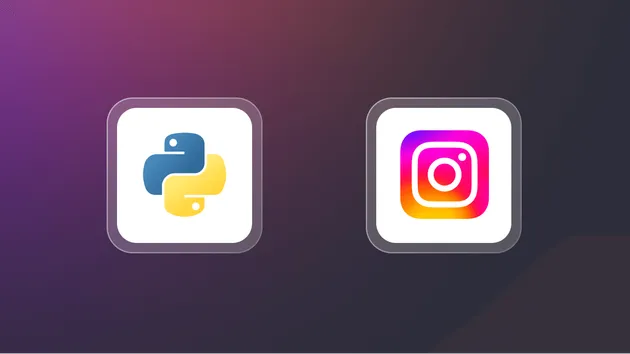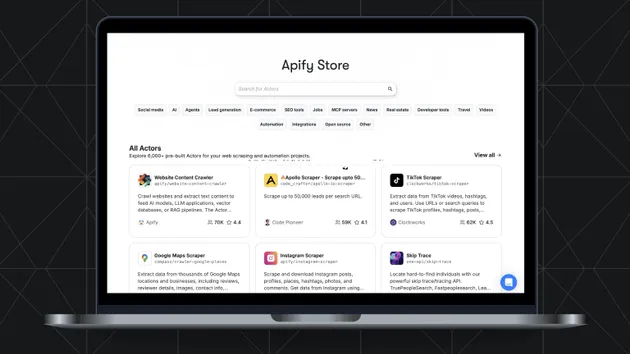Print env vars
Pricing
Pay per event
Go to Apify Store

Print env vars
Prints both raw and parsed environment variables provided to each actor run. Stores them to dataset, KV Store and log for easy analysis.
Pricing
Pay per event
Rating
5.0
(1)
Developer

Lukáš Křivka
Maintained by Community
Actor stats
3
Bookmarked
8
Total users
1
Monthly active users
4 months ago
Last modified
Categories
Share